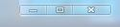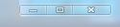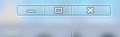How to delete all themes(even the default theme) and use it in a bare Windows mode.
I recently changed my Windows theme and in doing so the overall look and feel has changed. When I start Firefox the minimize-restore-close buttons don't seem to fit. There seems to be a gap between the default Windows theme version and the new theme. When I change the firefox theme from one to the other, for a short instance the barebone firefox look appears during which the Windows and Firefox themes fit perfect. So if it is at all possible, I would like to have all Firefox themes removed and use just the bare one.
所有回复 (4)
What the Add-ons page lists as the "default theme" actually means "no theme" and is just the basic appearance of Firefox. That's why there is no Remove button.
Would it be possible to post a screen shot showing the problem areas that you want to fix? This article has tips on that: How do I create a screenshot of my problem?
Thank you for your quick response. Here is the screenshot of the buttons I mentioned. In my new Windows theme the buttons have shrunk leaving behind empty spaces around it. The colors as you can see are clearly distinguishable. The gray part would be Firefox's theme and the light blue area with some kind of border around it. It's not really a big problem but it's kind of annoying to see that UI.
One option is to make Firefox's toolbar area more transparent so more of the weird blue background shows, but I'm not sure that's what you want...
Is this a built-in Windows 7 theme? I'm not used to seeing that button style.
Ahhh yes... Thanks a lot. I installed the addon GlassMyFox. The transparency works like charm.
The theme is not built-in. I installed it.