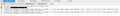Firefox randomly very slow page loads
After update to newer version (27 or 28, I'm not sure), we've got problem with loading pages (especially in HTTPS session, but not only).
FF doesn't give any 404 or 403'like message, just scrolling wheel that means I'm loading page... But it takes many minutes to show selected page.
Solution I've found is to restore firefox to default settings. But after few hours problem returns. Second solution: logout from website open new tab (and close all previous) clear whole history close firefox wait few seconds open firefox pray to make this fix problem, if doesn't, do procedure again...
When problem returns I've turned on console mode (network, ctrl+shift+K) and I saw there's no GET request from page (as I guess, Firefox doesn't even try to open page for a long time?)
We're using proxy / PAC configuration, problem doesn't happen on IE/Chrome that uses same config (tried when error happend)
所有回复 (6)
https://support.mozilla.org/en-US/kb/firefox-slow-how-make-it-faster?esab=a&s=slow&r=1&as=s
Firefox is slow - How to make it faster The article covers the steps you can take to make Firefox run faster
Websites show a spinning wheel and never finish loading Sometimes a website will start to load, but never finish. This article covers possible solutions.
Already checked both of solutions (causes are exacly like in second link).
I Can't block JS on our business application that unfortunately uses JS.
As I suspected, after downgrade to older version, e.g. 24.0, problem didn't happend.
We bought few brand new computers with win7 (x64) (about 8GB RAM), clear installation of FF, installed ESET NOD Antivirus (same problem exists on Win XP x86 4GB RAM with updated FF to newer version).
Attachments contains debug screen with: 1. correct page load 2. described problem (nothing happens)
Sometimes i saw REFLOW() method has started.
We've one similar machine with new win7 and FF ver30.0 where problem doesn't happened for a very long time, but... I've no idea why accually this single machine doesn't have any problems.
Try this: I was having a bit of load problems. I disabled Java. The pages seemed to load faster, but no Java. I turned it back on, and it still looks faster.
Does anyone know where Java can be tested, or installed.
FredMcD: Do you mean JavaScript, or some other Java? (just asking :) )
I've tried it using NoScript, loaded page and then turn JS back on. Even in about:config tried to disable JS and turn back on - unfortunately same result (but even if it'll work, it won't be a good solution for regular users I'm supporting).
Maybe it's just an chance at the moment, but as I guess that helps for a second (when JS is disabled). Then, as you suggest I've turned back on JS and problem backs again. Restarting FF helps for a moment.
How do you block JS? maybe you're using some different method
Second thing i've discovered is FF never goes wrong when have been just started; it always happens when it's turned on for a while (no matter if I'm browsing anything or not).
The Java Plugin and JavaScript are not the same thing as JavaScript was originally going to be called LiveScript. http://kb.mozillazine.org/JavaScript_is_not_Java
Unless you need the Java Plugin for some websites on a regular basis in Firefox you should keep it deactivated (this tells Firefox to not make use of Java Plugin installed on system) in the Menu->Addons-Plugins in Firefox.
由James于
I've seen a great many of my clients with this happening during 2014, including myself. Last night, I solved it for one user and am implementing this fix on all my clients. I don't know which fix did it as I did both.
Problem: You have 4 tabs or so open and open and close tabs for maybe 20 minutes and FF grinds nearly to a halt. Closing and then reopening fixes it for awhile.
For Ron, it happened in IE and Opera too. WinXP (Last good win version)
1) Fix size of "virtual memory" in windows: Start/Settings/Control Panel/System/Advanced/Performance/Settings/Advanced/Change/System Managed/SET. Then some OK's and maybe reboot. I found this set too small. 2) IE8 Disk Cache Size: IE; Tools/Internet Options/General/Browser History/Settings/Disk Space Used: If the number is over 1024, make it 512. I found this set at 2048 which the page says is beyond max allowed.
I've checked a half dozen others and found one or both numbers out of spec. Ron's PC immediately was fixed, after suffering for 9 months. Maybe a Win patch changed these settings?