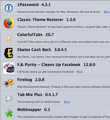Suddenly, I'm getting a huge memory leak
Since somewhere in Firefox version 36 and continuing to the present (ver 37.0.1), I am getting a major memory leak. I am using Mac OS 10.9.5. And this is what I've done so far: reduced the number of tabs (now at about 4 or 5). Have a minimal amount of plugins and extensions. Maybe 5. I've reset Firefox but the leak still occurs.
This happens when I leave Firefox open overnight. It's only been happening for about the last month. In the morning I find that all my apps have been paused for lack of memory. Looking at the activity monitor I see that my kernel_task is using 9.5GB of memory (when it should be about 1GB). Quitting Firefox solves the problem. But this has never happened before.
Also, sometimes Firefox will crash saying the Shockwave plugin quit. I have updated to the latest Flash plugin but it still happens.
由JeffGates于
所有回复 (3)
Does this also happen if you have closed all tabs before going to sleep?
Are there any plugin used in tabs if you leave some tabs open?
It doesn't happen when I quit Firefox at night. I haven't closed all the tabs.
I don't know what you mean by "Are there any plugins used in tabs if you leave some tabs open." Do you mean, are there plugins that are being used by the open tabs? If so, there are three plugins that determine how Firefox looks: Classic Theme Restorer, Colorful Tabs, and Tabs Mix Plus. I've uploaded a screenshot of all my extensions. I also have only two plugins activated: the OpenH264 Video Codec by Cisco ver 1.3 and the Flash plugin ver 17.0.0.134. The rest are set to activate only if I tell them to.
The three Add-ons you mentioned are extensions (Firefox/Tools > Add-ons > Extensions). Note that an extension like Firefox bug can cause issues with memory leaks.
If it works in Safe Mode and in normal mode with all extensions (Firefox/Tools > Add-ons > Extensions) disabled then try to find which extension is causing it by enabling one extension at a time until the problem reappears.
Close and restart Firefox after each change via "Firefox > Exit" (Windows: Firefox/File > Exit; Mac: Firefox > Quit Firefox; Linux: Firefox/File > Quit)
You can try to close the browsing area and only leave the menu bar visible to see if the leak still happens.
What I meant above was plugins like Flash or Java (Firefox/Tools > Add-ons > Plugins) that might be used on tabs if you keep the browsing area open with some tabs with web pages.