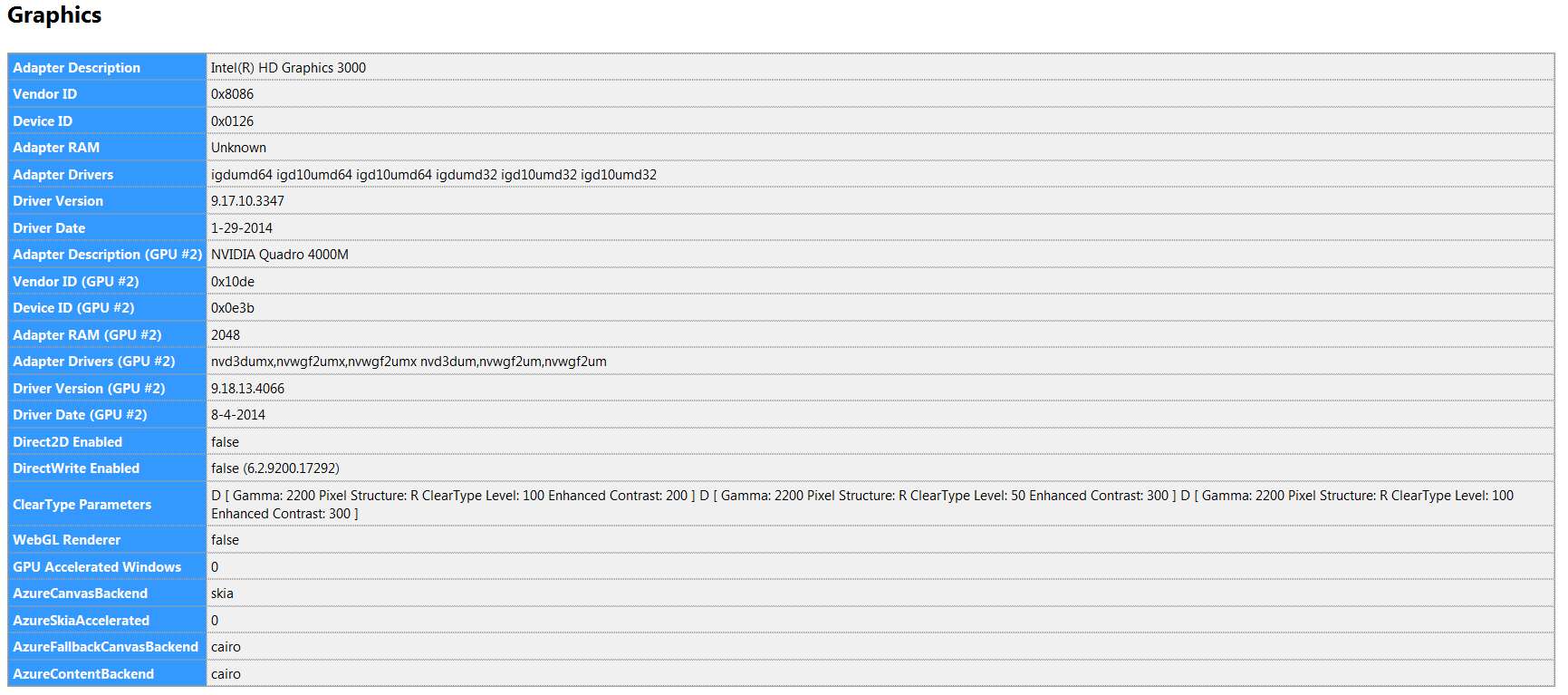I get annoying magenta coloured numbers in the to left corner of Thunderbird dialogues after updating to 38.2. I need to get rid of it.
Question says it all. Not sure why it is there. It appears on every new window/dialogue that I create from Thunderbird and sometimes masks the menu items/elements in the dialogue box. I cannot upload a screen grab cause it just freezes when I try.
被采纳的解决方案
Your comment made me go into config editor and searched for accel*
There were a couple items where acceleration was still set to "True" even though I had the check box unchecked. I set the following to "False"
layers.acceleration.disabled layers.acceleration.draw-fps layers.acceleration.force-enabled
And this made the magenta boxes disappear. So thanks for your post, it certainly helped!
定位到答案原位置 👍 0所有回复 (13)
Screen grab.
Does anyone else have this problem? Does anyone at Mozilla look at this?
You using a community product. No one at Mozilla actually works on it, so they would not be very helpful, even if they did respond.
On the toolbar  > options > advanced > General and turn off hardware acceleration. If it is off turn it on.
> options > advanced > General and turn off hardware acceleration. If it is off turn it on.
Did that help? What was the setting that worked?
It was already off. I turned it back on to see if that helps, but I still get the magenta numbers.
Thanks for responding.
选择的解决方案
Your comment made me go into config editor and searched for accel*
There were a couple items where acceleration was still set to "True" even though I had the check box unchecked. I set the following to "False"
layers.acceleration.disabled layers.acceleration.draw-fps layers.acceleration.force-enabled
And this made the magenta boxes disappear. So thanks for your post, it certainly helped!
Could you please copy and paste the Graphics information for toward the bottom of the Troubleshooting information on the help menu.
These quirky graphics issues are a plague. The Firefox folk are having issues and so is Thunderbird, so the more information we get the better
here you go:
here it is
Also,
layers.acceleration.disabled = "True" not false as stated above. The other two are "False".
Thanks.
So this is a dual monitor setup? I think I see the beginning of a trend.
I have a laptop, and two external monitors.
I have another weird problem in that when I send emails with a graphical signature, it doesn't send cause it is trying to attach the image in the signature, or any other inline images in the body of the email. If I delete them, it sends. It is very weird, but probably deserves a separate post.
What anti virus? Something very similar has been reported with avast.