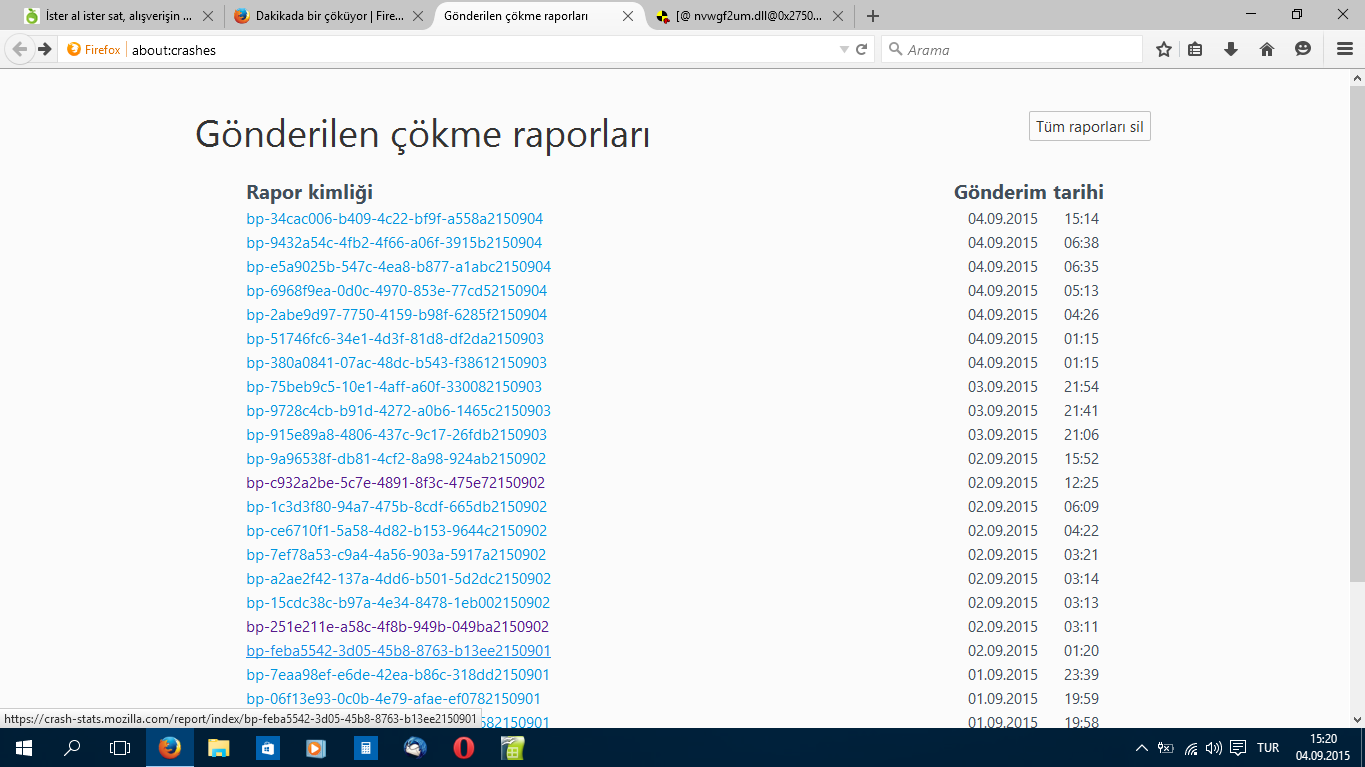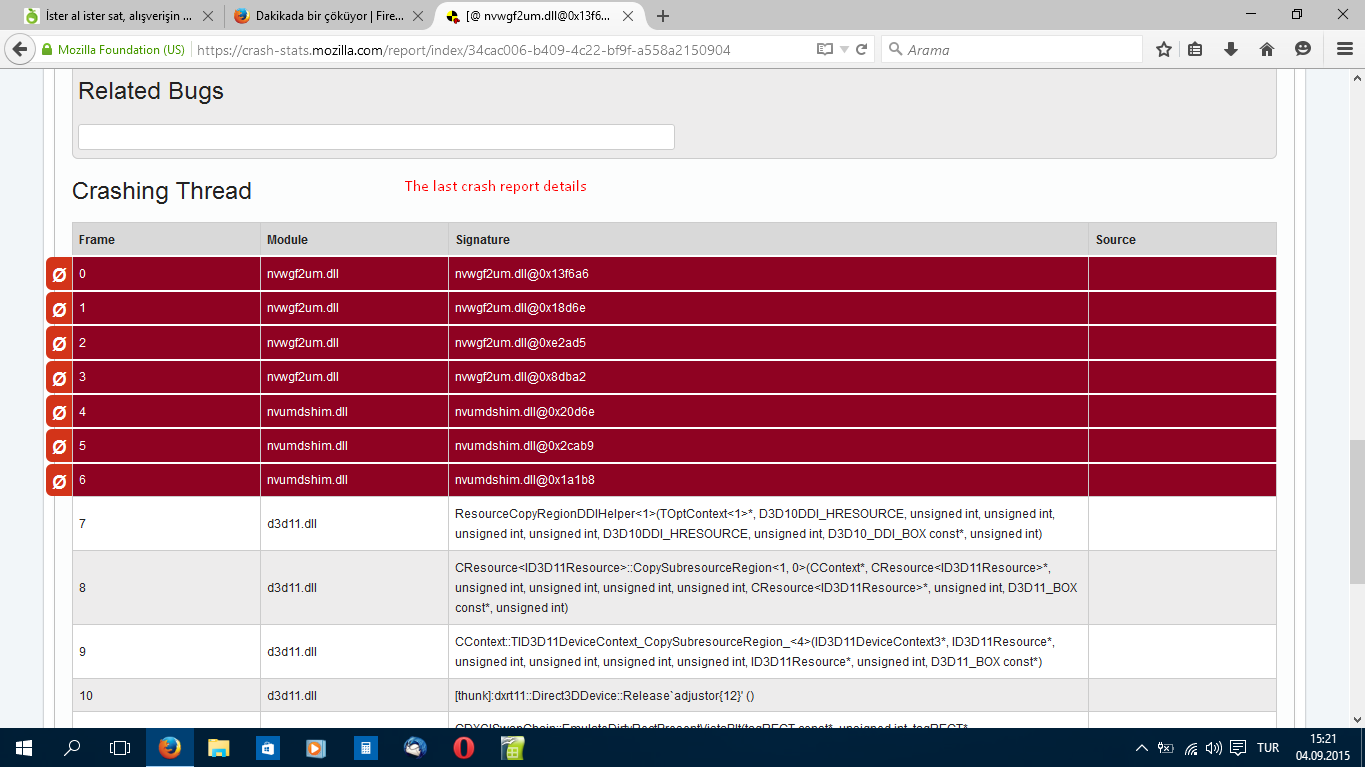Dakikada bir çöküyor
Firefox 5 dkda bir çöküyor. Mozilla, Windows 10 da berbat bir iş çıkarmış. Yeni sekme açtığımda, yerimi düzenlemek istediğimde, yer imi sildiğimde, bu sorununşundan kaynaklandığını düşünüyorum, Kullandığım sistem Lisanslı Windows 10 Home x64 ancak sunulan firefox sürümü x86 yani 32 bit. Ve 64 bit bir işletim sistemi 32 bit uygulama çalıştırmak için ekstra biz çaba harcar ve burda herhangi sorunla karşılaşıp çöküyor... Düşüncem bu şekilde başka bir sorun olduğunu veya bir çözüm bilen lütfen paylaşsın...
被采纳的解决方案
For now, turn sync off to prevent contamination other systems.
The crash report flagged these programs;
nvumdshim.dll = NVIDIA Corp
Nvwgf2um.dll = NVIDIA Compatible D3D10 Driver = NVIDIA Corporation ++++++++++++++++++++++++++++++++++++ Other crash report shows
igd10umd32.dll = Intel(R) Graphics Technology
nvumdshim.dll = NVIDIA Corp
Nvwgf2um.dll = NVIDIA Compatible D3D10 Driver = NVIDIA Corporation
msmpeg2vdec.dll = Microsoft DTV-DVD Video Decoder
Perform a System File Check to fix corrupted system files Win 7, 8, 10, Vista: https://support.microsoft.com/en-us/kb/929833
See if there are updates for your graphics drivers https://support.mozilla.org/kb/upgrade-graphics-drivers-use-hardware-acceleration
定位到答案原位置 👍 1所有回复 (6)
Start Firefox in Safe Mode {web Link} by holding down the <Shift>
(Mac Options) key, and then starting Firefox. Is the problem still there?
While still in Safe Mode,
In the address bar, type about:crashes<enter>. Note: If any reports do not have BP in front of the numbers/letters, click it and select Submit.
Using your mouse, mark the most resent 7 - 10 crash reports, and copy them. Now go to the reply box below and paste them in.
Rapor kimliği Gönderim tarihi bp-34cac006-b409-4c22-bf9f-a558a2150904 04.09.2015 15:14 bp-9432a54c-4fb2-4f66-a06f-3915b2150904 04.09.2015 06:38 bp-e5a9025b-547c-4ea8-b877-a1abc2150904 04.09.2015 06:35 bp-6968f9ea-0d0c-4970-853e-77cd52150904 04.09.2015 05:13 bp-2abe9d97-7750-4159-b98f-6285f2150904 04.09.2015 04:26 bp-51746fc6-34e1-4d3f-81d8-df2da2150903 04.09.2015 01:15 bp-380a0841-07ac-48dc-b543-f38612150903 04.09.2015 01:15 bp-75beb9c5-10e1-4aff-a60f-330082150903 03.09.2015 21:54 bp-9728c4cb-b91d-4272-a0b6-1465c2150903 03.09.2015 21:41 bp-915e89a8-4806-437c-9c17-26fdb2150903 03.09.2015 21:06 bp-9a96538f-db81-4cf2-8a98-924ab2150902 02.09.2015 15:52 bp-c932a2be-5c7e-4891-8f3c-475e72150902 02.09.2015 12:25 bp-1c3d3f80-94a7-475b-8cdf-665db2150902 02.09.2015 06:09 bp-ce6710f1-5a58-4d82-b153-9644c2150902 02.09.2015 04:22 bp-7ef78a53-c9a4-4a56-903a-5917a2150902 02.09.2015 03:21 bp-a2ae2f42-137a-4dd6-b501-5d2dc2150902 02.09.2015 03:14 bp-15cdc38c-b97a-4e34-8478-1eb002150902 02.09.2015 03:13 bp-251e211e-a58c-4f8b-949b-049ba2150902 02.09.2015 03:11 bp-feba5542-3d05-45b8-8763-b13ee2150901 02.09.2015 01:20 bp-7eaa98ef-e6de-42ea-b86c-318dd2150901 01.09.2015 23:39 bp-06f13e93-0c0b-4e79-afae-ef0782150901 01.09.2015 19:59 bp-4720b606-a54f-4b72-b674-5dc682150901 01.09.2015 19:58 bp-f6210476-de36-46d9-90e7-e69622150901 01.09.2015 19:44 bp-8c4fe336-b541-4b1b-962f-5fe342150901 01.09.2015 19:43 bp-6790c48c-05f0-44b8-8aa5-5f0222150901 01.09.2015 19:42 bp-aca03bc6-ef2a-4531-834a-8b15f2150901 01.09.2015 19:17 bp-56e7bd3f-d42d-40d8-b3c0-fdb4a2150901 01.09.2015 13:38
In addition, (I just realized), do not synchronize properly
选择的解决方案
For now, turn sync off to prevent contamination other systems.
The crash report flagged these programs;
nvumdshim.dll = NVIDIA Corp
Nvwgf2um.dll = NVIDIA Compatible D3D10 Driver = NVIDIA Corporation ++++++++++++++++++++++++++++++++++++ Other crash report shows
igd10umd32.dll = Intel(R) Graphics Technology
nvumdshim.dll = NVIDIA Corp
Nvwgf2um.dll = NVIDIA Compatible D3D10 Driver = NVIDIA Corporation
msmpeg2vdec.dll = Microsoft DTV-DVD Video Decoder
Perform a System File Check to fix corrupted system files Win 7, 8, 10, Vista: https://support.microsoft.com/en-us/kb/929833
See if there are updates for your graphics drivers https://support.mozilla.org/kb/upgrade-graphics-drivers-use-hardware-acceleration
You can try to disable hardware acceleration in Firefox.
- Tools > Options > Advanced > General > Browsing: "Use hardware acceleration when available"
You need to close and restart Firefox after toggling this setting.
You can check if there is an update for your graphics display driver and check for hardware acceleration related issues.
thanks guys. update solves the problem and "Use hardware acceleration when available" To turn it off, it increases the fluidity.
Windows 7 drivers are not working in Windows 10. : D We have learned