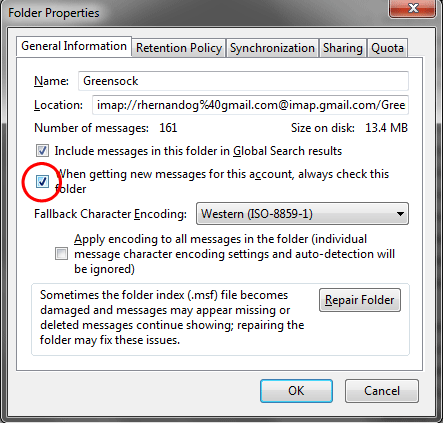Gmail labels not syncing as expected
Using Thunderbird v38.2.0 (Windows)
Gmail labels (aka Folders) do no auto-sync, even through "Check for new messages every ___ minutes" is set to 1min. The Synchronization & Settings settings are configured to Download every Gmail label/folder. (However, anything sent directly to the Inbox syncs without issue)
If set the "When getting new messages for this account, always check this folder" option on each of the folders Thunderbird will then show a new mail count in folders, but it doesn't actually download the message until you click on the folder.
I attempted changing the Advanced Config setting below, instead of manually adding it to all folders, but the issue persists. mail.server.default.check_all_folders_for_new = True
Also there appears to be a large delay at times (5-10min) as to when a message is received and showing in the Gmail Web interface and when Thunderbird shows a new message (even though it is set to check every 1min).
---
As an additional piece of information, if you create a folder directly underneath the Inbox in TB, (They show as label of "INBOX\FolderName" in Gmail)... then these folders sync instantly as expected without any issues. However, it is messy to have "INBOX\FolderName" littered all over the Gmail web interface, and Gmail creates labels/folders directly at the account level instead of underneath the Inbox.
So, what is the difference between how Thunderbird syncs Gmail Labels and Gmail INBOX Folders? and how can we fix it so Gmail Labels function properly?
所有回复 (2)
Hi,
I was having the same issue and think I've found a solution.
Go to the folder/label in thunderbird and right-click it. Then go to properties in the context menu and check: When getting new messages for this account, always check this folder
As shown in the picture included.
I'll check with my other gmail labels and see if works for all of them and get back with more feedback.
Cheers!!
Unfortunately, this doesn't help. I already have this enable on all of my folders. I also changed the "mail.server.default.check_all_folders_for_new" value to "true" the Advanced Config Editor... but still doesn't seem to refresh every 1 min like it is set to. Most of the time I have to click on the folder for it to refresh, even though I have the above settings in place.
For example, I recieved an email that I have rules on Gmail to filter to a specific label (folder). The message DID automatically download, however, it was 17 minutes before it did so (My client is set to check every 1 minute).
Emails that go directly to the inbox (no label) are delivered "instantly" (every 1min when it checks). But labels are either severely delayed... or just don't download until the folder is selected.
由twig123于