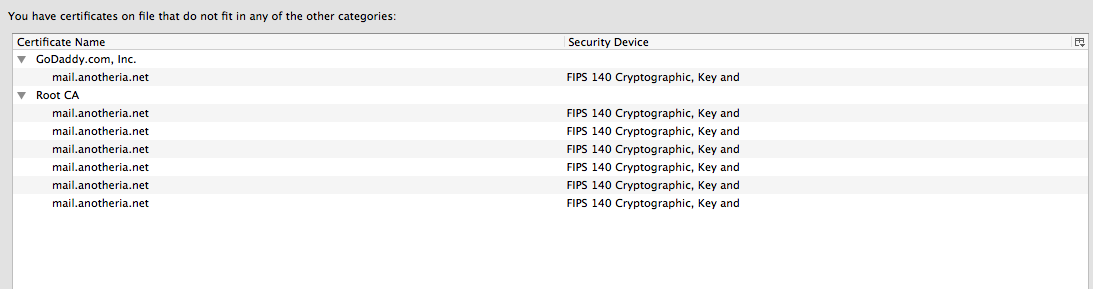Confirm security exception dialog doesn't work... at all
Starting with upgrade to the version 38.2.0 on MacOSX 10.10.5 I can not access any of my mail anymore. Whenever I start Thunderbird it start to complain about each of my email accounts like this:
location: mail.anotheria.net:993 If I click on "confirm security exception" with checkbox "Permanently store this exception" checked, nothing happens, I can click about 1000 times or so. If I uncheck it, I can 'click' through my 14 accounts or so, and afterwards Thunderbird will just hang, with the message trying to connect to <server1> in the status line. Everything worked fine before the update to 38.2.0
If I click on "Get certificate" nothing happens, except that everything goes grey. The accounts work fine with Mac Mail (But Mail itself is such a lousy client...)
In both cases I have to kill Thunderbird via command line, and there is no mail pulled.
I have been using same profile since about 2004, starting with linux.
所有回复 (6)
Added thunderbird error dialog and cert details from keychain
You need to address the underlying problem, there should be no need to create an exception in the first place.
Do you see anything in the error console? Tools (Alt-T) - Error Console
Hi Chris,
thank you for the reply. There are various errors I see: Timestamp: 14.09.15 12:14:59 Error: mail.anotheria.net:993 uses an invalid security certificate. The certificate is not trusted because the issuer certificate is unknown. (Error code: sec_error_unknown_issuer)
but also
Timestamp: 14.09.15 12:14:59 Error: mail.anotheria.net:995 uses an invalid security certificate. The certificate is not trusted because it is self-signed. (Error code: sec_error_unknown_issuer)
also as for the dialog: Timestamp: 14.09.15 12:15:06 Error: A promise chain failed to handle a rejection. Did you forget to '.catch', or did you forget to 'return'? See https://developer.mozilla.org/Mozilla/JavaScript_code_modules/Promise.jsm/Promise
Date: Mon Sep 14 2015 12:14:58 GMT+0200 (CEST) Full Message: Component returned failure code: 0x80570016 (NS_ERROR_XPC_GS_RETURNED_FAILURE) [nsIJSCID.getService] Full Stack: JS frame :: resource://gre/modules/XPCOMUtils.jsm :: XPCU_serviceLambda :: line 218 JS frame :: resource://gre/modules/XPCOMUtils.jsm :: XPCU_defineLazyGetter/<.get :: line 193 JS frame :: resource://gre/components/msgAsyncPrompter.js :: runnablePrompter.prototype.run< :: line 23 JS frame :: self-hosted :: next :: line 620 JS frame :: resource://gre/modules/Task.jsm :: TaskImpl_run :: line 314 JS frame :: resource://gre/modules/Task.jsm :: TaskImpl :: line 275 JS frame :: resource://gre/modules/Task.jsm :: createAsyncFunction/asyncFunction :: line 249 native frame :: <unknown filename> :: <TOP_LEVEL> :: line 0 Source File: resource://gre/modules/XPCOMUtils.jsm Line: 218 Source Code: 218
and
Timestamp: 14.09.15 12:15:13 Error: NS_ERROR_FAILURE: Component returned failure code: 0x80004005 (NS_ERROR_FAILURE) [nsICertOverrideService.rememberValidityOverride] Source File: chrome://pippki/content/exceptionDialog.js Line: 342
Did you import the root cert into your Thunderbird certificate store? If so, did you import it underneath 'Authorities'?
No I didn't. What I did was to downgrade Thunderbird to 31.8.0. Everything works again with 31.8.0. Long term might be tricky ;-)
Btw, under 31.8.0 the certificates are shown in the certificate section (screenshot)