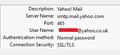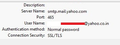I can't send email from my yahoo.co.in account via thunderbird.
I have latest thunderbird set with three email accounts. Two of them are with yahoo. One is @yahoo.co.uk and the other @yahoo.co.in.
Although I have set the smtp similarly for all the accounts, I cannot sent email from the yahoo.co.in. I can receive, though sometimes I have to manually click on "get messages".
The yahoo.co.uk and my third gmx account work fine, no issues with sending or receiving mail.
Bellow are the settings for UK (working) and Indian (not sending) accounts as well as the error message I receive when trying to send email.
I have also tried ports 25 and 587, as well as removing @yahoo.co.in after username, but nothing works.
由lascetic于
所有回复 (11)
Open Tools/Account Settings, select the yahoo.co.in account in the left pane, then check the Outgoing Server (SMTP) selection in the lower right pane. Does it point to the yahoo.co.in SMTP server? If it's pointed to the yahoo.co.uk server, that might explain the error message.
sfhowes said
Open Tools/Account Settings, select the yahoo.co.in account in the left pane, then check the Outgoing Server (SMTP) selection in the lower right pane. Does it point to the yahoo.co.in SMTP server? If it's pointed to the yahoo.co.uk server, that might explain the error message.
It is pointed correctly. I've spent hours googling my problem but I couldn't find why this could be happening.
Did you verify the .in account? Yahoo provides instructions for this here. Click on 'Trouble verifying an account'.
sfhowes said
Did you verify the .in account? Yahoo provides instructions for this here. Click on 'Trouble verifying an account'.
Thanks for the link. However, I'm not sure how to verify my account. There is no "Not verified" next to my account so I cannot follow the instructions on the link. How do I know if my account is verified? I have it since ages.
Since you can receive on this account, and I presume it sends and receives from the Yahoo webmail site, it's probably verified.
But have you checked that the account is properly entered in the server settings, e.g. the User Name has no leading or trailing spaces.
sfhowes said
Since you can receive on this account, and I presume it sends and receives from the Yahoo webmail site, it's probably verified. But have you checked that the account is properly entered in the server settings, e.g. the User Name has no leading or trailing spaces.
The account works fine when I use yahoo site. Everything is properly typed and I have re-entered the details in various combinations but it still doesn't work. I have even tried by disabling antivirus and firewall...
I can't think of anything else, and it appears you've tried the options for SMTP given here:
Is there a way to delete the account completely (and its profile) and set it up again, without losing the settings of the other two accounts? Cause I also cannot think of anything else.
Also, yahoo says to add the full email address but mozillazine only the part before the @, which is correct? I've seen also people recommending to put smtp.mail.yahoo.co.in instead of .com for server. Not that any of these worked, but if I set it up from the beginning I'd rather have the settings right to begin with.
If you delete the account, the associated mail folders are not removed, and if you add the account again, TB creates a new folder for that account. The mail from the deleted account can be accessed in the new account according to these instructions:
http://kb.mozillazine.org/Recovering_deleted_mail_accounts
I'm not sure if the user name requires the part after the @ or not, but it's easy to check.
The smtp servers with ,com or ,co.in resolve to the same IP if you try to ping either one.
Does it work with STARTTLS security on port 587 and normal password authentication? Is two-step verification enabled for the account? If it is, either turn it off or generate an app-specific password.
There's a long history of problems getting Yahoo to work in TB, whereas Hotmail/AOL/Gmail accounts seem to work better.
See if this helps https://answers.yahoo.com/question/index?qid=20090330074439AAolBvr
sfhowes said
If you delete the account, the associated mail folders are not removed, and if you add the account again, TB creates a new folder for that account. The mail from the deleted account can be accessed in the new account according to these instructions: http://kb.mozillazine.org/Recovering_deleted_mail_accounts I'm not sure if the user name requires the part after the @ or not, but it's easy to check. The smtp servers with ,com or ,co.in resolve to the same IP if you try to ping either one. Does it work with STARTTLS security on port 587 and normal password authentication? Is two-step verification enabled for the account? If it is, either turn it off or generate an app-specific password. There's a long history of problems getting Yahoo to work in TB, whereas Hotmail/AOL/Gmail accounts seem to work better.
I deleted the account and created it again but it didn't work. I did not touch the settings, just let thundirbird configure it automatically. I do not have two-step verification and it doesn't work with STARTTLS & 587. It doesn't even send without authentication. Weird ain't it?