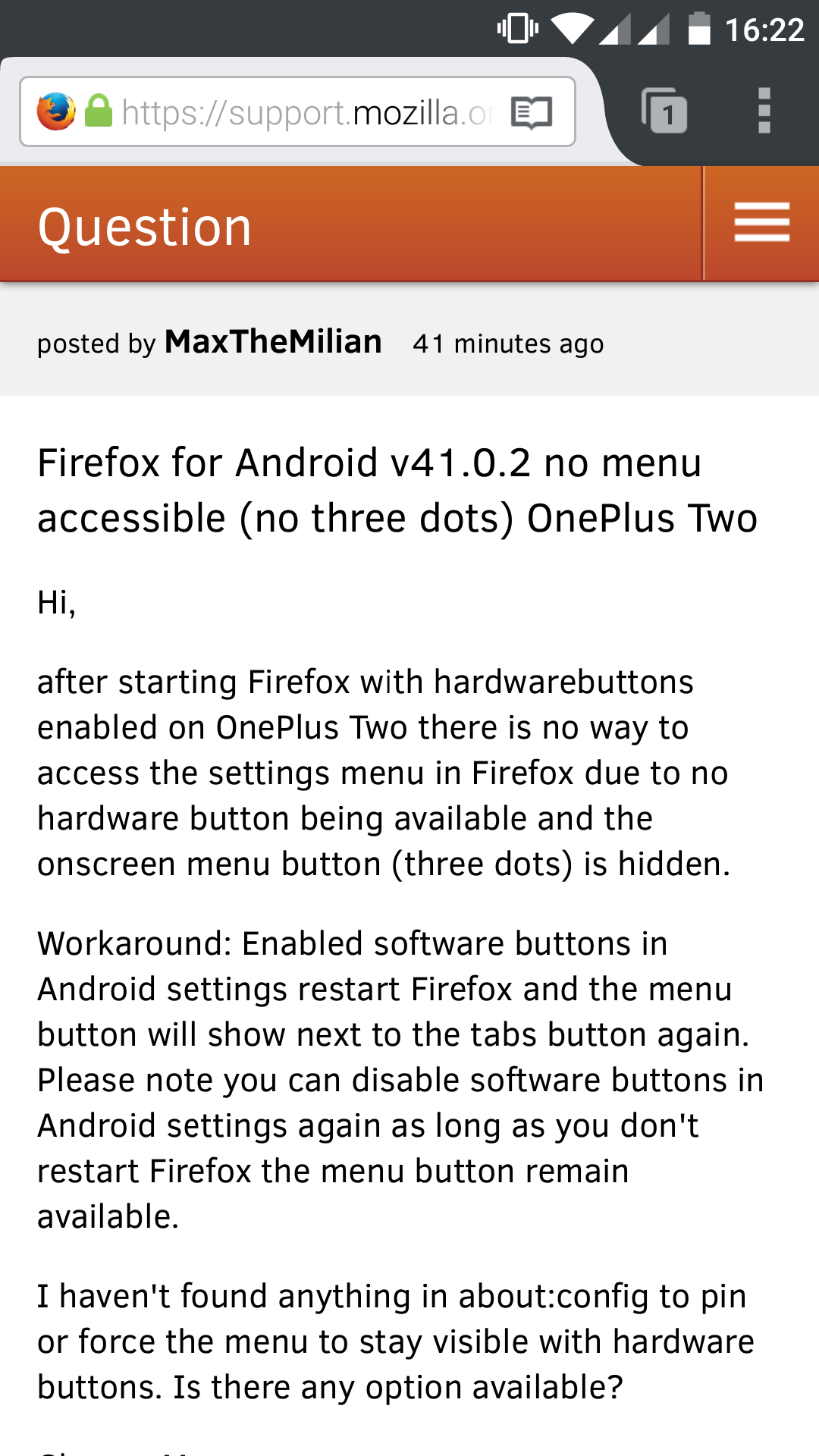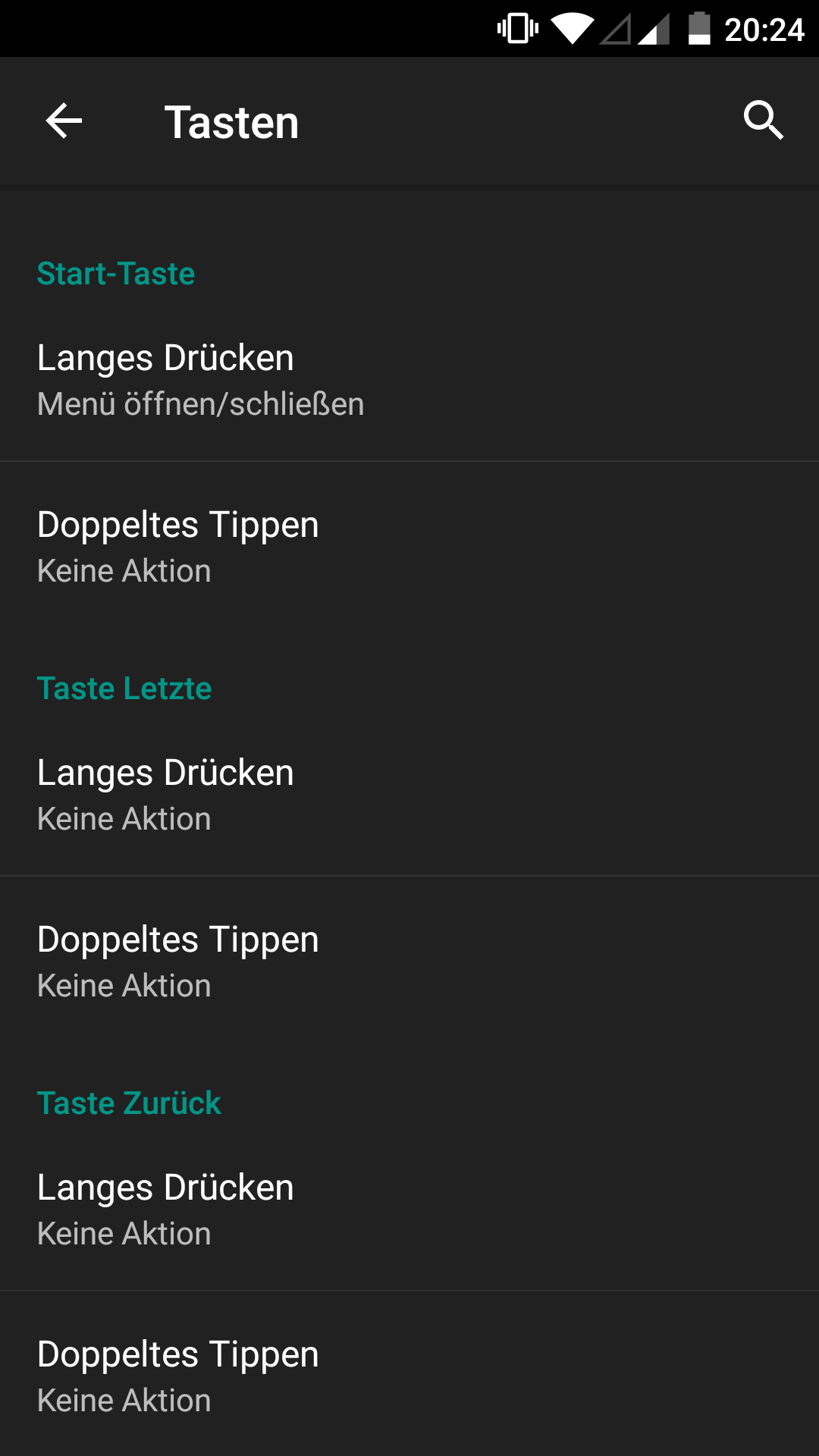Firefox for Android v41.0.2 no menu accessible (no three dots) OnePlus Two
Hi,
after starting Firefox with hardwarebuttons enabled on OnePlus Two there is no way to access the settings menu in Firefox due to no hardware button being available and the onscreen menu button (three dots) is hidden.
Workaround: Enabled software buttons in Android settings restart Firefox and the menu button will show next to the tabs button again. Please note you can disable software buttons in Android settings again as long as you don't restart Firefox the menu button remain available.
I haven't found anything in about:config to pin or force the menu to stay visible with hardware buttons. Is there any option available?
Cheers, Max
被采纳的解决方案
jscher2000 thanks a lot, you leaded me into the right direction!
Actually I wasn't able to open the menu because a Android setting wasn't set. With hardware buttons enabled on OnePlus Two you can assign additional actions to double click and long press to any of the hardware buttons, so open/close menu needs to be assigned in any way to one or more buttons.
I attached a screenshot of the settings of the Android system (german) This can be found under settings -> buttons
Hope this helps Max
P.S.:Good to know that a bug is filed to improve this as a feature request, and also good to know that it works you only need to know how (asign action open menu to button)
所有回复 (4)
I added three images for visual understanding
The most right image shows initial problem with hardware buttons by default, no menu button
The center image shows softbuttons enabled (and Firefox restarted after configured)
This remains if softbuttons are disabled again without closing the application, will clear after Firefox restarts
Unusual collection of buttons on that device.
According to the following bug filed a few weeks ago, you have to "long press the window key" to display the menu: Bug #1209902 – Settings/Option button missing from UI on OnePlus Two.
I'm not sure what window means, but I suspect it's the button also called overview or recents, the one that with a single touch displays the running application windows.
Does that work for you?
You will notice in the above bug a suggestion to just always have Firefox display the 3-dot menu instead of adapting to the hardware, which is now its own "bug": Bug #1209967 – Toolbar: Always show the overflow menu.
That probably will take several versions to release. In the interim, there might be an add-on which changes the behavior (I haven't searched).
Note: If you're thinking of commenting on a bug, please see:
选择的解决方案
jscher2000 thanks a lot, you leaded me into the right direction!
Actually I wasn't able to open the menu because a Android setting wasn't set. With hardware buttons enabled on OnePlus Two you can assign additional actions to double click and long press to any of the hardware buttons, so open/close menu needs to be assigned in any way to one or more buttons.
I attached a screenshot of the settings of the Android system (german) This can be found under settings -> buttons
Hope this helps Max
P.S.:Good to know that a bug is filed to improve this as a feature request, and also good to know that it works you only need to know how (asign action open menu to button)
I have the same problem on OnePlus X on Android 5.1.1 with 2.1.2 OxygenOS. If active buttons on screen I see the menu button ;)
由Giovanni Sardisco于