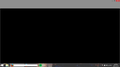Why does my browser go blank?
Sometimes when I use my browser, all of a sudden nothing is visible and it goes blank. The tabs are blank. The page is black, and nothing happens. Sometimes it shuts down and then I have to restore it, other times it takes a minute and then everything works again. What's wrong? Flash player crash? A conflict?
Thanks! -Andrew
所有回复 (6)
Try Firefox Safe Mode to see if the problem goes away. Firefox Safe Mode is a troubleshooting mode that temporarily turns off hardware acceleration, resets some settings, and disables add-ons (extensions and themes).
If Firefox is open, you can restart in Firefox Safe Mode from the Help menu:
- Click the menu button
 , click Help
, click Help  and select Restart with Add-ons Disabled.
and select Restart with Add-ons Disabled.
If Firefox is not running, you can start Firefox in Safe Mode as follows:
- On Windows: Hold the Shift key when you open the Firefox desktop or Start menu shortcut.
- On Mac: Hold the option key while starting Firefox.
- On Linux: Quit Firefox, go to your Terminal and run firefox -safe-mode
(you may need to specify the Firefox installation path e.g. /usr/lib/firefox)
When the Firefox Safe Mode window appears, select "Start in Safe Mode".
If the issue is not present in Firefox Safe Mode, your problem is probably caused by an extension, theme, or hardware acceleration. Please follow the steps in the Troubleshoot extensions, themes and hardware acceleration issues to solve common Firefox problems article to find the cause.
To exit Firefox Safe Mode, just close Firefox and wait a few seconds before opening Firefox for normal use again.
When you figure out what's causing your issues, please let us know. It might help others with the same problem.
Also, is Spotify always running when this issue occurs? The reason I ask this is because the glitch on your screen looks a lot like the Spotify theme. Spotify does seem to use a lot of resources on certain systems, so I am wondering if maybe Spotify is causing Firefox to become unresponsive.
This is similar to the question you posted about a year ago: The Browser completely blocks up and turns black & blue.
I sometimes get a black screen if Firefox's memory use has grown enormously high -- in the Task Manager (Ctrl+Shift+Esc), Processes/Details tab, I see a commit size over 2.25 GB (that's an optional column you can display).
Usually in that case I can shut down Firefox using the keyboard:
- Alt+f to drop down the file menu from the invisible menu bar, then x to Exit.
I'd say about half the time Firefox records a shutdown crash within 60 seconds, but in other cases, after waiting 60 seconds, I can start Firefox normally (without a message that Firefox is still running). I have it set to show my previous session windows and tabs at startup so it's reasonably quick to get back to where I was. (Startup, home page, tabs, and download settings)
Is there a pattern to when you see this problem?
Note that your System Details List shows multiple Flash plugins.
- Shockwave Flash 18.0 r0
- Shockwave Flash 20.0 r0
You can find the installation path of all plugins on the about:plugins page.
You can check the Flash player installation folder for multiple Flash player plugins and remove older version(s) of the plugin (NPSWF32) and possibly (re)install the latest Flash player.
- (32 bit Windows) C:\Windows\System32\Macromed\Flash\
- (64 bit Windows) C:\Windows\SysWOW64\Macromed\Flash\
cor-el said
Note that your System Details List shows multiple Flash plugins.You can find the installation path of all plugins on the about:plugins page. You can check the Flash player installation folder for multiple Flash player plugins and remove older version(s) of the plugin (NPSWF32) and possibly (re)install the latest Flash player.
- Shockwave Flash 18.0 r0
- Shockwave Flash 20.0 r0
- (32 bit Windows) C:\Windows\System32\Macromed\Flash\
- (64 bit Windows) C:\Windows\SysWOW64\Macromed\Flash\
Not really. Never noticed a pattern. Thought it was Flash plugin related, but the plugin is up to date, and even uninstalled/reinstalled it.
cor-el said
Note that your System Details List shows multiple Flash plugins.You can find the installation path of all plugins on the about:plugins page. You can check the Flash player installation folder for multiple Flash player plugins and remove older version(s) of the plugin (NPSWF32) and possibly (re)install the latest Flash player.
- Shockwave Flash 18.0 r0
- Shockwave Flash 20.0 r0
- (32 bit Windows) C:\Windows\System32\Macromed\Flash\
- (64 bit Windows) C:\Windows\SysWOW64\Macromed\Flash\
Thought it was Flash plugin related, but the plugin is up to date, and even uninstalled/reinstalled it. Still happens every so often
djkomic said
cor-el saidNote that your System Details List shows multiple Flash plugins.You can find the installation path of all plugins on the about:plugins page. You can check the Flash player installation folder for multiple Flash player plugins and remove older version(s) of the plugin (NPSWF32) and possibly (re)install the latest Flash player.
- Shockwave Flash 18.0 r0
- Shockwave Flash 20.0 r0
- (32 bit Windows) C:\Windows\System32\Macromed\Flash\
- (64 bit Windows) C:\Windows\SysWOW64\Macromed\Flash\
Thought it was Flash plugin related, but the plugin is up to date, and even uninstalled/reinstalled it. Still happens every so often
Although I did just notice when the browser crashed (5min ago) I can still play videos on Facebook or Youtube, but no image pops up, just the audio plays.