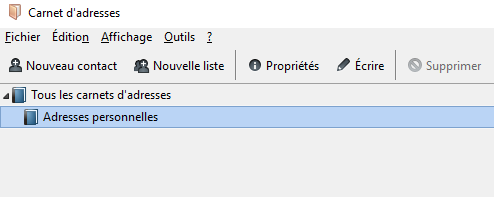Collected addresses book missing. Thunderbird lost all contacts except for Personnal addresses book.
Hi,
I've been using Thunderbird for at least a year and I had two default addresses books: Personnal addresses and Collected addresses. Now, Collected addresses is gone and all the contacts that were in it are not recognized anymore when writing a new e-mail. I made some research and found that these e-mail are stored in history.mab. I found the file and all the contacts are there it's just that Thunderbird is not reading it. How can I recover these contacts?
Thank you!
所有回复 (2)
This a puzzle because if Collected Addresses (aka history.mab) doesn't exist, Thunderbird will create it. So you sort of can't not have a history.mab file.
Where do you look for your address books? Users who report losing one or the other have often lost the side pane in the Address Book. In the Address Book, make sure that View|Layout|Directory Pane is checked.
由Zenos于
Thank you for your answer Zenos,
I have a history.mab file, just not the Collected Addresses book when I open the addresses books in Thunderbird. I attached a screenshot of what I see when I open my contacts (sorry it is in french). The only book I see is Personnal Addresses (addresses personnelles).