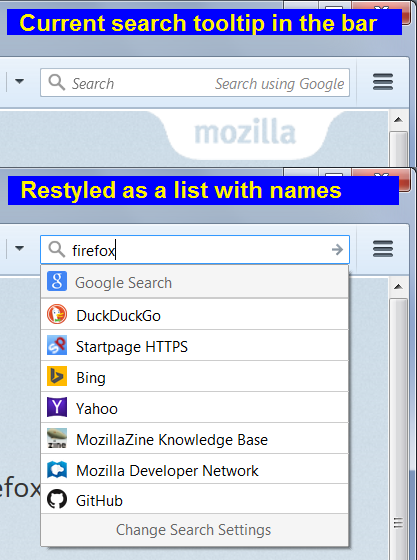Can I restore the previous search bar?
Hi!
Is it possible (like before, through 'about:config') to restore the version of the search bar where: - search engines were in line (and you could change the order they're in) - the default search engine could be changed _in the bar itself_ and could remain default till the next change (and there was an icon of a chosen search engine)?
The new version isn't convenient for me.
Thank you.
被采纳的解决方案
By the way, many aspects of Firefox's interface can be modified using custom style rules. I am attaching an example of a rule I posted to restyle the bar a bit. The custom style rules are applied using the Stylish extension.
- https://addons.mozilla.org/firefox/addon/stylish/
- https://userstyles.org/styles/122214/firefox-search-bar-show-engine-names-firefox-43
所有回复 (8)
I have the latest version of FF. My search bar is in the same position as yours. I don't remember if I put it there or it came pre-installed. In any event if you are now using the latest version find your customize button at the far right ( three horizontal bars ). Open it, scroll to the bottom and click the customize button. If you get lost ( it happens, don't judge me ) take a screen and reset the defaults. Past the screen shot in Paint so you can see where you left things. You may not need the screen shot. In any event, you can rearrange most things to to your liking. I'll assume you are using the latest version and as I recall there is a search bar in customize. The hand icon appears over an object that you can drag to a location of your liking. I'll leave you to the details. Now, the search bar is in place. To the left of the word "search" is a spyglass. That is a drop down customize-able search menu and "change search settings" will take you to palace of search engines! Need more post back. Good Luck
DavidSorge said
I have the latest version of FF...
Hi, David!
Thank you for answering, although - I hate to say it! - it's not exactly what I was looking for. I'm satisfied with the place my search bar is (and, btw, I have the latest FF too). I also know what "change search settings" can do - and it doesn't do what I liked in the old version (I liked that I could change the order my search engines were in, and, most importantly, that the default search engine could be changed in the search bar - and then again, if needed, and stay that way - while now it always gets back to that only one search engine that you choose in "change search settings").
Maybe I should also contact developers or something - send a suggestion? Though, I didn't really get it where to post it or to send it... If I'm not too much already :) and if you know where, could you, please, tell me?
Hi nicknameblock, Firefox introduced the new search bar a year ago in Firefox 34, and after a year of tweaking, the change is now final and the old code was removed from Firefox.
Changing your default search engine on the two bars:
- After typing query:
- Old bar: click the current icon, then click the new icon, then submit search
- New bar: right-click the new icon, Set As Default Search Engine, then submit search
- Before typing query (so you can get relevant suggestions):
- Old bar: click the current icon, then click the new icon
- New bar: click the magnifying glass (or press the down arrow), right-click the new icon, Set As Default Search Engine
Restoring the old bar:
The Classic Theme Restorer extension does contain the old search bar code, so if you cannot be productive with the new bar, you could use that extension. Please note that when you initially install it, you may feel as through you time traveled to 2013. The extension has dozens of settings available to keep/undo numerous interface changes:
https://addons.mozilla.org/firefox/addon/classicthemerestorer/
选择的解决方案
By the way, many aspects of Firefox's interface can be modified using custom style rules. I am attaching an example of a rule I posted to restyle the bar a bit. The custom style rules are applied using the Stylish extension.
jscher2000, thank you so much for the solutions, they look good! )
Can I ask you one more question? Where exactly can I post suggestions (or where to send them)? (I still want to send some on the search bar to developers.)
Hi nicknameblock, there are a few different levels:
- General feedback site: https://input.mozilla.org/feedback/firefox
- Developer mailing lists: https://lists.mozilla.org/listinfo
- Bug tracking system: https://bugzilla.mozilla.org/
If this is less of a glitch and more of a wish, you could try reaching out to the User Experience team: https://blog.mozilla.org/ux/
Thanks so much again, jscher2000, really appreciate it! )
由nicknameblock于
Apparently the answer to my inquiry is to install another add-on that may or may not work with the next FireFox update (sic).
I'm sticking with FireFox 40.0.03 and watching for browser that works like FireFox did when it was being written for users.