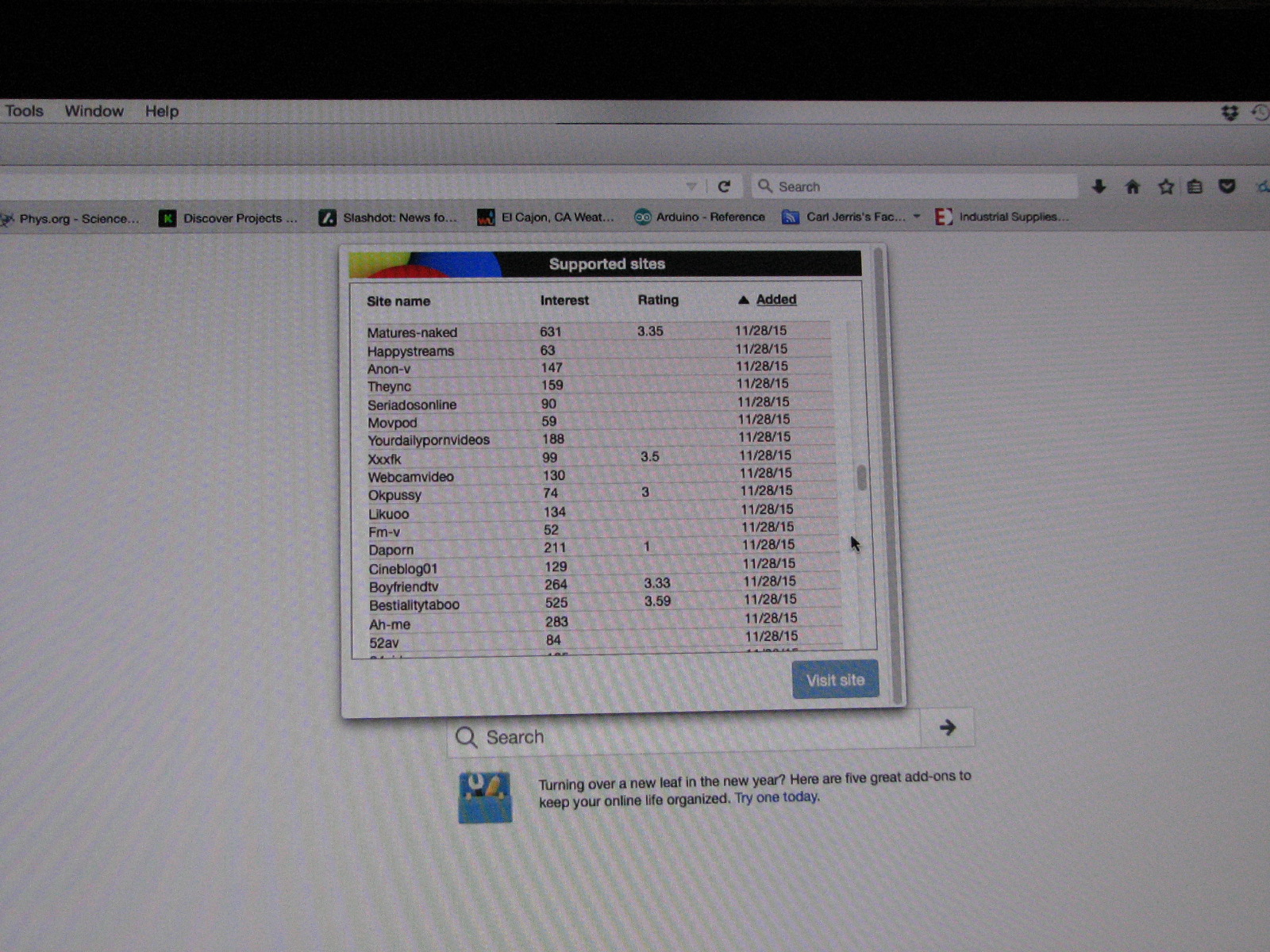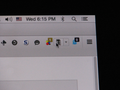In the last month my "supported sites" list of sites has been exclusively populated by a bunch of porn sites (probably more than 40) that I can't seem to delete
I have tried all of the suggestions to rid the "supported sites" menu of the porn sites. It seems that they appear in bunches (5 or more) on the same day all starting late last month. I would like to get rid of the list but am most concerned that there is some way that these appeared on my "list" without ever visiting them. Does this mean my computer has been hacked??
被采纳的解决方案
Type about:addons<enter> in the address bar to open your Add-ons Manager. Hot key; <Control>(Mac=<Command>)<Shift> A)
Select Extensions, and disable Video DownloadHelper Restart Firefox.
定位到答案原位置 👍 0所有回复 (7)
choconut2 said
Does this mean my computer has been hacked??
That is a possibility.
http://www.clamxav.com/ free malware scanner for Mac OS X https://discussions.apple.com/docs/DOC-3291
You can also try https://www.malwarebytes.org/antimalware/mac/index.html
What do you mean by a "supported sites" menu?
I have attached a screen shot with arrow of the icon in the Firefox window that calls up window "supported sites" (see the blue arrow). I would have a screen shot of that "supported sites window" but no matter what else I click on or if I use keyboard commands the window disappears. So I took a picture with a digital camera and attached that.
As you can see in the window with the "supported sites", all of the sites appeared at one time.
I would really like to find out how this happened. I jokingly tell people to stop surfing porn sites because bad stuff can happen and apparently it can happen even if you don't surf it.
When you place the mouse on top of the icon, what does it say?
I think that is an add-on.
Type about:support in the address bar and press Enter. Under the main banner, press the button; Copy Text To Clipboard.. Then in the reply box at the bottom of this page, do a right click in the box and select Paste. This will show us your system details. No Personal Information Is Collected.
When I mouse over the icon it says nothing but the icon changes hue and a bounding box shows that there are 2 parts to the icon. Left and right. (see first picture)
If I right click on the icon's left half it gives me some options. (see second picture) If I right click on the right half (a downward carrot) of the icon it does the same thing as a left click. If I left click on the right half/carrot I get the choices in the third picture.
I think you may be right about it being an add on/plugin/whatever.
Thanks for your help so far.
Sorry for the poor quality of the pictures. They were taken by a camera as I cannot take screen shots without making them disappear.
Below is the text of the "Copy text to clipboard".
Application Basics
Name: Firefox Version: 43.0.4 Build ID: 20160105164030 Update Channel: release User Agent: Mozilla/5.0 (Macintosh; Intel Mac OS X 10.10; rv:43.0) Gecko/20100101 Firefox/43.0 Multiprocess Windows: 0/1 (default: false) Safe Mode: false
Crash Reports for the Last 3 Days
All Crash Reports
Extensions
Name: All-in-One Gestures Version: 0.26.1-signed Enabled: true ID: {8b86149f-01fb-4842-9dd8-4d7eb02fd055}
Name: Ghostery Version: 5.4.10 Enabled: true ID: firefox@ghostery.com
Name: HTTPS-Everywhere Version: 5.1.2 Enabled: true ID: https-everywhere-eff@eff.org
Name: Lightbeam Version: 1.3.0.1-signed Enabled: true ID: jid1-F9UJ2thwoAm5gQ@jetpack
Name: NoScript Version: 2.9.0.2 Enabled: true ID: {73a6fe31-595d-460b-a920-fcc0f8843232}
Name: Status-4-Evar Version: 2015.11.16.23.1-signed.1-let-fixed Enabled: true ID: status4evar@caligonstudios.com
Name: Troubleshooter Version: 1.1a.1-signed Enabled: true ID: troubleshooter@mozilla.org
Name: Video DownloadHelper Version: 5.4.2 Enabled: true ID: {b9db16a4-6edc-47ec-a1f4-b86292ed211d}
Name: Secret Agent Version: 1.32 Enabled: false ID: SecretAgent@Dephormation.org.uk
Graphics
Asynchronous Pan/Zoom: none Device ID: 0x944a GPU Accelerated Windows: 1/1 OpenGL (OMTC) Supports Hardware H264 Decoding: No; Vendor ID: 0x1002 WebGL Renderer: ATI Technologies Inc. -- ATI Radeon HD 4850 OpenGL Engine windowLayerManagerRemote: true AzureCanvasBackend: skia AzureContentBackend: quartz AzureFallbackCanvasBackend: none AzureSkiaAccelerated: 0
Important Modified Preferences
accessibility.blockautorefresh: true accessibility.typeaheadfind.flashBar: 0 browser.cache.disk.capacity: 358400 browser.cache.disk.filesystem_reported: 1 browser.cache.disk.hashstats_reported: 1 browser.cache.disk.parent_directory: AAAAAAG0AAIAAQxOb3cgdXNlIHRoaXMAAAAAAAAAAAAAAAAAAAC9mciSSCsAAAAE8eQMZ3IydXluajQuc2x0AAAAAAAAAAAAAAAAAAAAAAAAAAAAAAAAAAAA browser.cache.disk.smart_size_cached_value: 358400 browser.cache.disk.smart_size.first_run: false browser.cache.disk.smart_size.use_old_max: false browser.cache.frecency_experiment: 1 browser.download.importedFromSqlite: true browser.history_expire_days.mirror: 180 browser.places.importBookmarksHTML: false browser.places.importDefaults: false browser.places.leftPaneFolderId: -1 browser.places.migratePostDataAnnotations: false browser.places.smartBookmarksVersion: 7 browser.places.updateRecentTagsUri: false browser.search.useDBForOrder: true browser.sessionstore.upgradeBackup.latestBuildID: 20160105164030 browser.startup.homepage_override.buildID: 20160105164030 browser.startup.homepage_override.mstone: 43.0.4 browser.tabs.warnOnClose: false dom.apps.reset-permissions: true dom.mozApps.used: true dom.w3c_touch_events.expose: false extensions.lastAppVersion: 43.0.4 font.internaluseonly.changed: true general.autoScroll: false gfx.blacklist.direct2d: 3 gfx.blacklist.layers.direct3d9: 3 gfx.crash-guard.glcontext.appVersion: 43.0.4 gfx.crash-guard.glcontext.deviceID: 0x944a gfx.crash-guard.status.glcontext: 2 keyword.URL: http://www.google.com/search?q= media.gmp-gmpopenh264.abi: x86_64-gcc3-u-i386-x86_64 media.gmp-gmpopenh264.lastUpdate: 1451576395 media.gmp-gmpopenh264.version: 1.5.3 media.gmp-manager.buildID: 20160105164030 media.gmp-manager.lastCheck: 1453306436 media.youtube-ua.override.to: 43 network.auth.allow-subresource-auth: 2 network.cookie.cookieBehavior: 1 network.cookie.prefsMigrated: true network.ftp.anonymous_password: network.predictor.cleaned-up: true places.database.lastMaintenance: 1452959779 places.history.expiration.transient_current_max_pages: 104858 places.history.expiration.transient_optimal_database_size: 167772160 places.last_vacuum: 1300474032 plugin.disable_full_page_plugin_for_types: application/pdf plugin.importedState: true plugin.state.browserplus: 0 plugin.state.default browser: 0 plugin.state.emusicremote: 0 plugin.state.flash: 0 plugin.state.flip4mac wmv plugin: 0 plugin.state.iphotophotocast: 0 plugin.state.np2020player: 0 plugin.state.realplayer plugin: 1 plugin.state.zako: 0 print.print_bgcolor: true print.print_bgimages: true print.print_colorspace: print.print_command: print.print_downloadfonts: true print.print_duplex: -2147483565 print.print_evenpages: true print.print_footerleft: print.print_footerright: print.print_headerleft: print.print_headerright: print.print_in_color: true print.print_margin_bottom: 0.5 print.print_margin_left: 0.5 print.print_margin_right: 0.5 print.print_margin_top: 0.5 print.print_oddpages: true print.print_orientation: 0 print.print_page_delay: 50 print.print_pagedelay: 500 print.print_paper_data: 0 print.print_paper_height: 11.00 print.print_paper_name: print.print_paper_size: 130488496 print.print_paper_size_type: 1 print.print_paper_size_unit: 0 print.print_paper_width: 8.50 print.print_plex_name: print.print_printer: print.print_resolution: 641 print.print_resolution_name: print.print_reversed: false print.print_scaling: 1.00 print.print_shrink_to_fit: true print.print_to_file: false print.print_unwriteable_margin_bottom: 17 print.print_unwriteable_margin_left: 17 print.print_unwriteable_margin_right: 17 print.print_unwriteable_margin_top: 17 privacy.cpd.offlineApps: true privacy.cpd.siteSettings: true privacy.donottrackheader.enabled: true privacy.popups.first_popup: false privacy.popups.remove_blacklist: false privacy.sanitize.migrateFx3Prefs: true privacy.sanitize.timeSpan: 4 security.disable_button.openCertManager: false security.disable_button.openDeviceManager: false security.warn_viewing_mixed: false storage.vacuum.last.index: 1 storage.vacuum.last.places.sqlite: 1451961354
Important Locked Preferences
JavaScript
Incremental GC: true
Accessibility
Activated: false Prevent Accessibility: 0
Library Versions
NSPR Expected minimum version: 4.10.10 Version in use: 4.10.10
NSS Expected minimum version: 3.20.2 Basic ECC Version in use: 3.20.2 Basic ECC
NSSSMIME Expected minimum version: 3.20.2 Basic ECC Version in use: 3.20.2 Basic ECC
NSSSSL Expected minimum version: 3.20.2 Basic ECC Version in use: 3.20.2 Basic ECC
NSSUTIL Expected minimum version: 3.20.2 Version in use: 3.20.2
Experimental Features
选择的解决方案
Type about:addons<enter> in the address bar to open your Add-ons Manager. Hot key; <Control>(Mac=<Command>)<Shift> A)
Select Extensions, and disable Video DownloadHelper Restart Firefox.
Thanks so much.
That fixed it.
Glad to help. Safe Surfing.