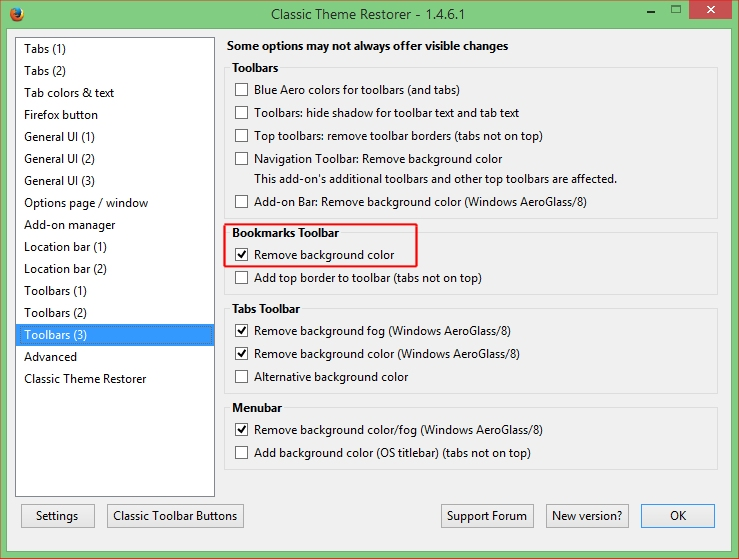Layout Issues with FF 44
Sorry if this ends up in the wrong forum.....
Now, can someone please explain how I - : (see numbers on screendump) 1. Can shorten the "address field" - it's butt ugly like this (you can see how I shortened it on up to FF 43.0.X using only 4 "flexible spaces" on bottom part of screendump, now on FF 44 it doesn't work at all, even when I've added a "few" flexible spaces) 2, Can get rid of this grayish "film" on the bookmark toolbar. It too is B-U and need to be gone ASAP.
Never mind about No. 3
Regards,
Bobby
被采纳的解决方案
Do you use the Classic Theme Restorer extension? I think in Firefox 29 and later, that would be the most common place to find a flexible space control. It also might have something for the semi-opaque (gray) toolbar(s) among its dozens of settings. Could you double-check that you have the latest version in case it needed a tweak for Firefox 44?
Otherwise, you might need to use some custom style rules to adjust the appearance of the two bars.
定位到答案原位置 👍 2所有回复 (6)
选择的解决方案
Do you use the Classic Theme Restorer extension? I think in Firefox 29 and later, that would be the most common place to find a flexible space control. It also might have something for the semi-opaque (gray) toolbar(s) among its dozens of settings. Could you double-check that you have the latest version in case it needed a tweak for Firefox 44?
Otherwise, you might need to use some custom style rules to adjust the appearance of the two bars.
jscher2000 said
Do you use the Classic Theme Restorer extension? I think in Firefox 29 and later, that would be the most common place to find a flexible space control. It also might have something for the semi-opaque (gray) toolbar(s) among its dozens of settings. Could you double-check that you have the latest version in case it needed a tweak for Firefox 44? Otherwise, you might need to use some custom style rules to adjust the appearance of the two bars.
Thanks For the quick reply. No, I don't have the Classic Theme Restorer extension installed, but I will install it and see if it helps and I'll get back to you in 2-3 days (going out of town in bizniz).
Bobby.
Hmm, well, CTR has a zillion options, so best left for when you have some time to play with it.
How were you getting flexible spaces in Firefox 43?
The default built-in flexible space used by Firefox has a flex attribute of 1 and the location bar has a flex attribute of 400, so that won't work AFAIK.
You would have to set a max-width to the #urlbar-container.
jscher2000 said
Hmm, well, CTR has a zillion options, so best left for when you have some time to play with it. How were you getting flexible spaces in Firefox 43?
Thanks for pointing me in the right direction! I fiddled around with CTR during the boring flight there and home again and managed to make FF 44 look the way I like it. I include some screendumps where to find things if there are others like me, who wanna change the lenght of the location bar and remove the B-U grayish "film" on the bookmark toolbar on FF 44.
And to try to answer your Question about FF 43. As far back as I can remeber, under the 3-bar Open menu/Customize I've had "flexible space" (see screendump) which I've used to "push" the icons left and thereby shortening the location bar. Note: I had to use 4 or 5 flexible space's to get it to about the same length I have now (600 px). Sorry, I'm just a regular user so I hope my answer makes sense to you....
Thanks Again! Regards.
Bobby R.
Note that Firefox still supports special spacer items like spring and separator and spacer natively. You only need the extension to have these special items show in the Customize palette and be able to drag a spacer item to a toolbar. They will still be there when you uninstall or disable the extension that you used to add them.