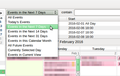How do I display only current tasks in Lightening?
I lost the Lightening add on last week. I was able to download it and all my tasks were still there. Now it shows every task I have ever done. How do I get it to show only the tasks that need to be completed? Most of these tasks are repeating tasks, bill reminders.
所有回复 (2)
If you mean the search pane near the top, there is a drop-down list of possible time spans to display.
However, this affects only the textual listing of upcoming activities. It doesn't affect the calendar grid display.
I am mindful that you're talking about "tasks" which I don't use myself. I get by with doing everything as an "event".
由Zenos于
I was using the drop down list to filter what was being seen, but it was displaying every task I have ever done.
I have gone through and deleted each individual past task. Now when I click on show Incomplete Tasks, it only displays the current or future tasks.
Something happened with the last Thunderbird download that messed this add on up.
Thank you for your help.