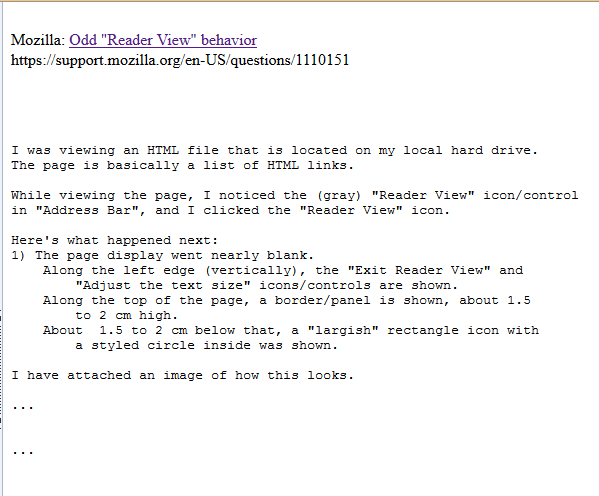Odd "Reader View" behavior
I was viewing an HTML file that is located on my local hard drive. The page is basically a list of HTML links.
While viewing the page, I noticed the (gray) "Reader View" icon/control in the "Address Bar", and I clicked the "Reader View" icon.
Here's what happened next:
1) The page display went nearly blank.
- Along the left edge (vertically), the "Exit Reader View" and "Adjust the text size" icons/controls are shown.
- Along the top of the page, a border/panel is shown, about 1.5 to 2 cm high.
- About 1.5 to 2 cm below that, a "largish" rectangle icon with a styled circle inside was shown.
I have attached an image of how this looks.
2) After a short time, probably less than one-half second:
- The "Exit Reader View" and "Adjust the text size" icons/controls disappeared.
- The border/panel, and the rectangle icon disappeared.
3) At this point, the page was totally blank.
4) I then noticed that the "Address Bar" was totally empty.
- The "History" and the "Refresh" icons/controls were shown at the right end of the "Address Bar".
- The "Reader View" icon/control was no longer shown.
- The URL to the page I was viewing was no longer shown.
5) If I click the "Back" button:
- The URL to the page I was viewing is briefly shown in the "Address Bar".
- The "Reader View" icon/control is briefly shown in the address bar (Orange).
- The above behavior (#1-#4) repeats, and I am back to a blank page display and an empty "Address Bar".
If I go further back in the tab "History", I can view my original page.
Should I report this as a bug?
It would be great if someone else could try this to see if it happens to them, particularly on the current version of Firefox.
The content of the local HTML file is unimportant, but it seems that at least on a fairly small file, in order to get the "Reader View" icon/control to show in the "Address Bar", it is required to have some text formatted with the HTML "< PRE >" and "< /PRE >" tags.
A sample HTML file to try is below...
Note: The "HTML", "BR", and "PRE" ("Angle bracket") tags are not properly showing here so in some cases I had to add a " " (space) after the opening (left) "Angle bracket" in order to get this to display properly. When saving as a test file, reformat without the space after the opening (left) "Angle bracket":
< html>
<head>
<title>FF Reader View Test</title>
</head>
<body>
< br />
< br />
Mozilla: <a href=
"https://support.mozilla.org/en-US/questions/1110151"
target="_blank">
Odd "Reader View" behavior
</a> < br />
https://support.mozilla.org/en-US/questions/1110151 < br />
< br />
< br />
< br />
< pre>
I was viewing an HTML file that is located on my
local hard drive. The page is basically a list of
HTML links.
While viewing the page, I noticed the (gray) "Reader
View" icon/control in the "Address Bar", and I
clicked the "Reader
View" icon.
Here's what happened next:
1) The page display went nearly blank.
Along the left edge (vertically), the "Exit
Reader View" and "Adjust the text size"
icons/controls are shown.
Along the top of the page, a border/panel is
shown, about 1.5 to 2 cm high.
About 1.5 to 2 cm below that, a "largish"
rectangle icon with a styled circle inside
was shown.
I have attached an image of how this looks.
....
....
< /pre>
< br />
< br />
< br />
</body>
</html>
由ff2fan于
所有回复 (1)
Hi ff2fan, I understand that the reader mode in Firefox is displaying this example html page differently. I am happy to help.
Does it have: < DOCTYPE html/> Did this value reader.parse-on-load.force-enabled change in about:config?
For debugging and filing a bug, see the code here:
The resources for Filing a bug in bugzilla.mozilla.org are listed below:
由guigs于