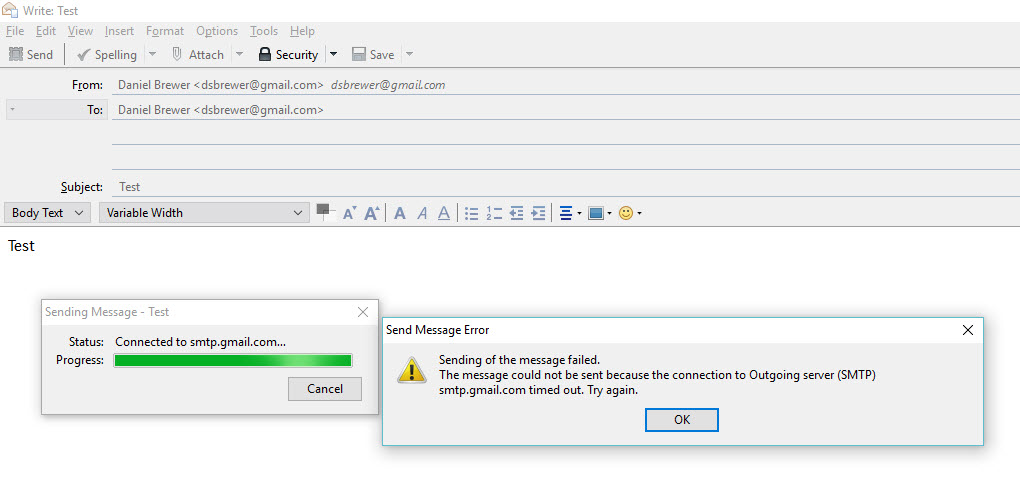Thunderbird spins searching for email. Set up as Gmail
This once worked. Now it does not.
No error message, but just spins and spins as if looking for a server. No major changes that I can observe.
Set up as Gmail:
Here is a dump of the basic settings. All help welcome.
被采纳的解决方案
Thanks for the information.
I uninstalled Avast and added Norton. Everything seems to be working now and much faster. Outlook works as well.
Thanks for your help on this.
I'll maked it as solved.
定位到答案原位置 👍 0所有回复 (10)
There is no 'dump'.
My apologies - it was posted as an image.
Application Basics Name Thunderbird Version 38.6.0 User Agent Mozilla/5.0 (Windows NT 10.0; WOW64; rv:38.0) Gecko/20100101 Thunderbird/38.6.0 Profile Folder (Local drive) Application Build ID 20160211132445 Enabled Plugins about:plugins Build Configuration about:buildconfig Memory Use about:memory Mail and News Accounts ID Incoming server Outgoing servers Name Connection security Authentication method Name Connection security Authentication method Default? account1 (imap) imap.gmail.com:993 SSL/TLS OAuth2 smtp.gmail.com:465 SSL/TLS OAuth2 true account2 (none) Local Folders None Normal password account3 (imap) imap-mail.outlook.com:993 SSL/TLS Normal password smtp-mail.outlook.com:587 STARTTLS Normal password true
Your server settings for the Gmail account look good. Can you send messages via the Gmail account from Thunderbird?
No - It timed out.
I have attached a screenshot
I will try this in outlook and see if problem persists there.
thanks - daniel
Try to start Windows in safe mode with networking enabled. - Win10 http://windows.microsoft.com/en-us/windows-10/change-startup-settings-in-windows-10#v1h=tab01
Still in Windows safe mode, start Thunderbird in safe mode. - https://support.mozilla.org/en-US/kb/safe-mode
Does the problem go away?
Yes. by going both into Windows Safe Mode AND Thunderbird in Safe Mode worked. I was able to send myself a test message and receive it both from TBird.
Also - I tried this with outlook. Outlook hung up also. (both seem to be hanging on the SMTP portion.) I am going to look get alternative SMTP settings for Gmail.
Gmail only works correctly for me from a browser.
While still running Windows in safe mode start Thunderbird in normal mode. Does it still work?
If not, the problem is one of your Thunderbird add-ons. If it does still work, the problem is most likely caused by some sort of security/anti-virus software you're running, which is disabled by Windows safe mode.
I am going to look get alternative SMTP settings for Gmail.
What are you talking about?
Thanks for your help,
So, I ran Thunderbird in full-protected mode with all the add-ons disabled. It did not work first, but I rebooted the computer and it worked.
I stated re-enabling the add-ons one by one. Believe it or not, I was able to re-enable them all and send myself a test message. (There was some hesitations on the gContacts sync, but it worked.)
Not sure when it started working all of a sudden. Maybe one of the plug-ins was corrupt.
Also, my computer got "ninja rebooted" last night for a ton of Windows updates. Maybe there was something there as well. My Anti-virus is Avast. It would not surprise me to learn it has some responsibility here.
Anyway - it works now. THanks for your help
Oh 0 in terms of Alternate Gmail settings, gmail can work under smtp.gmail.com OR smtp.googlemail.com. It should also work with any of the following alternative server/port settings:
Gmail Outgoing Mail (SMTP) Server: smtp.gmail.com Use Authentication: Yes Port for SSL: 465 Non-Encrypted AUTH 25 (or 587) Secure (TLS) StartTLS 587 [recommended]
Thanks again for your help. Daniel
My Anti-virus is Avast.
It's most likely your problem was caused by Avast. Even though it's working now, the problem will possibly return. In that case see https://wiki.mozilla.org/Thunderbird:Testing:Antivirus_Related_Performance_Issues#AVAST
It should also work with any of the following alternative server/port settings:
Your current Gmail SMTP settings are good. Don't mess with them. They've got nothing to do with your problem.
For the time being, can you mark this thread as 'Solved' please? Thank you.
选择的解决方案
Thanks for the information.
I uninstalled Avast and added Norton. Everything seems to be working now and much faster. Outlook works as well.
Thanks for your help on this.
I'll maked it as solved.