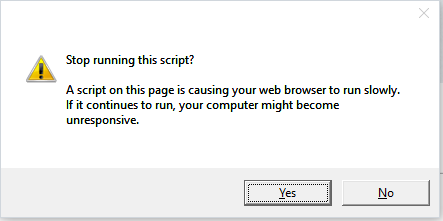in FIREFOX I keep getting a pop-up which states "Stop running this script?" Is it harmful and how do I get rid of it?
Hi Guys,
I keep getting this rather annoying pop up which says "Stop running this script?" It goes on to say that a script on this page (presumably net page) is causing my web browser to run slowly. Furthermore, if it continues to run the computer may become unresponsive. As far as I can tell, nothing has slowed down but constant pop-ups is beginning to bug me. Are these pop-ups harmful? Do I really need to do anything anf most importantly, how do I get rid of them?
Thanks
由Wayne Mery于
所有回复 (13)
Does it mention a name (URL) of the script?
An URL that starts with chrome refers either to a built-in Firefox script or a script that is part of an extension (no relation to Google Chrome btw).
Can you attach a screenshot?
- https://en.wikipedia.org/wiki/Screenshot
- https://support.mozilla.org/kb/how-do-i-create-screenshot-my-problem
- Use a compressed image type like PNG or JPG to save the screenshot
- Make sure that you do not exceed the maximum size of 1 MB
Thanks for the response
No URL mentioned. Error message looks like...(attached)
That could be a fake message.
Please provide a public like to that website so we can check it out.
These messages are not liked to a particular website. One appeared when I opened Mozilla support. Another has appeared just as I'm online now.........
Next time you see it, open Windows Task Manager and find out what program is showing the message.
Beginning this evening, this has started to affect my Thunderbird. Any thoughts? Thanks.
mnudell Please go to the top of any support.mozilla.org web page and use the Ask A Question link; https://support.mozilla.org/en-US/questions/new This will let us look at your system details. No Personal Information Is Collected.
Remember to talk about Thunderbird.
Don't understand. Don't see a way to put up system details at that link. Does this help: Win 7 Pro SP1, processor: Intel Core i7-5500U, 2.4 GHZ, memory 8 GB, 64-bit.
FYI, this happens most commonly when I open an email message to read it, although it sometimes accompanies TB downloading new messages.
Also, here is a representative message:
Script:chrome://messenger/content/toolbarIconColor.js:48
FredMcD said
mnudell Please go to the top of any support.mozilla.org web page and use the Ask A Question link; https://support.mozilla.org/en-US/questions/new This will let us look at your system details. No Personal Information Is Collected. Remember to talk about Thunderbird.
mnudell said
Don't understand. Don't see a way to put up system details at that link. Does this help: Win 7 Pro SP1, processor: Intel Core i7-5500U, 2.4 GHZ, memory 8 GB, 64-bit.
You posted in an existing Firefox thread about a problem with Thunderbird. If you had started your own thread, we could have moved the entire thread to the Thunderbird queue for answers, so FredMcD asked that you start your own thread making sure that you select Thunderbird on the first "New Question" page so that you are in the correct section of the forum. Few of use here in Firefox support also do Thunderbird support; and I for one don't use Thunderbird, and know nothing about it.
I tried to put this in a TB forum, but apparently it bounced to Firefox. I'm new at this: is there no way of transferring the above to the right place instead of my having to start all over again? Thanks.