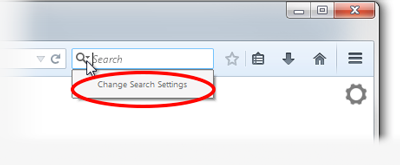How can I remove all search engines?
In Firefox 38.7.1, I know I can remove one-click search engines in:
chrome://browser/content/search/engineManager.xul
- except for the last one. How do I remove the last search engine? I could go to great length explaining why I don't want my browser to automatically perform searches in any circumstances, but suffice it to say that unwanted, automatic functionality will by definition hamper the way a person works. I am sure it is possible to disable this, or better, completely remove it, but how?
所有回复 (6)
Hello j4nd,
You can choose from different search providers such as Google, Yahoo or Bing when you search the Internet using Firefox. For more information, see the article Search bar - add, change and manage search engines on Firefox.
If you want to change the default search engine that Firefox uses,
In Firefox 33 or below:
- Move the mouse cursor inside the search box at the top-right of the Firefox window and click the down arrow next to the search provider's logo.
- If you would like to select another search engine, simply pick the engine from the dropdown list.
You can also change the order of the search engines with these easy steps:
- From the dropdown list, select Manage Search Engines....
- In the upcoming window, all your search engines are listed. To change the order, simply click on one search engine and then select the Move up or Move down buttons on the right side to shift it to the required position.
- Repeat the above step with other search engines, until all of them are arranged in the desired sequence.
Starting in Firefox 34:
Note: The following may not apply to localized versions of Firefox.
Use one of these methods to change the default search engine:
- Click the menu button
 and choose either Options (on Windows) or Preferences (on Mac or Linux), then select the Search settings panel.
and choose either Options (on Windows) or Preferences (on Mac or Linux), then select the Search settings panel.
- Click on the magnifying glass icon in the Search bar, then click on Change Search Settings, as shown here:
In the Search settings panel that opens, select a different search engine from the drop-down menu (see this screenshot).
Hope this helps!
Ryan
Delete the search.json file and possible search-metadata.json and search.sqlite files in the Firefox profile folder to reset the search engines to the default.
Hi Ryan W, FredMcD, thank you both for taking the time - what I am after is a bit mroe than that, since I want to get rid of the default search as well, so that there is no automatic search capability.
When I type something in the 'search bar', I want to see a simple error message, if it not a correct website address. I only ever want to perform a search with a search site if I explicitly navigate to it and fill in the search form. Right now I can get rid of all the search engines, except the very last one - the default search engine; I want to lose that one as well. Is it hardcoded in the code?
Hello j4nd3r53n,
Thanks for contacting SUMO with your question. Another SUMO member may be able to dig up an obscure about:config setting to make this happen, but there doesn't appear to be a way to remove all search engines from default search through Firefox Preferences.
If this is a feature you'd like to request you can leave your feedback on the site below:
https://input.mozilla.org/en-US/feedback
Cheers, Patrick
I agree with Patrick. It doesn't look like Firefox allows all the search engines to be removed. When I tried to duplicate what you are having happen, the last search engine I tried to remove just wouldn't 'be gone' regardless of which engine I left as the last one there.
There will always be one default search engine and you can't remove that search engine.
You can disable searching from the location/address bar by setting keyword.enabled to false if that is your main concern.
- https://support.mozilla.org/kb/awesome-bar-search-firefox-bookmarks-history-tabs
- https://support.mozilla.org/kb/search-web-address-bar
Best would be to move the search bar to the Customize palette or possibly the "3-bar" Firefox menu button drop-down list if you do not want to use it.