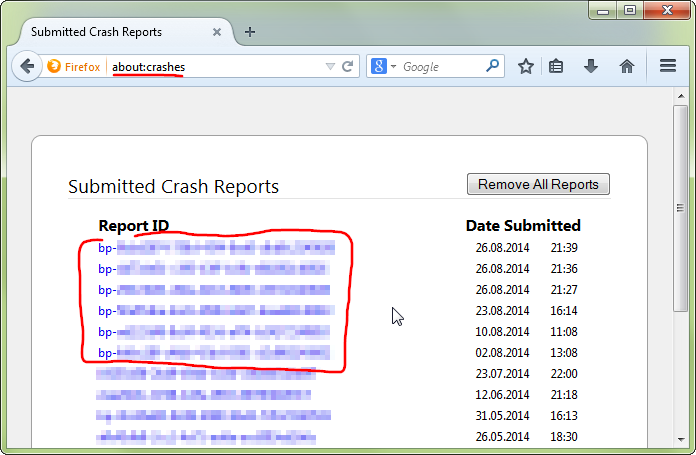FF 46.01 on Win10 takes 15+ sec to see key strokes or mouse clicks. Crashes. No problems with Chrome.
I have a new Win10 PC with FF 46.01 installed. It is very slow--15 seconds or more--to reveal and respond to each keystroke and mouse click. It crashes frequently. I have uninstalled and reinstalled without solving the problems. I have no problems with Chrome and Edge, or any other software I have installed.
被采纳的解决方案
thanks, can you try uninstalling malwarebytes antiexploit and easyredirect and see if this makes a difference.
another thing to try is updating your graphics driver: http://www.nvidia.com/download/driverResults.aspx/107012/en-us
and finally, you have a huge list of addons which might interfere as well...
定位到答案原位置 👍 0所有回复 (11)
hello, could you provide your latest few submitted crash reports? please enter about:crashes into the location bar, copy the latest few report ids from there starting with bp- & paste them here into a forum reply. this might give us a better understanding what may be triggering those crashes and the slowness.
Thank you, I will if I can--FF basically is non-functional. I should have done due diligence before posting this question since I discovered there are suggestions in the "slow, crashing" area of Support. I am going to check those out also.
I cannot send you about:crashes because FF is frozen. Uninstalled and re-downloaded latest version today and it still hangs and is totally non-responsive.
It took a while but FF stayed up and very slowly responsive to let me get some crash reports before it crashed again: bp-33c9e730-ba2e-457e-9beb-c56ac2160716 7/15/2016 9:38 PM bp-920a0ba0-4dff-40ba-b4e2-f8dfd2160705 7/5/2016 11:42 AM bp-3d2ebeb5-9422-4579-91ff-6906d2160607 6/7/2016 2:26 PM
选择的解决方案
thanks, can you try uninstalling malwarebytes antiexploit and easyredirect and see if this makes a difference.
another thing to try is updating your graphics driver: http://www.nvidia.com/download/driverResults.aspx/107012/en-us
and finally, you have a huge list of addons which might interfere as well...
First I updated my graphics driver and now FF seems to work fine. Let me use it a little bit to be sure but it did't freeze when I opened it and hasn't crashed in the few minutes it has been open. Yay!
FF doesn't crash anymore, but it does take many seconds for keystrokes and mouse clicks to register when making settings, and Session Manager doesn't work (it just freezes). Otherwise, browsing is responsive and seems normal.
The Session Manager problem may be due to one of my session extensions, I will experiment to solve that (e.g., disabling any session managing extensions and using FF's native facility). The slowness of making any settings may be due to too many extensions, although the availability of many valuable extensions is one of my main reasons for wanting to use FF instead of Chrome or Edge.
I can also experiment with disabling malwarebytes antiexploit. But easyredirect seems unlikely to me to be a problem since I don't normally have it active, although the service is always running--I could pause the service but I don't know how that might help. Neither of those interfere with Chrome and Edge. I'm curious what you found in the crash logs that suggested easyredirect as a potential issue.
Thank you again for the help--I was under the impression that my NVIDIA driver autoupdate application kept my driver current, I'll see if there's a setting for that.
Since the critical issue of FF crashing has been solved, I propose to close this case and open a new one if I need help with the slow settings problem after doing some experiments with extensions etc.
Well I spoke too soon. FF hangs and has to be closed, and I get a lot of "unresponsive script" popups
Script: chrome://fvd.sync/content/browser.js:40
I'll do a Google search to see what I can find.
this hanging script is part of the eversync addon
I keep getting the hanging script popups, I disable the guilty addon if I can determine which it is, usually the popup makes it clear and sometimes even Google doesn't tell me. FF works fine in safe mode. So I might just start disabling addons, maybe all, and add them back one at a time in order of value to me.