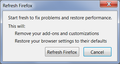Firefox won't load, profile missing, this is thru google chrome
Someone shutdown my laptop while it was downloading the f/fox fix for f/fox being slow. On reboot hour or so later I can't access F/Fox. I'm not IT literate enuff to follow all the advice I've found to solve problem. (and most of it seems to be done in F/Fox...which I can't access...grrrr Do I remove my f/fox program and re-install new one? Any advice for me folks? Bella
所有回复 (7)
What fix are you talking about?
For the last four months, an epidemic of Fake Update Notices have been popping up all over the place.
Let’s do a full clean re-install; Download Firefox For All languages And Systems {web link} Save the file. Then Close Firefox.
Using your file browser, open the Programs Folder on your computer.
Windows: C:\Program Files
C:\Program Files (x86)
Mac: Open the "Applications" folder.
https://support.mozilla.org/en-US/kb/how-download-and-install-firefox-mac
Linux: Check your user manual.
If you installed Firefox with the distro-based package manager,
you should use the same way to uninstall it - see Install Firefox on Linux. If you downloaded and installed the binary package
from the Firefox download page, simply remove the folder
Firefox in your home directory.
Do Not remove the profiles folder.
Look for, and rename any Mozilla or Firefox program folders by adding .old to them. Do not rename the Mozilla Thunderbird folder.
After rebooting the computer, run a registry scanner. Then run the installer. If all goes well, remove the OLD folders when you are done.
If there is a problem, start your Computer in safe mode and try again.
What happens if I just uninstall firefox and reinstall, probably the easiest way for me to handle the situation...Bette
Using the instructions will remove any bad files from Firefox. Just running the installer may not do that.
Hi Bette, if Firefox displayed a bar along the bottom of the browser window suggesting you can speed up Firefox by restoring some default settings, and you clicked that button, you would have started the Refresh process -- does the attached dialog look familiar?
An interrupted Refresh usually still creates a folder on your desktop named Old Firefox Data with your old profile folder inside. Can you check for that? It would be a semi-randomly-named folder whose contents have date/time stamps around the time the process was started. We can use the contents of that folder to help you recover.
Yes indeed, that was where it all started. I checked the 'Old Firefox Data' icon on my desktop and there is a new entry with the correct date (24/10/2016)
I'd be grateful for your assistance to recover
Cheers...Bette
Look on your desktop. Do you see a folder called; Old Firefox?
https://support.mozilla.org/en-US/kb/recovering-important-data-from-an-old-profile
https://support.mozilla.org/en-US/kb/back-and-restore-information-firefox-profiles
Hi Bella, there are two options. One is to selectively transfer data such as bookmarks and passwords. The other is to roll back the Refresh by using the entire contents of the old profile folder. The better choice depends on what was going wrong with Firefox that tempted you to Refresh it, and how much work it would be to reconstruct what you had. This thread describes the various steps in more detail: how to unrefresh firefox ( How to Undo Firefox Refresh ).