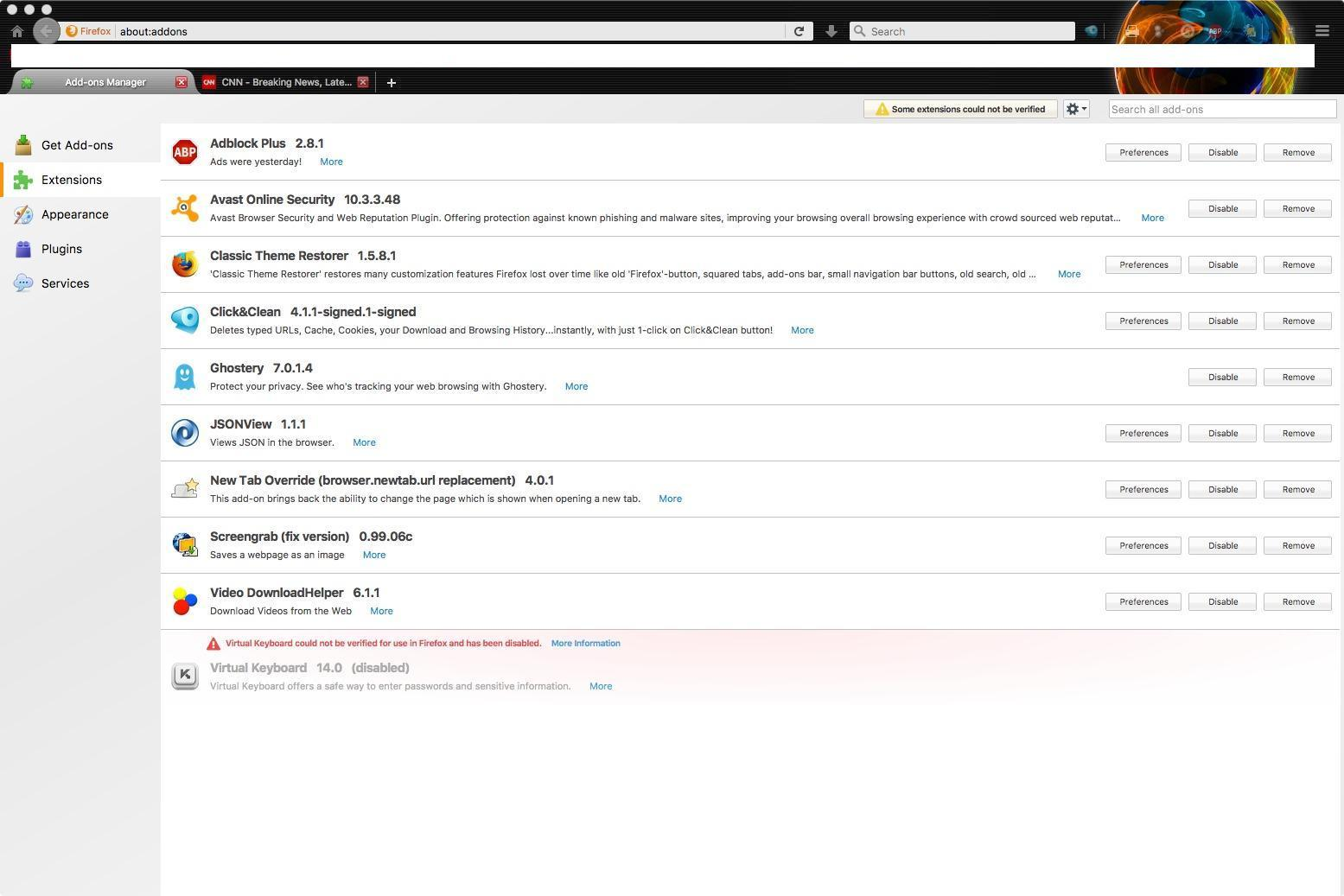How do you remove disabled add-ons (extensions) that do not have a "remove" button (specifically Kaspersky Virtual Keyboard 14.0).
For Firefox 49.0 on MAC with OSX Sierra:
1. Kaspersky Virtual Keyboard was installed via the universal Kaspersky Internet Security (KIS 2015) application. 2. Firefox Virtual Keyboard v14.0 "vkbd" extension was enabled. 3. KIS 2015 proved to be undesirable, and was uninstalled with Kaspersky Labs s/w removal tool. 4. Virtual Keyboard was not removed, and later became incompatible with current versions of Firefox. 5. See attachment: Virtual Keyboard extension cannot be removed. 6. I have tried a complete uninstall / reinstall of Firefox, and manual deletion of all Mozilla directories, but [vkbd] keeps showing up.
Troubleshooting information below shows:
{
"name": "Virtual Keyboard",
"version": "14.0",
"isActive": false,
"id": "vkbd@kaspersky.com"
}
The question is how to get rid of this (or any other "ghost" extension)?
所有回复 (3)
Extensions are options you install into Firefox, They can be removed at will. Plugins are from programs that Firefox finds already on your system.
An extension without a Remove button is really a plugin. The only way to remove a plugin is to remove its program from your system. However, you can disable extensions and plugins if you want.
Fred this is a Extension though if you looked at image.
https://support.mozilla.org/en-US/kb/cannot-remove-add-on-extension-or-theme
With appreciation for your looking at the issue, neither of the above replies solve the issue. For some reason, vkbd remains as a remnant after removal of the KIS2015 software and all visible references to same within /Library.