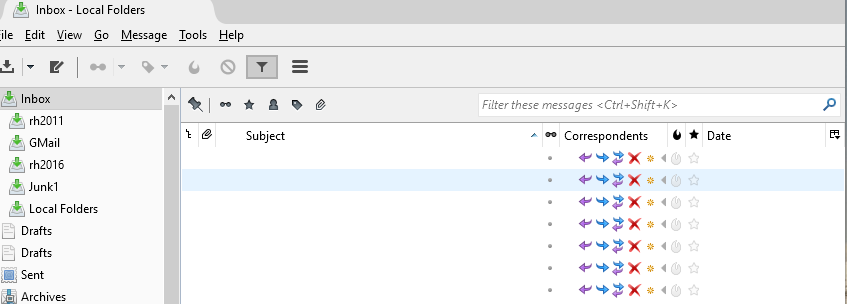Unified inbox pane displays icons instead of message list
The right hand pane of my unified inbox initially displays the list of messages but as the mouse cursor moves over them the message details disappear and each line in the correspondents column is replaced by a string of icons (reply, reply all, forward, delete, etc.). I have installed the latest update but the problem is still there. If I click my account folders the email list displays correctly. Then if I click on my unified inbox again the emails display correctly until the cursor moves over them which causes them to individually change to icons and no previews.
被采纳的解决方案
Thanks Tonnes, With some random experimentation I have fixed the problem. Guessing that it may be due a corrupted data file I renamed my unified inbox to generate another file. This produced two identical unified inboxes, both working correctly! After restarting tb the duplicate disappeared leaving everything as it used to be. Success!
定位到答案原位置 👍 0所有回复 (2)
Though I see a little resemblance with bug 792691, if this happens when hovering the mouse over messages originally displayed properly when entering the view, that may indicate some graphics related issue, not something changing intentionally.
Does the issue also occur in Thunderbird Safe Mode (aka Help > Restart with add-ons disabled) so an add-on could cause it? Also try disabling hardware acceleration in Options > Advanced pane > General tab, bottom option.
选择的解决方案
Thanks Tonnes, With some random experimentation I have fixed the problem. Guessing that it may be due a corrupted data file I renamed my unified inbox to generate another file. This produced two identical unified inboxes, both working correctly! After restarting tb the duplicate disappeared leaving everything as it used to be. Success!