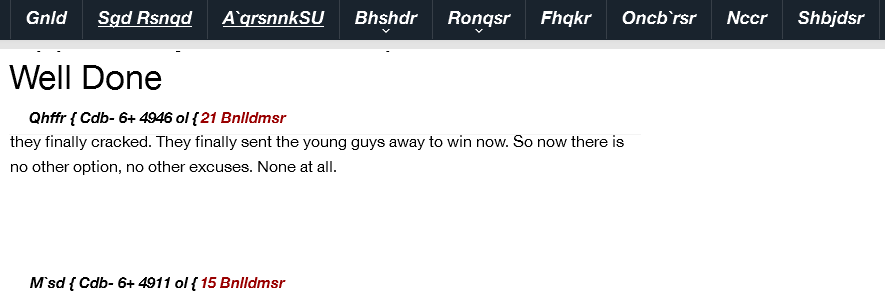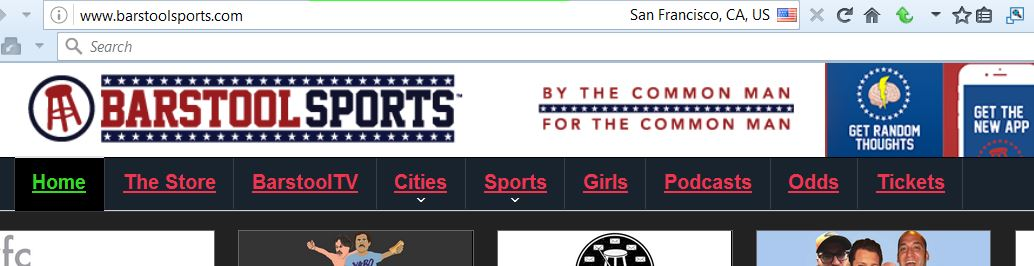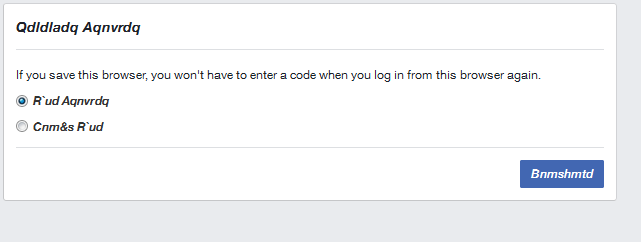Websites show some English words as gibberish (random letters and apostrophes)
On some websites some of the English words are turned into gibberish. Random letters and apostrophes. It's not every website and it's not every English word. This started when I moved to Japan. My other laptop uses Firefox and has not experienced this issue. I've ran all kinds of antivirus and anti-malware and nothing has come up. I ran Firefox in safe mode, without add-ons, and in private mode. Every time it has these random words.
Attached is a screen shot of some English but with random letters on the same page.
被采纳的解决方案
Try to uninstall all Helvetica fonts as we have seen issues before with this font family.
data:text/html,Helvetica<br><font face="Helvetica" size="25">ABCDEFGHIJKLMNOPQRSTUVWXYZ<br>abcdefghijkklmnopqrstuvewxyz</font><br>Helvetica Neue<br><font face="Helvetica Neue" size="25">ABCDEFGHIJKLMNOPQRSTUVWXYZ<br>abcdefghijkklmnopqrstuvewxyz</font>定位到答案原位置 👍 1
所有回复 (10)
Hello,
In order to better assist you with your issue please provide us with a screenshot. If you need help to create a screenshot, please see How do I create a screenshot of my problem?
Once you've done this, attach the saved screenshot file to your forum post by clicking the Browse... button below the Post your reply box. This will help us to visualize the problem.
Thank you!
Sorry. I thought it added it. Here you go.
That looks like another language. What is the web link to that page?
I was just viewing Barstool Sports but it's on news sites too like WSJ and even some Wikias. http://www.barstoolsports.com/
I assumed it was another language but when I went to translate it nothing comes up. It's definitely not Japanese. Am I able to set Firefox to always read in English?
Is it with all the pages on that site, or just the one page?
Many site issues can be caused by corrupt cookies or cache.
- Clear the Cache and
- Remove Cookies
Warning ! ! This will log you out of sites you're logged in to.
Type about:preferences<Enter> in the address bar.
- Cookies; Select Privacy. Under History, select Firefox will Use Custom Settings. Press the button on the right side called Show Cookies. Use the search bar to look for the site. Note; There may be more than one entry. Remove All of them.
- Cache; Select Advanced > Network. Across from Cached Web Content, Press Clear Now.
If there is still a problem, Start Firefox in Safe Mode {web link} A small dialog should appear. Click Start In Safe Mode (not Refresh). While you are in safe mode;
Type about:preferences#advanced<Enter> in the address bar.
Under Advanced, Select General. Look for and turn off Use Hardware Acceleration.
Poke around safe websites. Are there any problems?
Then restart.
You can right-click and select "Inspect Element" to open the Inspector ("3-bar" menu button or Tools -> Web Developer) with this element selected.
You can check the font used for selected text in the Font tab in the right pane of the Inspector. Set devtools.fontinspector.enabled to true on the about:config page to enable the Font tab.
See also:
- https://developer.mozilla.org/Tools/Page_Inspector
- https://developer.mozilla.org/Tools/Page_Inspector/How_to
You can do a font test to see if you can identify corrupted font(s).
You can try different default fonts and temporarily disable website fonts to test the selected default font.
- Options/Preferences -> Content : Fonts & Colors -> Advanced
- [ ] "Allow pages to choose their own fonts, instead of my selections above"
由cor-el于
Sorry guys. None of these things worked. Inspector showed the font as Helvetica Nue. Already had websites choose fonts selected. Hardware acceleration is off. Deleted cache and cookies. Safe mode reveals the same.
I tried running the sites through an American proxy to see if it was recognizing a weird language because of my location to the same results. Opera and IE show everything fine.
So after deleting all my cookies I tried logging back into Facebook and now it too has this weird language. The odd thing is the preference on the website shows it as English. When I highlight over this foreign text and copy and paste it, it shows up as English. Those words are "Save browser" and "Do not save". I can't identify what this language is.
选择的解决方案
Try to uninstall all Helvetica fonts as we have seen issues before with this font family.
data:text/html,Helvetica<br><font face="Helvetica" size="25">ABCDEFGHIJKLMNOPQRSTUVWXYZ<br>abcdefghijkklmnopqrstuvewxyz</font><br>Helvetica Neue<br><font face="Helvetica Neue" size="25">ABCDEFGHIJKLMNOPQRSTUVWXYZ<br>abcdefghijkklmnopqrstuvewxyz</font>
That was it! Thank you. I'm not sure why it all of a sudden started doing that but it was definitely the solution. Thanks