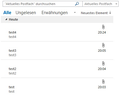Problematic interaction between Thunderbird and Microsoft MailApp. HTML-Mail containing *.jpg-photo and additional attachment is shown without attached file.
If I send an HTML-Mail containing a *.jpg-photo and an attached file (e.g. a small *.txt-file), the mail reaches the desired recipient, showing all content and attached files, if I look at the inbox using thunderbird, outlook or the web-interface.
But if I look at the inbox using Windows MailApp (tested in Win10phone, Win8.1phone and Win10pro-PC), the attachment is not shown.
Sending the same mail from outlook, the attachment is shown in Windows MailApp.
Changing the Mail to either HTML-body without pictures or plain-text or email format: only html lets me see the attached file in Windows MailApp.
There seems so be an incompatibility using 'html and plaintext'-format while adding pictures into the mailbody and attaching a file, if I send the mail using thunderbird and look for the incoming mail using WindowsMailApp.
(Only exception seems to be addressing the mail to a Microsoft-outlook.com-account. Thunderbird-mails, reaching such an account, can be shown completely with attachment using WindowsMailApp)
Why?
Does thunderbird produce wrong code? Or does WindowsMailApp reject cooperation with mails coming from thunderbird?
Hope, you can help me. Can you reproduce the described bug?
Yours
André
被采纳的解决方案
> Or the problem could be that Microsoft is not using normal coding and procedures for e-mail, but their own "special" type of e-mail coding, in both Outlook and the Windows Mail App. So they work together great, but not with other e-mail programs.
If I think of Microsoft's specific rtf-format used by outlook, leading to unreadable attachments 'winmail.dat' in other programs, you could be right.
But because of the issue that there's no problem in WinMail showing attachments if I choose the e-mail-format-option 'only HTML' instead of 'automatic', I thougt it coutld be a problem with thunderbird's way of formatting mails using both - plaintext and html.
Asking in the german windows-support-community, I got the answer of someone from Microsoft, that this issue is already known and they are working on it...
André
定位到答案原位置 👍 0所有回复 (4)
I am not sure why you are asking here. The internet has been reporting issues with the Microsoft mal app no handling attachment will for a long time.
One suggestion I saw Googling was
- Open the Windows 10 mail app.
- Click on settings (lower left corner).
- Click on accounts.
- Choose your account.
- Click on "change mailbox sync settings".
- Check the box "always download full message and internet images".
- Save and close.
I guess from other reading where attachments appear on forward etc, that most with the issue either have the setting above turned off or other Mail App settings that prevent a full download of the body of the email
由Matt于
> I am not sure why you are asking here.
I've been hoping for a solution and helpful answers. If I think about that, this could in deed have been a reason for asking here... ;-)
> The internet has been reporting issues with the Microsoft mal app no handling attachment will for a long time.
The issue is not that my MailApp is not showing attachments at all, but only some special konfiguration in my thunderbird, leading to a missunderstanding of thunderbird's way of formatting mails.
Sending same HTM-Mails iwith embedded and attached files using other programs like outlook, shows the attachments without any problems in Windows MailApp.
So the problem could be in thunderbird's way of crumbling attachments and embedded files inside the mailbody together while sending as 'plaintext and HTML'
> Check the box "always download full message and internet images".
Box is checked.
André
Or the problem could be that Microsoft is not using normal coding and procedures for e-mail, but their own "special" type of e-mail coding, in both Outlook and the Windows Mail App. So they work together great, but not with other e-mail programs.
That would be consistent with how Microsoft does things. They did it with HTML and Internet Explorer awhile ago. Back then, some websites would only work in Internet Explorer if the HTML was formatted in Microsoft's "special", but non-standard way. Alternatively, Microsoft "special" HTML coding would not work for non-Microsoft browsers.
They did it then, and they may doing it now, to try to get people to just use Microsoft products, since they work "so well together".
由user1121639于
选择的解决方案
> Or the problem could be that Microsoft is not using normal coding and procedures for e-mail, but their own "special" type of e-mail coding, in both Outlook and the Windows Mail App. So they work together great, but not with other e-mail programs.
If I think of Microsoft's specific rtf-format used by outlook, leading to unreadable attachments 'winmail.dat' in other programs, you could be right.
But because of the issue that there's no problem in WinMail showing attachments if I choose the e-mail-format-option 'only HTML' instead of 'automatic', I thougt it coutld be a problem with thunderbird's way of formatting mails using both - plaintext and html.
Asking in the german windows-support-community, I got the answer of someone from Microsoft, that this issue is already known and they are working on it...
André