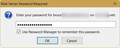Sending of password for user leehhiltoniii@bellsouth.net did not succeed. Mail server inbound.att.net responded: Server error - Please try again later.
Sending of password for user leehhiltoniii@bellsouth.net did not succeed. Mail server inbound.att.net responded: Server error - Please try again later.
所有回复 (2)
This could just be a temporary problem with the server, because the error does say, "Please try again later".
If the problem still exists tomorrow, then you can try phoning AT&T to ask them to explain the problem.
Or you can try the below.
1. Check to make sure that you can log into your webmail.
2. Change your e-mail password via the webmail interface. Log out of webmail, then log back into it to make sure that your new password works.
3. Remove that e-mail password from Thunderbird: ... A. From the top menu bar, choose: Tools: Options: Security section: Passwords tab ...... Or from the menu button on the top right: Options: Options: Security section: Passwords tab
... B. Click the "Saved Passwords" button that I point out in my first screenshot below.
... C. In the list, find the two lines associated with your e-mail address, and remove them.
... D. Click Close on that window, then OK on the Options window.
... E. Check your e-mail. It will ask you for your password. Type in the new password then make sure that you checkmark "Use Password Manager to remember this password", before you click OK. See my second screenshot below.
... F. The first time you send an e-mail, it will ask you for your password again. Once the password is saved for both receiving and sending, it won't ask you for your password again.
If you still have that error, then perhaps you should switch to using IMAP instead of POP. AT&T uses Yahoo to do their e-mail, and Yahoo has problems with POP.
After a crash and restoration, Thunderbird refuses to download my messages from my personal e-mail account (sbcglobal/yahoo/att): I followed the "try to below" instructions.
Options/Security:
However, i see no password tab at all; only tabs for Digital signing, encryption, manage certificates and security devices.
However, it does download e-mail from my business account. As they are both on att/yahoo/sbcglobal, they have the exact same passwords.
What gives?