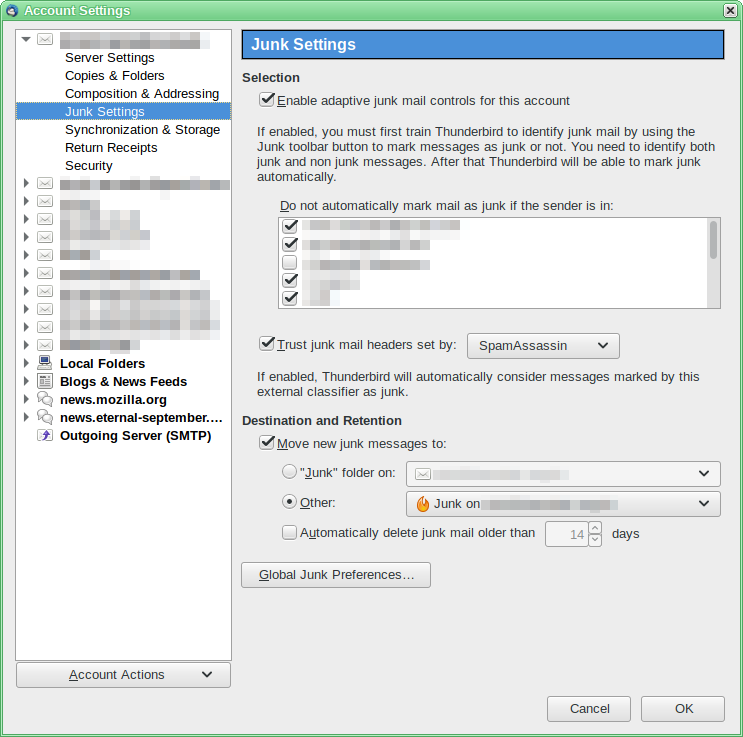Why does it take thunderbird so long to learn?
I repeatedly get emails from people in my address book that Thunderbird marks as junk. I always mark these as 'Not junk' and click on the 'Ignore warnings' option but they still get marked as junk. Why?
被采纳的解决方案
You need to see if your email provider/ISP allows you to whitelist such senders. The root of the problem is that some other system has decided these are junk/spam.
In IMAP, the server is king. The client has to follow what the server does.
定位到答案原位置 👍 1所有回复 (11)
First of all, the Junk Controls in Thunderbird pay no attention to the sender, at least as part of their training. Senders are almost always spoofed in spam, so learning them is not useful.
Now, Thunderbird should be capable of skipping over messages from known senders and exempting them from the Junk Controls system.
Under Account Settings|Junk Settings, I have a pane where I can tick or untick which of my address books should be treated as Junk whitelists. Have you ticked any of these?
由Zenos于
Hi Zenos,
Thanks for your reply.
Yes, I have ticked the relevant boxes, so once I say a particular address is OK and to ignore warnings, why does Thunderbird still mark it as junk?
You're sure it is the Junk Controls doing this, and not an external spam filter?
If so, it does sound like you have seen a bug.
Before I answer your question I'll see what my ISP is doing with these emails. give me a few minutes.
Typical. This is the response from my ISP.
mail2.virginmedia.com is currently unable to handle this request.
I've connected at last. No, my ISP is not marking these emails as junk or spam.
A further problem is that when I move an email from Junk to my Inbox, Thunderbird moves it back to Junk.
Move it to a different Inbox, such as the one under Local Folders.
If it stays put, then this is evidence that the moving to Junk is being performed by your email provider's IMAP server.
You're right. They stay put if I move them to a different account, but why can't Thunderbird override what my ISP does?
选择的解决方案
You need to see if your email provider/ISP allows you to whitelist such senders. The root of the problem is that some other system has decided these are junk/spam.
In IMAP, the server is king. The client has to follow what the server does.
Yes, I am using IMAP. I'll now see what I can do with my ISP. Many thanks for your help.