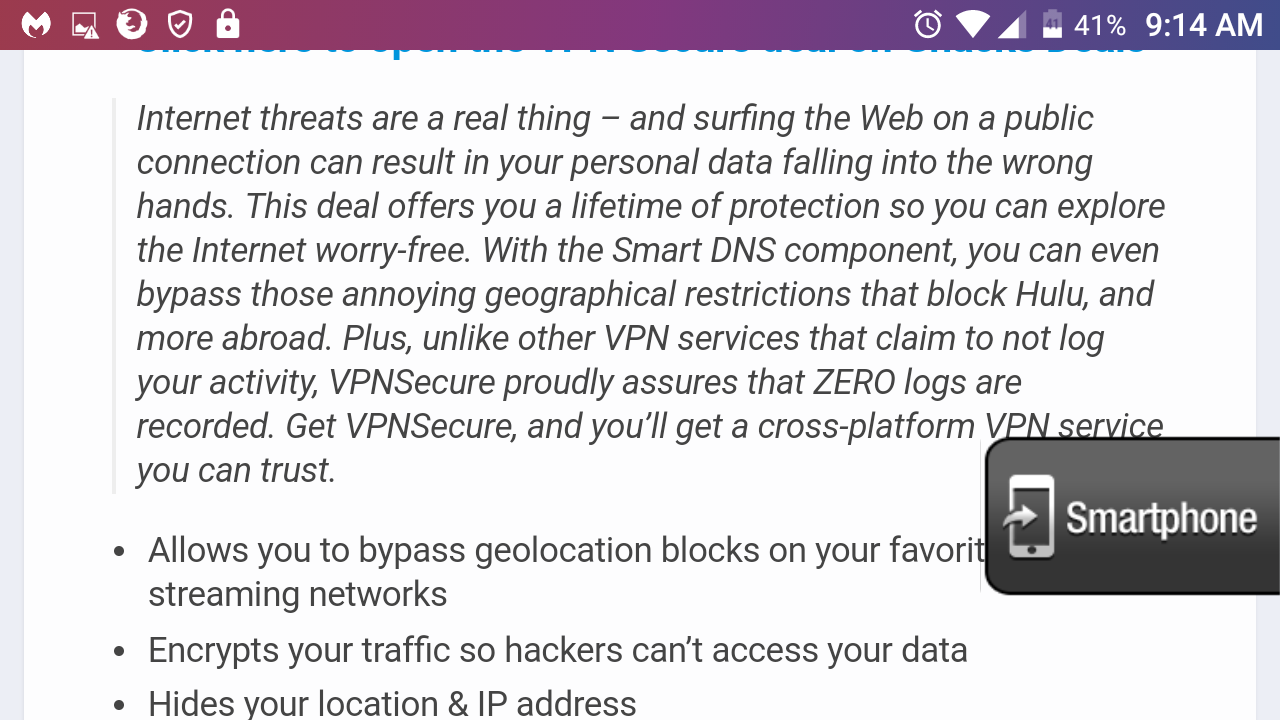Remove large "Smartphone" button on firefox focus for Android phone.
How do I remove this "Smartphone" button from my screen? As you can see in the screenshot, it's blocking part of the web page I'm trying to view.
I only get this on my phone and not on my tablet. I do like this new browser as it is much faster.
Note: For some reason when it first appears it is unusually large. If I rotate my phone to portrait then back to landscape the button does shrink about 50% but it's still an annoying button I do not want and it's in the way. It's like a popup you just can't get rid of.
由MadeUpName30于
所有回复 (3)
That button is not part of Firefox. If you press it what happens?
kbrosnan said
That button is not part of Firefox. If you press it what happens?
Firefox "Focus" - It is part of the app. When you tap it resets the browser, the same as if you closed it and reopened it.
There was no other place for this question when I posted it.
There is now a separate "Firefox Focus" area and I have reposted this question over there.
由MadeUpName30于
Hi
Thank you for your question.
I have looked into this with a couple of Mozilla staff and we believe that this is a feature of the user environment installed on top of Android by the manufacturer of your mobile device. I have found the page in the screenshot and cannot replicate it on my device in Focus for Android.
I recommend that you contact the manufacturer of your mobile device for help with this issue.