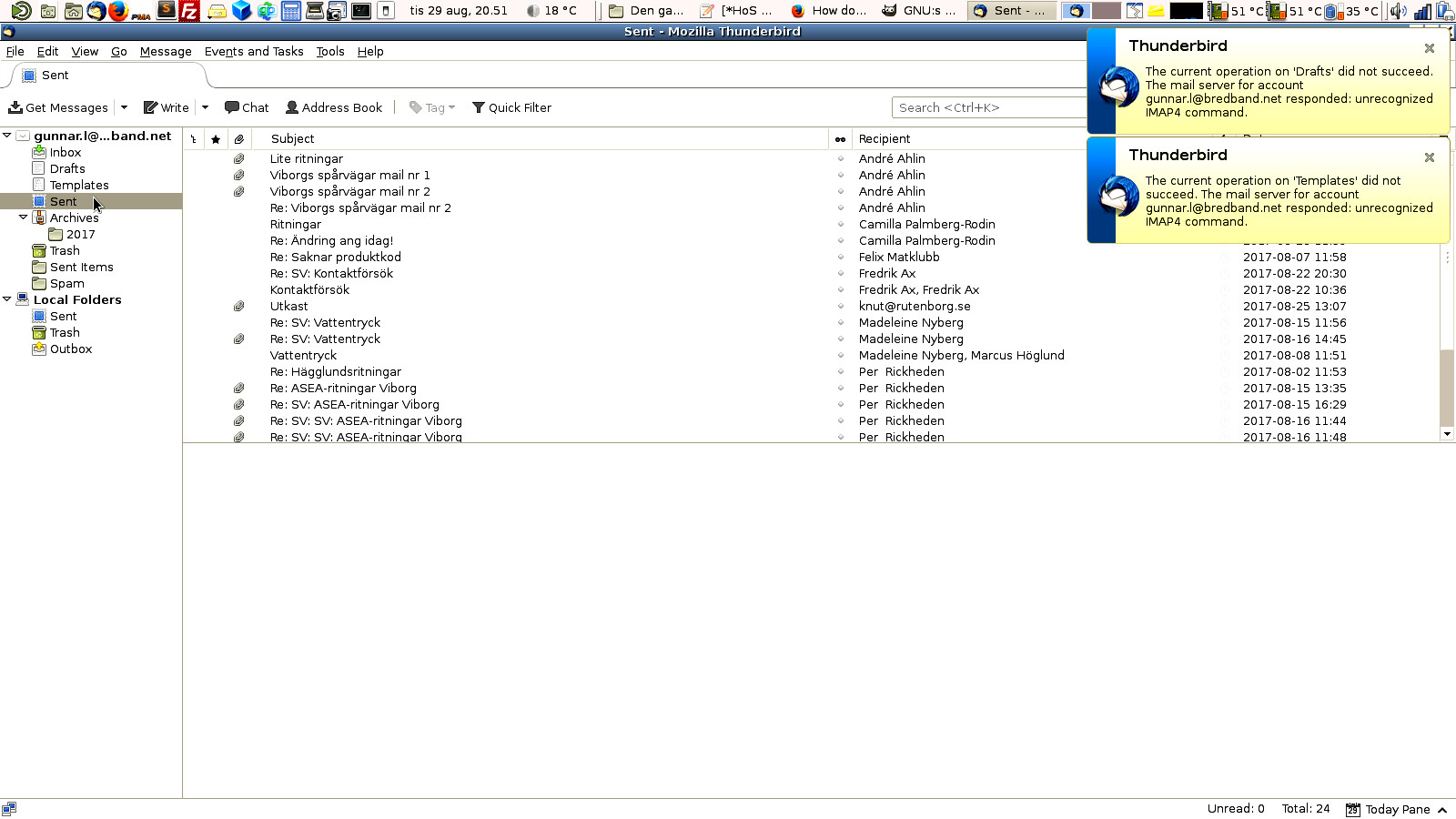unrecognized IMAP4 command
Hello! I have problems with Thunderbird v. 52.2.1 (64-bit) but it's the same problems with v 45.8. It cant save the mail when I send it. I have got wrong-message as the attached picture. What to do? Best Regards Gunnar
所有回复 (3)
http://kb.mozillazine.org/Not_an_IMAP4_server
section at the bottom regarding 'Firewall' may be relevant. Close thunderbird. Access the Firewall. Make sure Thunderbird is selected and set as allowed. If it is already selected, then uncheck to block Thunderbird, then ok it. Access firewall again and reset Thunderbird to be allowed and ok it.
Start thunderbird.
Did this help?
I got the same message when I go to "Inbox", "Draft", "Templates", etc. I don't think the firewall is the problem, because I don't have a firewall. The operating system is Debian v.8 Jessie and it worked until last week. So something has happened...
由Lofet于
You could capture an IMAP log so we can work out what IMAP command is generating the error.