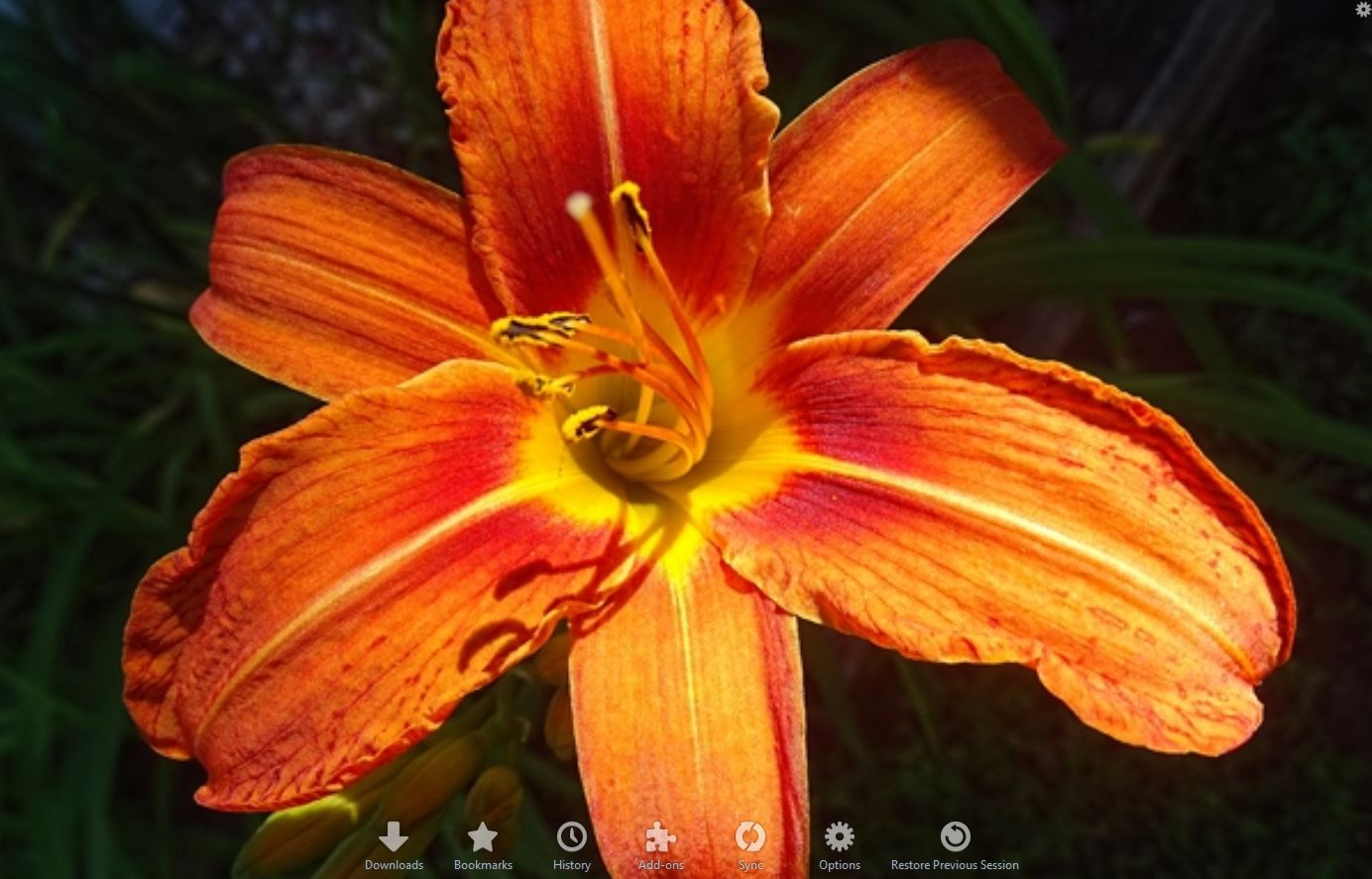My "Top Sites" have vanished . The background pic is still there but that is all. I also cannot add back anything to the Top Site page
The background pic is still there but that is all. I also cannot add back anything to the Top Site page.
I just updated to FF 56 on both my computers and my top sites pages were there perfectly fine. Now... the laptop is ok.. the desktop is not showing my top sites. I also cannot add them back using the top sites tool
The background picture as the screenshot shows is still there.. but all links/thumbnails are gone.
被采纳的解决方案
Yep... knew all that.. and I sync between the two.. which is why I say the desktop should have the same Top site showing as the Laptop !
And it doesnt !! The Laptop is fine.. the desktop... no show.
BUT ! I see it was not the up to date version on nthe desktop but it is on the Laptop ! I was sure I had updates ON on the desktop !
So.. have now updated.. and going to restart and sync... again as nothing has changed.. still no Top sites showing .
Will come back and edit this after doing that
EDIT !!
THANKYOU !
That did it !! I must have sounded dumb ! I have some tech understanding.. but note "some" !!
Also.. I was certain the desktop had the Updates on and I was careless and didnt check that. Lesson learned !
Thankyou for your patience and help !'
定位到答案原位置 👍 0所有回复 (7)
Firefox 56 uses a newly designed New Tab page that may not be compatible with extensions you use..
You can toggle this pref on the about:config page to switch between the new design and the classic design.
- browser.newtabpage.activity-stream.enabled
I was using the New tab before this happened and all was fine.
My laptop is also still fine for the Top Sites page and it has the exact same config
I cannot find the page you speak of to even try your suggestion. Please.. I need further help !
Thanks
由Snowdrops10于
Nice picture!
What page is that? cor-el is referring to the built-in New Tab Page which appears when you click the "+" button or press Ctrl+t. Is that where the problem is? I'm asking because the footer of the page looks like the built-in home page and not a normal part of the new tab page. Is there an add-on which manages/modifies the layout of that page?
Thanks for joining in
The pic is one of my own.. I do a lot of photography.(its in focus on the original !!)
That is the background pic I chose for the Top Sites Tab page . That is how it has always been . Yes... it is the page that is there when you click + or Ctrl+t
I have tried an addon and no addon since.. with addon (and originally without it !!) I have the photo alone NOW. With the addon disabled I have a white page.
The point is.. the laptop is set up EXACTLY the same and shows my Top Sites as normal !
When I click the cog I can get the "add to the top sites" thing come up (see attachment) but nothing on it works !
What is so puzzling is its all fine on my laptop but not this desktop and there is nothing different !
EDIT TO ADD
Just found the control that was talked abont (by turning off the addon ) and yes.. the Show Top site IS ticked.
But... I still see nowhere to toggle between New and classic page
So I have even less idea now what is going on !
由Snowdrops10于
What version of the "New Tab Tools" extension are you running? If you Sync extensions between your two Firefox installations, they should be the same, but if you maintain them separately, it's possible they are out-of-sync with one another.
You can view, check version, disable, and often remove extensions on the Add-ons page. Either:
- Ctrl+Shift+a (Mac: Command+Shift+a)
- "3-bar" menu button (or Tools menu) > Add-ons
- type or paste about:addons in the address bar and press Enter/Return
In the left column of the Add-ons page, click Extensions. Then find New Tab Tools on the right and click its "More" link to see the full version number -- current is 83.2.
Also, sorry if this sounds random, but if you mess around with the parameters on NTT's settings panel, such as changing the number of rows and columns, does that make any difference?
选择的解决方案
Yep... knew all that.. and I sync between the two.. which is why I say the desktop should have the same Top site showing as the Laptop !
And it doesnt !! The Laptop is fine.. the desktop... no show.
BUT ! I see it was not the up to date version on nthe desktop but it is on the Laptop ! I was sure I had updates ON on the desktop !
So.. have now updated.. and going to restart and sync... again as nothing has changed.. still no Top sites showing .
Will come back and edit this after doing that
EDIT !!
THANKYOU !
That did it !! I must have sounded dumb ! I have some tech understanding.. but note "some" !!
Also.. I was certain the desktop had the Updates on and I was careless and didnt check that. Lesson learned !
Thankyou for your patience and help !'
由Snowdrops10于
I'm glad the update fixed it. If it hadn't, then we would really have been in trouble.