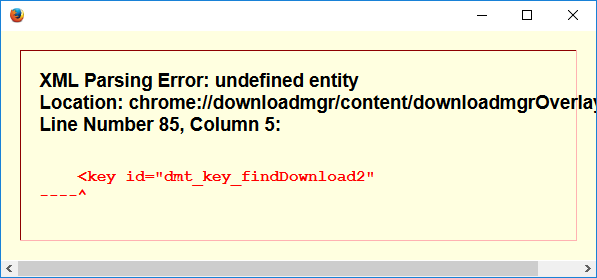Firefox 56 always starts with same set of tabs, not previous session's, as expected
I manage sessions with Tab Mix Plus. It's configured to start new session with tab from last one as it closed. Firefox starts with same set of tabs: 2 pinned tabs, Google Maps and "Firefox is up to date". Besides, with every session a separate yellow window opens with this text: "XML Parsing Error: undefined entity Location: chrome://downloadmgr/content/downloadmgrOverlay.xul Line Number 85, Column 5: <key id="dmt_key_findDownload2" </p>
^"
所有回复 (2)
I don't know if those two things are related. If you have an extension with a name similar to Download Manager, can you disable it?
You can view, disable, and often remove extensions on the Add-ons page. Either:
- Ctrl+Shift+a (Mac: Command+Shift+a)
- "3-bar" menu button (or Tools menu) > Add-ons
- type or paste about:addons in the address bar and press Enter/Return
In the left column of the Add-ons page, click Extensions. Then cast a critical eye over the list on the right side. Any extensions that Firefox installs on its own are hidden from this page, so everything listed here is your choice (and your responsibility) to manage. Anything similar to Download Manager? If in doubt, disable other nonessential extensions.
Sometimes a link will appear above a disabled extension to restart Firefox before the change takes effect. You can complete your work on the tab and click one of the links as the last step.
Any improvement?
Regarding startup, do you use CCleaner? There is an issue recently if CCleaner is set to clear Firefox session data (or some other kind of Firefox data) that causes unwanted session restores.
You can check the TMP forum site and possibly try the latest TMP developer version to see if that works better.