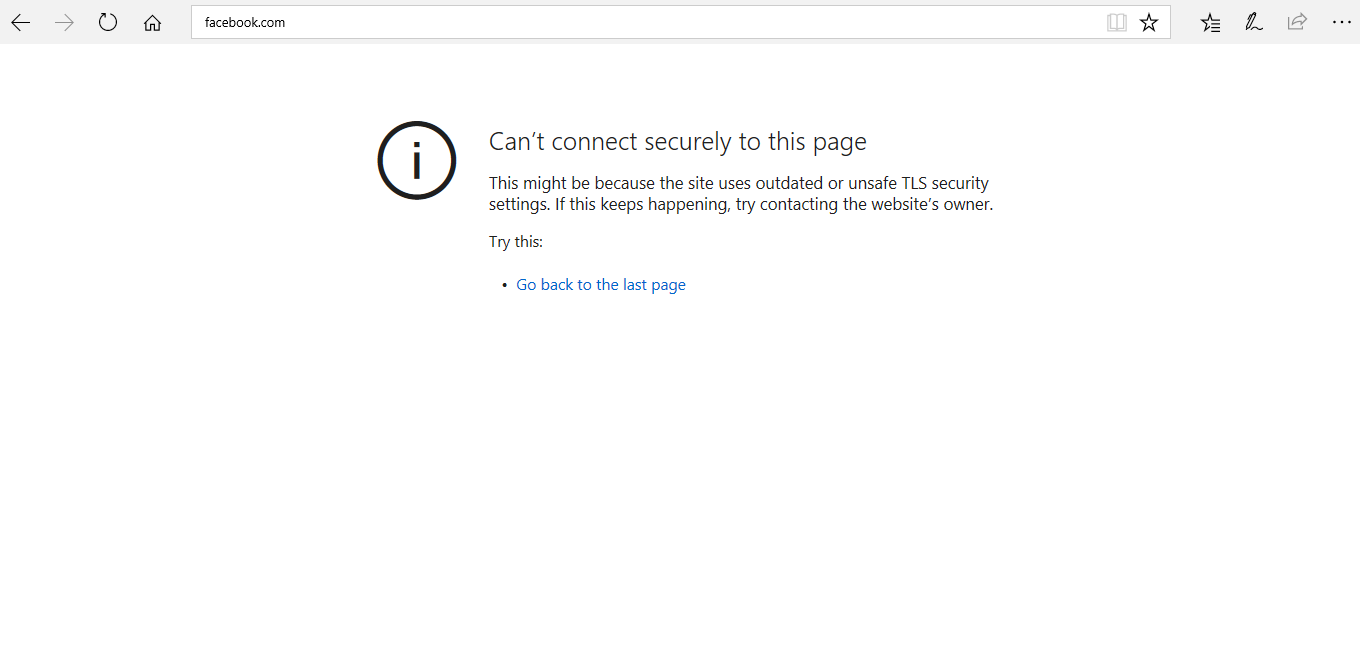I can't access facebook.com, and I revceive security error "Error code: SSL_ERROR_RX_RECORD_TOO_LONG "
For months now, I can't access facebook.com from my laptop (Windows 10 using any browser; firefox, edge, chrome), However I can access it using my phone which is connected to same wlan. I believe there is some problem with my laptop that causing the issue. I reinstalled firefox, try troubleshoot on the internet no solution found. I don't use facebook much anyway but its really bothering me that I don't know the reason and I am an IT guy :D. BTW sometimes, I face this issue with other website, none of them is a well-known like facebook. Thank you in advance for helping me.
所有回复 (4)
Here are images of the issue on browsers Firefox and Edge
The web server is sending non-secure (HTTP) data where secure (HTTPS) data is expected by Firefox. This can be confirmed by going to http://server-name:443 instead of https://server-name. The temporary solution for this is to change security.tls.version.max to 1 in Firefox. Please make sure your internet is configured properly -- hope this helps!
Thanks for your answer. However, I tried both suggestions and neither worked for me. The confusing thing, why does it only affect Facebook.com but not other website?! (except few unpopular ones from time to time).
You could check your hosts file for entries containing "facebook" or other unwanted changes, run a malware scanner, and reset your network / TCP/IP settings.
If that doesn’t help, chances are you have any firewall or security software installed (including MalwareBytes these days!) that is persistently messing with connections, or not doing its job properly. Disable or even uninstall any of them, be sure to reboot and reinstall one by one when the issue has disappeared.
If the issue does not occur when running Windows in Safe Mode with networking enabled (as a quick test), the latter is the most obvious.