
getting Secure Connection Failed error after quantum update
Im getting this Secure Connection Failed error ever since i updated to this new firefox quantum everything else is great but now sites that worked fine before now are getting this error
EDIT: i have tried that method of going into the about config part but still now luck
thanks in advance for any help
由screen_ratio于
所有回复 (4)
We understand that there is an error page for a website you are trying to access that's titled "Your connection is not secure". The article What do the security warning codes mean? includes steps you can follow.
However it seems a little more troubleshooting is needed to help resolve this thread. Follow the steps below to collect the Certificate Error troubleshooting information.
Note: Please be aware that the certificate keychain may or may not be unique. If this is a self-signed certificate please take note to remove the information below "--BEGIN CERTIFICATE"
- From the error page pictured below look for the error message.
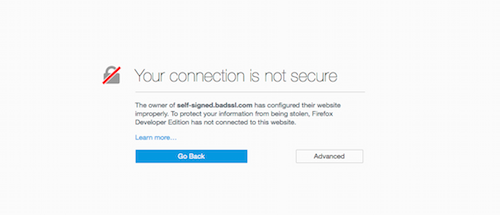
- Click on the "Advanced" button and it will show the error link.
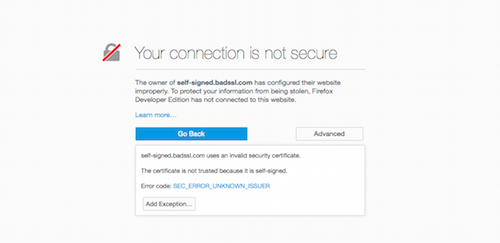
- Click on the error link and you will be taken to a page that you can copy the error text to the clipboard. The image below has blocked out the certificate for this example.
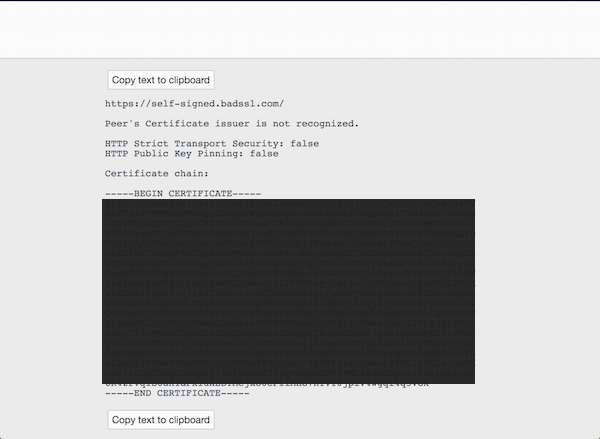
Other resources to compare errors: https://badssl.com/
Mkll said
We understand that there is an error page for a website you are trying to access that's titled "Your connection is not secure". The article What do the security warning codes mean? includes steps you can follow. However it seems a little more troubleshooting is needed to help resolve this thread. Follow the steps below to collect the Certificate Error troubleshooting information. Note: Please be aware that the certificate keychain may or may not be unique. If this is a self-signed certificate please take note to remove the information below "--BEGIN CERTIFICATE"Other resources to compare errors: https://badssl.com/
- From the error page pictured below look for the error message.
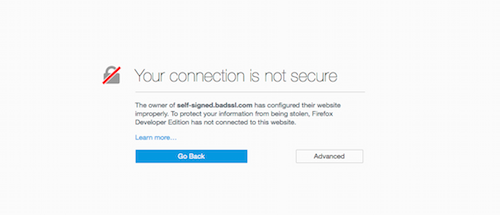
- Click on the "Advanced" button and it will show the error link.
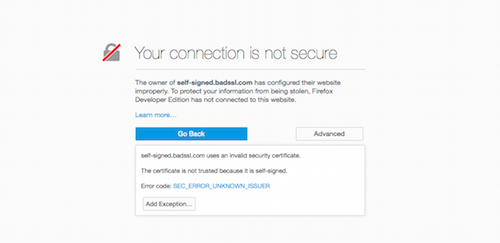
- Click on the error link and you will be taken to a page that you can copy the error text to the clipboard. The image below has blocked out the certificate for this example.
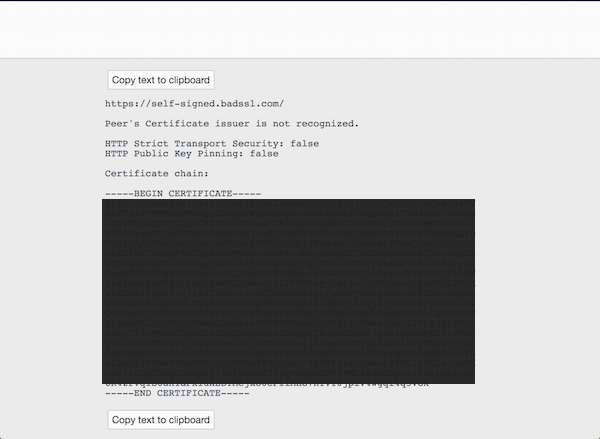
Hi thanks for the reply i dont seem to be viewing the same type of page the advanced option isnt there at all...
Ah sorry, try clicking on Learn More.
Mkll said
Ah sorry, try clicking on Learn More.
i tried that but thats more of a faq on the firefox support site much like the link you gave at the beginning
由screen_ratio于

