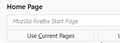I have a blank home page, restore to default does nothing, clicking on home icon does nothing.
Since updating to 57.0 from 55.0 i have no homepage. Tried clicking 'restore to default' in options but still nothing. When i click on the homepage icon next to the address bar nothing happens. I want to manually enter the mozilla search page but i do not know what the URL is. I regularly used the 'restore from previous session' a lot from the previous mozilla search homepage but i cannot use it as it's just blank when i start firefox quantum up. What has happened? Previously all i did was click on 'restore to default' & i would have the big firefox symbol with mozilla/google search as my homepage with the option to restore my previous session but now i have nothing. I have attached a screenshot of the about:config settings for the homepage. Only option is to manually type in https://google.com to force google search as my homepage but that doersn't address the 'restore from previous session' issue. Please help!!
所有回复 (2)
That home page is no longer available. Support Volunteers do not know why.
Ok, you were using it on that page.
I never used that page.
ok. There are 2 ways to get at Restore Previous Session 1 is to go the far right to the 3 Bar Menu (Hamburger Menu) and Click, it is right there along with a lot of other stuff. See below URL's.
Other way is to mouse to top of browser to a enter spot and Right Click then Click Menu Bar. It will be Under History.
Fyi : the Star in the Address Bar is Bookmark Page and the 3 Dots are a Menu also.
https://www.howtogeek.com/333805/how-to-change-or-customize-firefoxs-new-tab-page/ and https://www.howtogeek.com/333110/how-to-customize-firefox-quantum-and-remove-the-white-space-around-the-title-bar/ and https://www.howtogeek.com/334716/how-to-customize-firefoxs-user-interface-with-userchrome.css/
You should think of doing these 2 things : https://support.mozilla.org/en-US/kb/export-firefox-bookmarks-to-backup-or-transfer and https://support.mozilla.org/en-US/kb/back-and-restore-information-firefox-profiles
Please let us know if this solved your issue or if need further assistance.
Hi @milkyjoe01. I tested this and wrote it while @Pkshadow was replying to you, so will still give you the info as it works for me.
The good news is there is a way of getting the classic Firefox homepage back:
1) Open a new tab and type about:config into the address bar and press enter.
2) Click the "I accept the risk" button under the warning about dragons :)
3) Copy this line of text into the Search field at the top of the page:
browser.newtabpage.activity-stream.aboutHome.enabled
Note: Make sure you do not have any spaces before or after it.
3) double click the line below and stuff after it should change to:
status: modified type: boolean value: false (instead of true)
4) Go to Options -> General -> Home Page and make sure you remove anything in the field so it just says "Mozilla Firefox Start Page".
You should then be able to press the home button and get the original start page, if not just close and re-run Firefox and it should work.
See my snapshots attached. Please let us know if this works for you.