
I am locked out because I changed email address and cannot get back in to my account
I have used Firefox for years and didn't remember to change the email when I changed my email address. I was having problems with new Firefox interface and tried to report them. Firefox wanted to confirm my identity and sent a message to old email address. This address is no longer in existence so I couln't confirm my identity or change my address and I am now locked out of my account and all my many carefully curated, daily used, bookmarks. There seems to be no way to get back in even though I know my old password and address. What can I do?
所有回复 (2)
Hi !
This must be so frustrating for you .....
Would you please take a look at this article :
You have received a message that your account has been locked
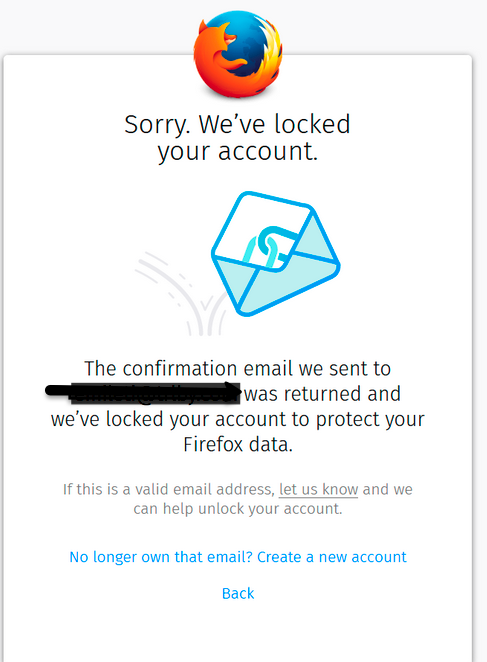 First wait 24 hours until trying again. If it fails again and you still have access to the email account, then please create a bugzilla.mozilla.org account and use this link to create a request.
First wait 24 hours until trying again. If it fails again and you still have access to the email account, then please create a bugzilla.mozilla.org account and use this link to create a request.
This is when your account is locked and you do not have access to the email account you created this Firefox account in, or the email is no longer accessible. I would recommend making a backup of your local profile first and then creating a new Firefox account.
If there is still a problem, please feel free to reply to this thread and we can help you the best that we can.
Hi bookmarksbereft, separate and apart from your Sync account, what happened to your installation of Firefox that contained the bookmarks?
If you are still using the same computer, and you do not have your bookmarks:
(1) Is this a problem with a missing Bookmarks menu button?
There is a "real" bookmarks menu button for the toolbar. You can add it from Customize, or use a feature on the "Library" button ( ) as described in the article linked below:
) as described in the article linked below:
- Bookmarks in Firefox - section entitled: How do I add the Bookmarks Menu button to the toolbar?
(2) If the menu has only a few standard bookmarks displayed in a new installation, check whether the Restore feature can bring back your own bookmarks: Restore bookmarks from backup or move them to another computer
(3) If you have a folder named Old Firefox Data on your desktop -- created by Firefox's Refresh feature -- click into any semi-randomly-named profile folders inside to check for a bookmarkbackups folder and see if any are recent enough to be useful.
At the bottom of the Restore menu, you can use "Choose File" to point Firefox to the desktop to restore one of those backups.

