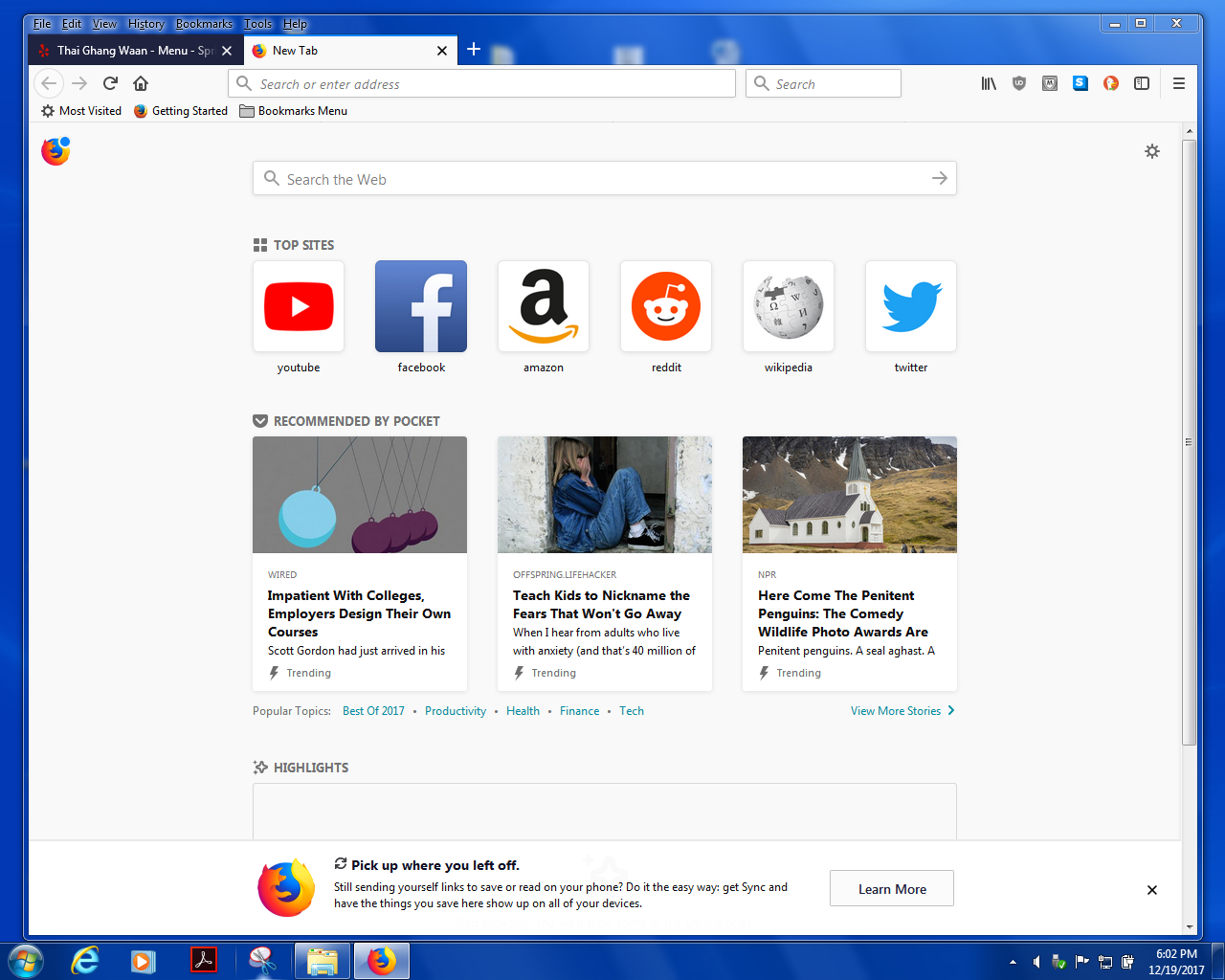I WANT A BLANK OPENING PAGE
I WANT A BLANK OPENING PAGE NOT ONE FULL OF HIGHLIGHTS AND "BROWSE AND WE'LL SHOW YOU MORE GARBAGE HERE NEXT TIME." The "answer" said to do something with a "gauge icon" on the "New tab" page. I know what a new tab is; "tab" is in this case a noun, not an adjective. "New tab page" meant nothing to me. I figured out the difficulty with parts of speech and opened a new tab--and guess what? There was no "gauge" icon of any sort that I could see.
I have been using Firefox since it was part of Netscape and each new revision takes away something I liked and substitutes garbage. If you can't leave it alone, at least try harder not to make it nearly impossible to use. I don't like Chrome, and I like IE even less, but you're not leaving me a lot of choice.
Oh, and yes, I had set the line under Options to "show a blank opening page."
被采纳的解决方案
Don't forget after you change the value in about:config click the settings gear icon in the right hand corner and select blank page... Here is an article to guide you through the process ---> https://www.howtogeek.com/333805/how-to-change-or-customize-firefoxs-new-tab-page/
定位到答案原位置 👍 0所有回复 (3)
选择的解决方案
Don't forget after you change the value in about:config click the settings gear icon in the right hand corner and select blank page... Here is an article to guide you through the process ---> https://www.howtogeek.com/333805/how-to-change-or-customize-firefoxs-new-tab-page/
Hi keygrip1740, the page in your screenshot says "New Tab" on the tab. So that's the default page that appears when you call up a new tab.
The button in the page looks like a sprocket or a gear to me. When you click that button, you can remove all the types of content in the page leaving it blank. Please try that first.
Plan B would be to use an add-on: https://addons.mozilla.org/firefox/addon/new-tab-override/
To leave that stuff on the new tab but unlink your home page from it, you can change this setting:
(1) In a new tab, type or paste about:config in the address bar and press Enter/Return. Click the button promising to be careful or accepting the risk.
(2) In the search box above the list, type or paste newt and pause while the list is filtered
(3) Double-click the
browser.newtabpage.activity-stream.aboutHome.enabled preference to switch the value from true to false
Success?
jscher2000, thank you very much for that solution--simple and straightforward. I don't know why this isn't more easily available to people who have (reluctantly, based on experience) succumbed to nagging and upgraded. Don't understand why mozilla thinks everybody will just love new design.
catalystaws, thanks for reminder.