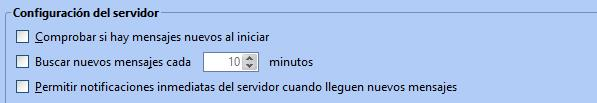Do not search for new emails in an account
Hello, I'm trying to make Thunderbird not look for new emails in some of my accounts, but I can not. I have disabled - Check for new messages when starting - Find new messages every x minutes - Allow immediate notifications from the server when new messages arrive
Any suggestions to avoid receiving new emails from that account.
regards
所有回复 (5)
Why would you not delete this account if you don't use it?
Hello, These are accounts that I use, but I do not want to see the emails as they arrive, but only when I want to do some checking. Previously Windows Windows Live Mail could do it without problems regards
Have you exited Thunderbird, waited for processes to complete and then restarted Thunderbird to see if changes take effect?
Hello, I started thunderbird several times and it's still the same, even if I told him not to read new emails, he still does it anyway. Thank you
Q: What OS are you using - eg: Windows 10, MAC High Sierra, Linux etc. Q: What version of Thunderbird are you using? I'm assuming you are using a 'Spanish/Español' language download.
The third checkbox in image appears to say this is an imap mail account. Q: Confirm: Is this an imap mail account?
In order to work out what is going on..... Q: Do you only download headers or have you set up the imap mail account to download the full message which means you can view them in offline mode? Not sure? Make hidden files and folders visible:
in Thunderbird
- Help > Troubleshooting Information
- click on 'Open Folder' button
- click on 'ImapMail' folder
- click on the imap mail account name
mbox files have same name as the folders in the Folder Pane. mbox files do not have any extension. Q: Is there an 'Inbox' mbox file (no extension) in your profile mail account folder or only an 'Inbox.msf' index file?
When does synchronisation occur? Please perform some tests, so we can understand exactly what you do which makes synchronisation occur. Clear the Actiivity Manager. 'Menu icon' > 'Activity Manager' a window opens. Click on 'Clear List' Exit Thunderbird and wait for background processes to complete. Start Thunderbird, but do not click on anything. Q: Does it download new messages when you initally start Thunderbird before you have touched/clicked anything? 'Menu icon' > 'Activity Manager' Does it mention that imap mail account?
Q: If you select a previously downloaded email in that imap mail account Inbox to Delete or read message or reply to one or move/copy an imap email to eg: another imap folder or Local Folders mail account, is that when the new messages get downloaded? check the Activity Manager.
If you have selected another mail account to read emails: Q: Are you reading those that have been auto downloaded or did you click on 'Get Messages' or use 'Get all New Messages' in drop down?
Please keep a log of exactly what you do and when the synchronisation occurs. Please answer all questions. Please post image of 'Activity Manager' window.
由Toad-Hall于