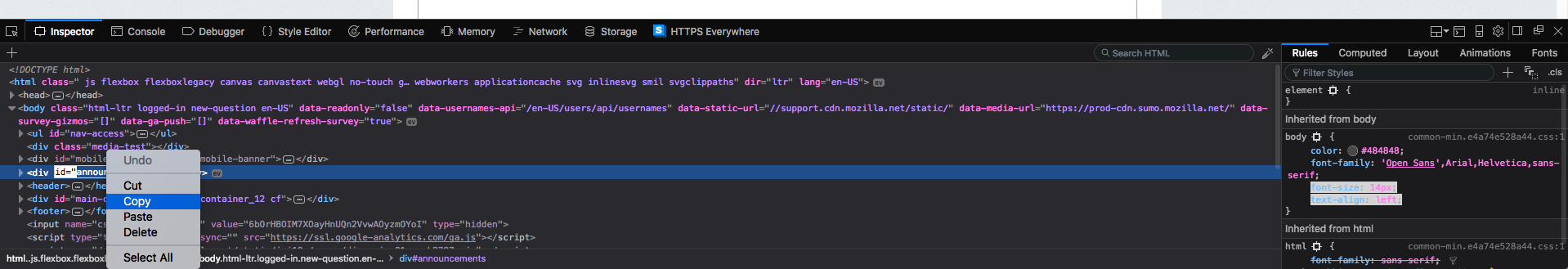Bug copying dom node detail while selected css
FirefoxDeveloperEdition 59.0b5 (64-bit) on Mac.
In inspector select some ccs in the rules tab of the right and leave it selected, now select something in the html, like a class name, then copy. What you have copied is the selected css not the class name in the html.
Don't know if this happens in other OS of FF versions.
被采纳的解决方案
Your screenshot shows the context menu of the right pane and not the context menu you would normally see in the left markup pane.
In Firefox 58 I see the selection in the right pane removed when I click in the left pane. In DE 59 the selection in the right pane stays, but I do get the normal context menu of the left pane with Edit as HTML and the extended Copy menu, so it seems that this is either working differently on Mac or you may have an extension interfering on Mac if that is possible with a WebExtension. Otherwise this might be a bug on Mac.
Start Firefox in Safe Mode to check if one of the extensions ("3-bar" menu button or Tools -> Add-ons -> Extensions) or if hardware acceleration is causing the problem.
- switch to the DEFAULT theme: "3-bar" menu button or Tools -> Add-ons -> Appearance
- do NOT click the "Refresh Firefox" button on the Safe Mode start window
- https://support.mozilla.org/en-US/kb/troubleshoot-firefox-issues-using-safe-mode
- https://support.mozilla.org/en-US/kb/troubleshoot-extensions-themes-to-fix-problems
所有回复 (4)
Image attached
选择的解决方案
Your screenshot shows the context menu of the right pane and not the context menu you would normally see in the left markup pane.
In Firefox 58 I see the selection in the right pane removed when I click in the left pane. In DE 59 the selection in the right pane stays, but I do get the normal context menu of the left pane with Edit as HTML and the extended Copy menu, so it seems that this is either working differently on Mac or you may have an extension interfering on Mac if that is possible with a WebExtension. Otherwise this might be a bug on Mac.
Start Firefox in Safe Mode to check if one of the extensions ("3-bar" menu button or Tools -> Add-ons -> Extensions) or if hardware acceleration is causing the problem.
- switch to the DEFAULT theme: "3-bar" menu button or Tools -> Add-ons -> Appearance
- do NOT click the "Refresh Firefox" button on the Safe Mode start window
Thanks, it seems is a plugin I have that is causing this issue, when I start in safe mode no longer happens.
Thanks.
If it works in Safe Mode and in normal mode with all extensions ("3-bar" menu button or Tools -> Add-ons -> Extensions) disabled then try to find which extension is causing the problem by enabling one extension at a time until the problem reappears.
Close and restart Firefox after each change via one of these:
- "3-bar" menu button -> Exit (Power button)
- Windows: File -> Exit
- Mac: Firefox -> Quit Firefox
- Linux: File -> Quit