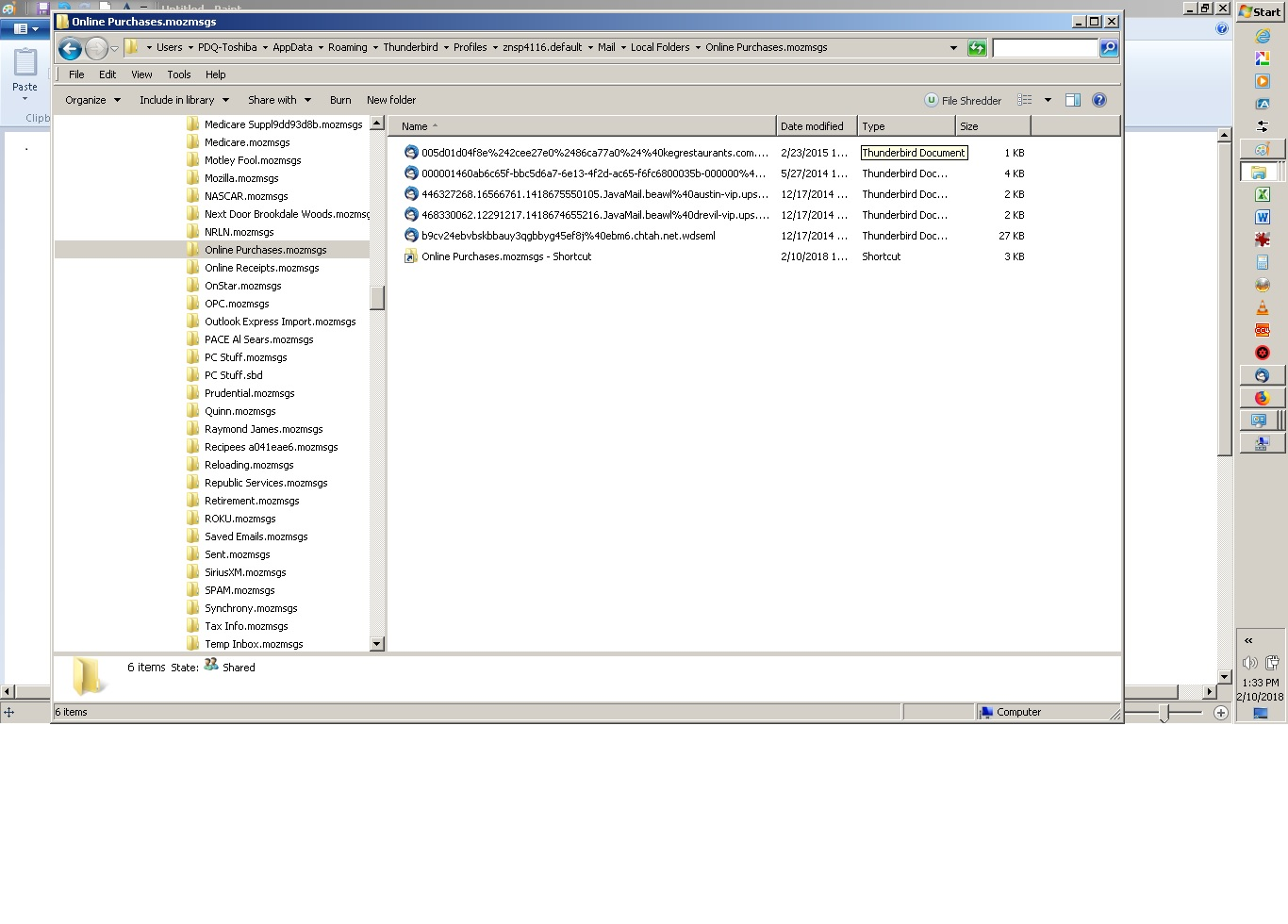A Thunderbird Local Folder has 149 emails, and yet that same folder in my Profile has only 5 very old emails. Not good, why is that?
I may have to re-install Windows, and wanted to save my Profile for re-installation of Thunderbird. While looking at a few folders in my Profile, I noticed that they did not contain the same quantity of emails as in my Thunderbird local folders. For example; Thunderbird folder A - 149 emails |Profile folder A - 5 very old emails. I am concerned about losing a ton of emails currently in my Thunderbird local folders if I need to re-use this Profile. Any help would be appreciated.
被采纳的解决方案
The mozmsgs folder is not very useful to you. It is a digest of messages created to permit Windows' Search to look through email messages. As such, it is not necessarily complete, and is most certainly not what you need for a backup and restore.
Local Folders is just one small part of your profile. And it really isn't a good idea to try to choose parts of it for selective backup. Do you know which parts you need, and how they are held together, or how they are associated with actual accounts? Do you have a game plan for re-assembling the profile from such fragments?
Just save your entire profile, please.
https://support.mozilla.org/en-US/kb/profiles-where-thunderbird-stores-user-data
定位到答案原位置 👍 1所有回复 (3)
I'd like to know what files you're counting in the profile. Ordinarily[1], I wouldn't expect to see individual messages in the profile. A single folder in Thunderbird, containing many email messages, is represented by a single file in the file system.
[1] Unless you are using maildir.
由Zenos于
Zenos, what file system are you referring to, the Profile file system? If so, I would assume that it could be very large, depending on the number of emails it holds. I do not see that. The Profile contains all of my Local Folders. My assumption is that is where all of the emails in Thunderbird Local Folders are preserved. The path shown below is the "Online Purchases" folder in my Profile. It contains 5 emails. This local folder in the Thunderbird program contains 149 emails. Are all Thunderbird local folder and contents supposed to be saved in the Profile sub-folders? I never looked at the Profile before and am unfamiliar with the process to save and restore Thunderbird emails.
\Profiles\xxxxxxxx.default\Mail\Local Folders\Online purchases.mozmsgs
The attachment shows what the Profile sub-folder for "Online Purchases" contains.
选择的解决方案
The mozmsgs folder is not very useful to you. It is a digest of messages created to permit Windows' Search to look through email messages. As such, it is not necessarily complete, and is most certainly not what you need for a backup and restore.
Local Folders is just one small part of your profile. And it really isn't a good idea to try to choose parts of it for selective backup. Do you know which parts you need, and how they are held together, or how they are associated with actual accounts? Do you have a game plan for re-assembling the profile from such fragments?
Just save your entire profile, please.
https://support.mozilla.org/en-US/kb/profiles-where-thunderbird-stores-user-data
由Zenos于