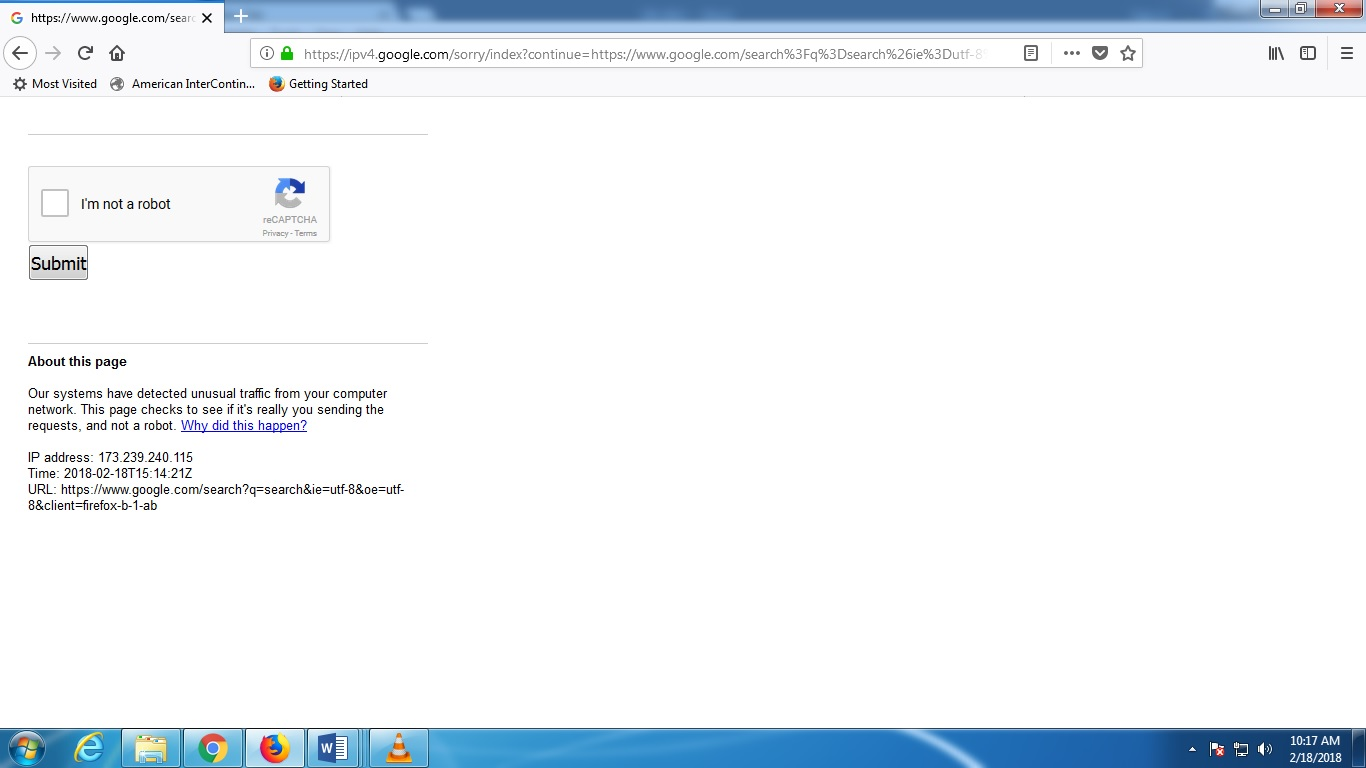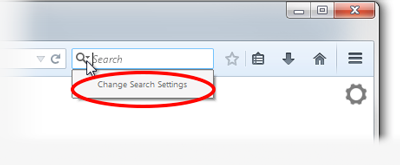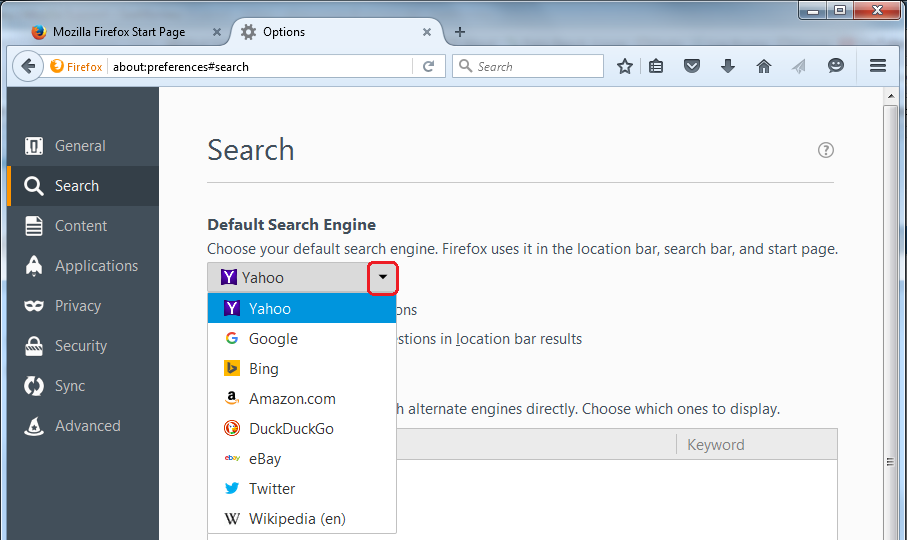Why does Firefox requests ReCaptcha on Google Searches whereas Same Search in Chrome doesn't?
When performing a search in Firefox, using Google, I constantly get this ReCaptcha request. When doing the same search in Chrome, I don't get the request at all. For instance, with the picture attached, I did a search for the word "search" and got stopped at that captcha. Did the same simple thing in Chrome and it comes up normal.
Some variables to consider: I am using a VPN service. Should it matter for Firefox? Why is Chrome searching without recaptcha witht he same VPN?
Any reason why? Any setting I need to adjust?
由cgmagicman于
所有回复 (1)
Hello,
You can choose from different search providers such as Google, Yahoo or Bing when you search the Internet using Firefox. For more information, see the articles Search with the Firefox Address Bar and Change your default search settings in Firefox.
If you want to change the default search engine that Firefox uses, use one of these methods:
- Click the menu button
 and choose either Options (on Windows) or Preferences (on Mac or Linux), then select the Search settings panel.
and choose either Options (on Windows) or Preferences (on Mac or Linux), then select the Search settings panel.
- Click on the magnifying glass icon in the Search bar, then click on Change Search Settings, as shown here:
In the Search settings panel that opens, select a different search engine from the drop-down menu:
Let us know if this helps!
Best regards, David-Walczysko Volunteer supporter