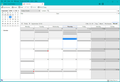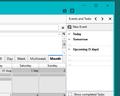Month view disappears. Events not showing in calendar. Must reload Month to see events. Events and Tasks not showing.
Thunderbird 60 - Windows Pro Education - 64 bits I've been using excellent Thunderbird mail since the beginning. I know how to use options. I already reinstalled Thunderbird Setup 60.0.exe; it doesn't solve. The problems are not lethal, but they are annoying and time consuming.
1. Choice "Day, Week, Multiweek, Month". I've always used "Month" option. Since few weeks it always displays "Week" and I have to reset "Month" each time.
2. Events in Calendar of current Month: text not showing; only grey lines. I have to go to next Month and return back to current Month, the events in Calendar are correctly displayed.
3. In the column Events and Tasks, Events don't show spontaneously as before. Must now click on Today, Tomorrow and Upcoming.
You advice: - Wait for next Thunderbird update? - Changes in configuration? Where? Which lines and texts?
Thank you and best wishes.
所有回复 (2)
Expand the list of calendars under the word Calendar on the left in your first image. post a new image showing the expanded list ( it is the icons beside the calendar names that might be helpful if you want to crop the image to just names and icons.
Right click the calendars name and select properties. where is your calendar stored?
Matt, thank you for answering.
1. There is no expanded list of calendars. Only the default "Calendar Name: Home"
2. Properties Calendar is stored in the default place: moz-storage-calendar:// In AppData, I suppose.
3. There is another similar cosmetic problem with Tools -> Calendar Tweaks Options: Day Box Color, etc. No color saved after reloading Thunderbird.
Thunderbird worked for years so perfectly that I never changed anything.
Thank you and best regards.