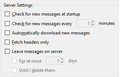How could two emails arrive in my inbox WITHOUT ME requesting "Get messages". For years ALL the Account > Server Settings check boxes have been unticked.
I have one primary and two very, very low use POP accounts and one primary and two very, very low use Gmail accounts, six accounts in all with one identity in each. For "very, very low use" read a few email per year and none in the last week or so. The Gmail primary use only has handful of emails a month.
Incoming emails are fetched manually as I have ALL the Thunderbird Server Settings checkboxes UNTICKED. I front end incoming emails with Mailwasher which acts as a filter for junk / spam / virus and I delete any unwanted mail there. Then I go to Thunderbird and press "Get messages" or "Get All Messages". The emails previously seen in Mailwasher stop displaying after (on schedule) 5 minutes or immediately if a manual check of new emails is invoked.
I visited a website which appeared to have information I was wanting and had to fill in a registration form, email address, name etc., nothing unusual.
Next day, two emails which were previewed in Mailwasher and appeared to come from the site visited arrived in my Thunderbird Inbox WITHOUT me pressing "Get Messages". HOW DID this happen?
NOTES. Mailwasher does NOT download the email, it only displays a plain text version of the first part of the email. NOR does it have any part in getting the email, that is solely between Thunderbird and the server.
The messages had not been downloaded by the standard Thunderbird "Get Messages" for three good reasons.
1. They were visible in Mailwasher about an hour and a half after the computer was up and running. Had they been deleted from the server they would have disappeared about 5 minutes after startup.
2. NONE of the other messages visible in Mailwasher which bracketed these two messages in time were displayed in Thunderbird, only the two "dubious" emails.
3. I close my computer down overnight and it is my choice to start Thunderbird manually, usually an hour or so later, when I am ready to deal with incoming emails. Thunderbird is set to open on the the primary POP Inbox which was empty except for these two emails. Warning signs flashed and I deleted them immediately.
If they had been downloaded by Thunderbird at start up they should have been deleted from the server in which case they would not have shown up in Mailwasher. Why would Thunderbird only pick those two emails from a dozen others?
Has Thunderbird been compromised somehow by the website I visited? If so what do I check and how do I do the checking?
I have run AV and tracker scans with no bad results.
The following is a list my add-ons. The first five were installed about 3 to 4 weeks ago and I have not had any problems with them.
Account Colors Colour Folders ImportExportTools quickFilters Remove Duplicate Messages (Alternate)
Adblock Plus CompactHeader Copy Folder Edit email subject EmailPicky 4 Grammar Checker Header Tools Lite ImportExportTools Manually sort folders Theme Font & Size Changer
被采纳的解决方案
Thanks for the quick response but are you saying that when ALL the following Server Settings > checkboxes are UNTICKED Thunderbird ignores these settings? (see image and list below)
If so why have I never had emails arrive in the Inbox without my intervention before this instance except when the (third) "Automatically download...." option is ticked.
Check for new messages at startup Check for new messages every xxx minutes Automatically download new messages Fetch headers only Leave messages on server
Further why didn't the other emails which were timed before and after the "bad" emails get downloaded.
定位到答案原位置 👍 0所有回复 (3)
Thunderbird will still check messages on a timed basis, even if you make the time 2 hours, after 2 hours it will check for mail on the account.
Seriously, why are you using mailwasher? I know it is reasonably popular, but for the life of me I do not understand why. It just makes checking the mail take twice as long and offers no discernible value I can see.
选择的解决方案
Thanks for the quick response but are you saying that when ALL the following Server Settings > checkboxes are UNTICKED Thunderbird ignores these settings? (see image and list below)
If so why have I never had emails arrive in the Inbox without my intervention before this instance except when the (third) "Automatically download...." option is ticked.
Check for new messages at startup Check for new messages every xxx minutes Automatically download new messages Fetch headers only Leave messages on server
Further why didn't the other emails which were timed before and after the "bad" emails get downloaded.
Problem has not recurred so I assume I must have done something odd. I suggest this question is closed.
由PeterGC于