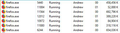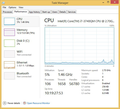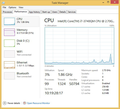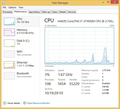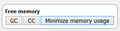RAM usage
Hello, I recently moved to Firefox from another browser and I am very pleased with it. My usage is that my computer remains on 24/7 with the browser open. I saw a paragraph in the help docs:
"Firefox's memory usage may increase if it's left open for long periods of time. A workaround for this is to periodically restart Firefox."
However this can be inconvenient when you have several tabs open that are logged in to various sites for work, which also retain state which is not restored when the browser is restarted.
Over a few days the memory "leaking" (?) is mounting up significantly as per attached. In summary:
Pre close - system RAM usage 12.5GB Post close browser - system RAM usage 8.1GB (4.4GB drop!!) Re-open browser with same tabs - system RAM usage 8.7GB (actually 9.0GB after all tab views were accessed and put back into the state they were in before closed)
From this simple test I can see that 12.5GB - 9GB = 3.5GB was hogged by the browser and not actually required.
As a developer I am interested to understand the reason for this memory leaking. Is there anything I can do while the browser is open to free it up? Or cause it to not "leak" in the first place?
Thanks,
Andrew
由megawhite于
所有回复 (7)
Is the memory usage causing slowness or other problems on the computer? If not, I wouldn't worry about it.
If you'd like to reduce memory usage while Firefox is running, about:memory has some useful tools.
Note, running your computer 24/7 without ever restarting is in general a bad practice, I'd suggest shutting it down from time to time.
Hi Andrew, this is one possible reason less memory was needed: as you browse, Firefox retains some rendered pages in its "fast back-forward cache" so if you use Back or Forward in a tab, the page can be displayed more quickly. This data no longer exists after a restart and session restore.
You obviously have a lot of memory, and Firefox is happy to use it. Problems usually don't arise as long as Firefox yields memory back to the OS when other applications need it. Are you have any problems with other applications not having enough memory?
Thanks for your responses.
The only problem is that it uses up my free memory which will lead to swap file use (wasting SSD space) if it carries on. I am therefore forced to restart the browser within a week when memory usage rises above 85% to 90% of 16GB. I am an IT contractor and use it heavily every day.
Nothing else on the system is hogging more and more memory over time, IMHO software should not behave like this and it is a shame, because in the back of my mind every time I interact with Firefox I am thinking each interaction is bringing sooner the time to close it all down and restart. I remember similar issues with IE, as memory usage went up it got slower and slower.
Restarting the whole computer once a month is bad enough due to Windows Updates. Can you not make Firefox last at least that long? :-)
I will have a play with the memory freeing buttons:
由megawhite于
Memory free buttons in about:memory have only achieved freeing up around 300MB.
Original issue is still the case, Firefox is the only software on my computer that needs restarting every 4 or 5 days in order to force it to free up the many GB of RAM it gobbles up.
Such a shame, everything else about it is great!
It appears that accessing Jira containing large projects causes the hosting Firefox process to consume a lot of RAM. After closing the tab the RAM is not released. (Same thing happens in IE11, surely you want to be better than that ;-> ).
由megawhite于
I'm using Jira more extensively, it's really causing Firefox to consume RAM like a major hog.
Also I hate to report that as RAM usage goes up, page rendering gets slower and slower.
Sorry this difficult problem to resolve really needs some attention if this browser is to work properly.
I'm more than happy to work with the team if you need more information when Firefox is in it's bloated state, or to remote desktop and run some benchmarks in order to ascertain how bad it is impacted.
I'm not familiar with Jira.
You could file a bug:
Or, some developers hang out on these forums and might have diagnostic advice:
I don't think its only due to left open for long periods... just open Firefox, even for a small amount of time, you'll see several instaces of the process in Task Manager.