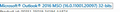links not opening in Outlook 2016
I have for sometime now (I don't when or how it started) with opening links in Outlook 2016.
When Firefox (I have the latest build) is already running, clicking on a link in Outlook 2016 will not open a new tab. I have manually copy and paste the link a separate new tab.
When Firefox is NOT running, clicking on a link will start Firefox with a tab pertaining to that link.
I already have reset Firefox and try this solution: https://support.mozilla.org/nl/questions/1226012 I changed the the value "browser.link.open_newwindow.override.external" from -2 to 3.
None the above attempts were succesful. What could be wrong?
Regards and thank you in advance,
Martin
所有回复 (13)
Not sure if this will work better but outlook is better integrated with IE or Edge and some features will only be present if you use MS Browser to get the features of outlook to work better.
For few months before I never had this issue. I use FF for years with Outlook with no problems.
Weird thing is, sometime I can click the link and a new tab opens, and sometimes it does not.
Which OS, do you use ?
First of all clean the registry for lost file-types.
Then look for the standard programs file types under your OS. Perhaps you have to reset this setting function to work clear.
Outlook have also some settings about Hyperlinks.
When this is not working, try to reset the Office/Outlook settings, also look for the newest update of Office 2016.
Here is an information link about Versions of Office365/(2016):
It's the Office 365 but at the most times, the versions of both suites are synched, I checked it with a seperate installed version of Office 2016, right now.
You can try also to start Outlook in safe mode or you disable the add-ins.
After these steps, nothing of these is working, try it with a different browser, set it, before you try, as the default browser.
Sometimes you have to wait a bit there are some malwares on the internet when you visit sites or installed infected apps, in the last weeks, so you have to wait or you use another browser. The other thing is when microsoft products are attacked or the updates have erorrs, you also have to wait a bit (1-2 days) until it is solved.
Try some of these and write back, pls.
Greets
由sadolino于
sadolino said
Which OS, do you use ? First of all clean the registry for lost file-types. Then look for the standard programs file types under your OS. Perhaps you have to reset this setting function to work clear. Outlook have also some settings about Hyperlinks. When this is not working, try to reset the Office/Outlook settings, also look for the newest update of Office 2016. Here is an information link about Versions of Office365/(2016): It's the Office 365 but at the most times, the versions of both suites are synched, I checked it with a seperate installed version of Office 2016, right now. You can try also to start Outlook in safe mode or you disable the add-ins. After these steps, nothing of these is working, try it with a different browser, set it, before you try, as the default browser. Sometimes you have to wait a bit there are some malwares on the internet when you visit sites or installed infected apps, in the last weeks, so you have to wait or you use another browser. The other thing is when microsoft products are attacked or the updates have erorrs, you also have to wait a bit (1-2 days) until it is solved. Try some of these and write back, pls. Greets
thank you for you elaborate answer. You might be on to something. Prior to installing Office 2016, I never had this problem. But how do I reset Office 2016? Will try your other suggestions, thank you again.
Greetz, Martin
You can try the repair function, Repair an Office application
There is also a fix in this link if the repair wouldn't work.
Otherwise you can uninstall it completely and reinstall it.
But when you have the Online-Version perhaps there is another way to reset it.
You got Windows 8 as standalone software or was it already on your machine installed ?
由sadolino于
I tried the (quick) repair function; seems to work for now. Have to test it several times in order repeat the problem. If it does not re-occur, your solution did work. Stay tuned.
ps: windows 10 was pre-installed.
Tried the quick repair fix MSO2016. No effect. Now trying the extensive repair function. Stay tuned.
Extensive repair rendered my MSO being deactivated. After some hassle, I got it activated again. Links would still not open. After rebooting, it seemed to work for a while, then later it did not. I guess I've to live with it. Thanks for the help, though.
I think it might be a registry problem. The default apps for opening htm/html files are properly set to Firefox. But I am not sure whether that's the case in the registry....
由Martin71于
Go to the Outlook preferences, under Advanced settings, the one before the line, scroll down, there is a checkbox to make advanced logs (Enable Logs for troubleshooting), click it. After 5 mins, close Outlook and then restart your computer. Start Outlook again, click a hyperlink until it goes again wrong. Wait 5 mins, go to the Log folder (Temp) and copy the files to another created folder. Post the logs here or make a long jpg file to upload it.
Perhaps there is written something about that.
Please answer to my other questions, iny my previous posts, so it's easier to identify the problem. Did you try the safe-mode ?
Look at this:
Another helpful link:
由sadolino于
For now, both links (in the e-mails I had problems with) do (not) open a new tab, even though Firefox is already running (I had to close FF first in order the tabs to open). Too bad I can't attach the (lengthy) logfiles.
由Martin71于
Brake it and save it in seperate Jpeg files or you can start the process to a specified time and then you can only copy the lines for 3 mins, to recognize what outlook is doing in this time when you try to open the links.
It is in all e-mails or only for this e-mail you told ?
由sadolino于
I tried to upload a jpeg file, containing a Wordfile with the logs. It took forever to upload, so I cancelled it. We both invested way to much time with my question, and I am done with it. Please understand I appreciated your help, Sadolino. But I give up, maybe in time, things will get solved.. Thank you again for your effort.