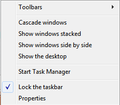Maximizing Firefox's window causes my desktop taskbar disappear
https://support.mozilla.org/en-US/questions/776547 https://support.mozilla.org/en-US/questions/1099128
I've tried the suggestion from above links, but none solve my problem. My Windows7 Taskbar appearance "Lock the taskbar" is checked.
Other maximized window's program is not hiding the taskbar, normal.
The way Firefox hides my taskbar is unpredictable : A. open Firefox in maximized window, the taskbar is not seen
B. open Firefox in maximized window, the taskbar is seen.... but when I want to click the taskbar by moving the mouse pointer to the taskbar, as soon as the pointer arrive at the taskbar (not clicked yet), the taskbar disappear.
C. open Firefox in maximized window, the taskbar is seen.... and I can click the taskbar (the empty one). But as soon as I click the Firefox page, the taskbar disappear.
The problem is since yesterday. Yesterday I thought "it will be back to normal after I shutdown the computer today and turn it on tomorrow" :).
Any kind of help would be greatly appreciated. Thank in advanced.
所有回复 (2)
reko said
Maximizing Firefox's window causes my desktop taskbar to disappear.
I assume the Task Bar is not set to 'Auto-Hide'?
When you end a FF Session, are any browser windows set to Maximize? I have all my FF windows set at Minimized and drag all browser windows to a 'near' full-screen size, sitting atop the Task Bar. When I click on a FF window to go Full-Screen, it does not cover-up my Task Bar.
If you go to Menu > Help > Restart with Add-ons Disabled, does that change anything?
Any reason why you're not on FireFox 66.0.3?
~Pj
Try to rename/remove xulstore.json and if present delete localstore.rdf in the Firefox profile folder with Firefox closed.
You can use the button on the "Help -> Troubleshooting Information" (about:support) page to go to the current Firefox profile folder or use the about:preferences page.
- Help -> Troubleshooting Information -> Profile Directory:
Windows: Show Folder; Linux: Open Directory; Mac: Show in Finder - http://kb.mozillazine.org/Profile_folder_-_Firefox