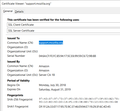Following a Firefox refresh, I get a warning message about potential security threats for every web page I try to open.
I went through a Firefox refresh, and now I can't access any websites (including Mozilla), due to potential security threats. One message I get is that "This issue is caused by Qustodio Protection CA, which is either software on your computer or your network." However, I do not have this software on my computer. I never had problems with the program before the refresh.
被采纳的解决方案
Does the method in this article help:
https://www.qustodio.com/en/help/article/1796576/
定位到答案原位置 👍 1所有回复 (8)
Hi JFR34, sorry for the hassle. This usually means there is a "man in the middle" generating fake website certificate, and Firefox not yet set up to trust them. The intermediary could be your security software -- such as Avast, AVG, Bitdefender, ESET, or Kaspersky -- or it might be something or someone untrustworthy.
On the error page, do you find an "Advanced" button? If so, and you click it, there should a ERROR_CODE_IN_CAPS that you can check against the following article:
How to troubleshoot security error codes on secure websites
Let us know whether you can track down the culprit. If not, we'll have more suggestions.
Thank you, jscher2000. The error message is the following: MOZILLA_PKIX_ERROR_MITM_DETECTED but I am not running any antivirus software. If it helps, I am running a Mac with OS X El Capitan. Is it significant that this happened after the Firefox refresh?
Hi JFR34, a Firefox refresh removes the old accumulated certificates and gives you a fresh start.
Could you click the View Certificate button on the error page for this site. I'm not sure whether you will see a textual encoded version of the certificate (looks like gibberish) or a dialog that should be similar to the attached but likely have a different "Issued by" section.
If you get the gibberish, you can copy/paste it into a reply for decoding.
It says the certificate is issued by Qustodio Protection CA, from Qustodio LLC. Qustodio is a program I used for a little while for monitoring my kids' phone activity many years ago. I would happily clear it off my computer if I could find it. I checked spotlight for where it might reside on my hard drive, but it only seems to exist in previous email messages.
This is the SHA-256 fingerprint (whatever that means) that's listed on the certificate: C3:00:BA:28:1A:7D:30:3B:FA:35:F5:4D:35:1E:5C:38:62:8B:AF:9D:B7:01:37:94:35:EC:B5:53:40:75:BF:A9 and this is the SHA1 fingerprint: 11:26:9F:83:56:B6:10:CB:52:2D:5E:E6:73:02:C6:64:36:01:AC:75
Thank you so much!
选择的解决方案
Does the method in this article help:
This looks promising, and I am taking steps to uninstall the program. Unfortunately, the uninstallation requires my account and login information, which I can't remember since it's been so long. I have contacted the company to see if there is any way around it, but that may take a few days.
Thank you!
I was able to find my login, and the process worked!!! Thank you so much. This is a great relief.
JFR34 said
I was able to find my login, and the process worked!!! Thank you so much. This is a great relief.
Hello JFR34,
You inadvertently marked your own post as Chosen Solution; you can rectify it by clicking on the "Undo" button to the right and then mark jscher2000's post as Chosen Solution.
Thank you in advance !