
Onenote web clipper and Mendeley web importer do not work with Firefox pdf previewer
When I open a pdf if the browser, both web clippers/importers refuse to do anything when i click them. On standard web-pages they work fine.
They should be able to import pdf's directly from the browser.
所有回复 (2)
Late on Friday May 3rd, we became aware of an issue with Firefox that prevented existing and new add-ons from running or being installed. We are very sorry for the inconvenience caused to people who use Firefox. See Add-ons disabled or fail to install on Firefox for more information.
We rolled-out a fix for release, beta and nightly users on Desktop. The fix will be automatically applied in the background within the next few hours, you don’t need to take active steps.
In order to be able to provide this fix on short notice, we are using the Studies system. You can check if you have studies enabled as follows:
- Click the menu
 button at the top right of the Firefox window.
button at the top right of the Firefox window.
- Click on Options (Windows) or Preferences (Mac and Linux).
- Select the Privacy & Security panel and scroll down to the Firefox Data Collection and Use section.
- The box next to Allow Firefox to install and run studies should be checked.
- If the box is not checked, click it to check mark the setting.
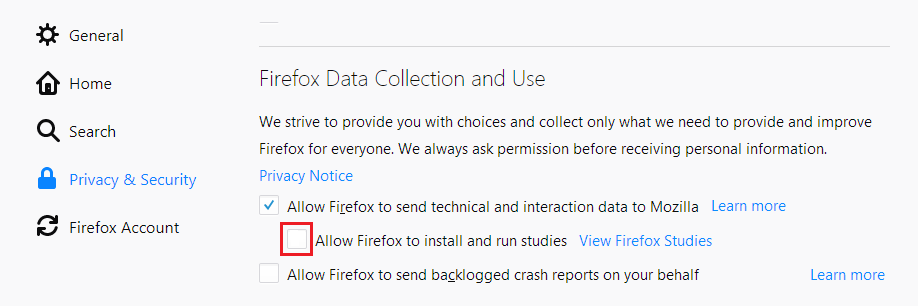
- If the box is not checked, click it to check mark the setting.
You can disable studies again, if you wish, after your add-ons have been re-enabled. See About Studies for more information.
Please do not delete your add-ons as an attempt to fix. You will lose any data related to the add-on. Disabled add-ons will not lose any data.
There are a number of work-arounds being discussed in the community. These are not recommended as they may conflict with fixes we are deploying. We’ll let you know when further updates are available that we recommend, and appreciate your patience.
We are still working on a fix for Firefox for Android. We’ll continue to provide updates on our blog post.
Hi
Thanks for the response, however this is not the same issue. My add-ons have not stopped working. This is s a specific issue which seems related to the Firefox pdf viewer. It has been an issue for quite some time (since last year at least).
