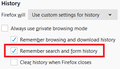Firefox offering login prompts but I am not using password manager
Firefox is offering unwanted login prompts. I am not using password manager. tried refresh, safe mode, clean install, clearing history, specifying save no history. "logins and passwords" is unchecked, "forms and autofill" unchecked, "saved logins"shows empty, tried deleting login names from the different dropdown list that appears on different sites. sometimes this seemed to work when there were multiple suggestions but at least one name remained. looked at the HTML (but I am not good at reading it). but in general Firefox is offering unwanted login name prompts which I can't stop. at this point I don't know what to try.
被采纳的解决方案
You shouldn't right-click in the drop-down list, but use the cursor Down key to select an entry and then press Shift+Delete to delete the selected item.
定位到答案原位置 👍 1所有回复 (5)
Hi LSA69, do you mean you go to a page and a username that you may or may not have used on the site before is in the login form username field?
Text in a drop-down that can be removed using Shift+Delete may be part of Search and Forms History. On the Options page, Privacy & Security panel, that is under History:
<center> </center>
</center>
It's a little complicated to clear Search and Form History, although a Refresh certainly should have done it. To clear it manually, use the Clear Recent History dialog, but expand the details and uncheck all the other categories to avoid clearing things you might want to keep.
Thanks for your response.
Not exactly. For example, when I try to sign in on Yahoo, as soon as I start typing the Email address (the login field), as soon as the first letter of my Email name is typed, the drop down list appears.
I hadn't tried playing with the history custom settings. No change after I used you settings. Even after going into "Clear Recent History" and unselecting all but "Active Logins". Even after selecting "All" as opposed to "Last 24 hours"...
I tried the shift + delete but that only worked once to delete a second login on the list (at least I think - I forget all the things I have tried). I can select the drop-down name but when I right click (to get to a delete) it immediately fills in the login name in the entry field. if I select the filled in entry I can delete it, but as soon as I start to type the drop down list continues to reappear.
P.S. This happens on other, non-Yahoo sites.
选择的解决方案
You shouldn't right-click in the drop-down list, but use the cursor Down key to select an entry and then press Shift+Delete to delete the selected item.
Thanks Cor-El. That does seem to solve the problem, at least for the few sites I have tried. Do you have any idea why Firefox is doing this? it wasn't happening before and I didn't request it.