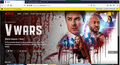Firefox Developer Edition 72.0b1 (64-bit) not working with any streaming sites (except YouTube)
I have been trying - without success - to stream netflix, hulu, hbo go and disney plus using Firefox Developer edition for the last several months. Each time I go to Netflix it tells me the widevine CDM plugin crashes.
I get various errors while trying to view any videos on Netflix, including "your network does not support streaming" - which I know to be false due to the two ROKU devices on two separate TVs in the house, my PS4 and Chrome all functioning properly on my machine.
On disney plus I see Error 83 - and have attached a few screen shots.
I went to the Shaka Player Demo (as referenced in another ticket) and it also crashed with the following error: Shaka Error MEDIA.VIDEO_ERROR (3,,NS_ERROR_DOM_MEDIA_FATAL_ERR (0x806e0005) - void __cdecl mozilla::gmp::ChromiumCDMParent::Shutdown(void): ChromiumCDMParent is shutdown)
I have reset firefox - made sure it's updated to the latest version, unchecked and rechecked the DRM checkbox, erased all and created new profiles several times. downloaded (manually) the widevine latest CDM version (according to firefox) and placed fully downloaded versions of the dll files into the proper directory.
I am still getting errors.
I would prefer to use Firefox if at all possible, as I appreciate the tracking protections it affords. I have also - on a trial basis - excepted Disney Plus tracking protections and content restrictions (autoplay allow, all tracking protections off) and I have no extensions running save my 1password extension.
Thank you for any help you can provide.
所有回复 (5)
Screenshot added
Thanks for the pictures and detail. I haven't been able to replicate this in my own version of 72.01b. Have you tried the Nightly? Which just updated to 73. Just to see if we can narrow it down to whether it's a Firefox issue, a system issue, or a profile issue.
Let me know what you find out.
So did the nightly install: 73.0a1 (2019-12-05) (64-bit)
Went to Netflix and logged in. Check. Got to Netflix dashboard - "Downloading plugins for content". Check Video immediately failed with a "plug in crashed" warning. Dammit.
I have NO plugins installed. No Extensions. Clean - unmodified - completely virgin Firefox Nightly install (I have developer edition that I normally use, not Nightly).
Still Crashing.
Disney+ - crashed. Hulu - Crashed.
I have attached images to show the results.
It has to have at least DRM plugins installed.
Thing is, alpha and beta products are exactly that: testing versions. If you haven't disabled automatic reporting, at least the information has gone to Mozilla. Otherwise, this is more sensibly a bug report.
(Similar - https://bugzilla.mozilla.org/show_bug.cgi?id=1377278 )
Not sure why a failure to decode is a fatal error (definitely bug report-worthy), but your second attachment shows that you are not allowed to download the DRM media decoder, which would further cause the network error of not being able to decode the media.
The DRM plugins did install.
I haven't been able to use Netflix for a few versions.
I can't report crashes. Clicking the crash report does nothing.