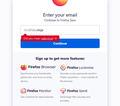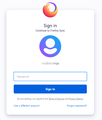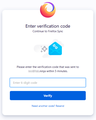Problem verifying account for son
I have recently set up firefox accounts for both my daughter and step-son. I have a personal domain that I use for both my Firefox account (which I have had for several years) and my daughter's too.
My step-son has a different surname so last year I registered a domain for him using one of the new top-level domains (a .ninja domain). I configured an email forwarding rule on the .ninja domain for him and tested it, following which I set up a couple of accounts (a Microsoft child account for the family Xbox) with his new email address, which worked fine.
I have hit a barrier with his Firefox account in that I never receive a verification email sent to his .ninja address. The email address accounts@firefox.com was already in my address book and I have checked my Spam folder as well as a whole email search but cannot see anything. In case it was the specific install of Firefox, I tried logging into his account from laptop running Ubuntu that is working fine with my own Firefox account, but I see the same issue.
I wondered if it might be because the top-level domain (.ninja) is new and might potentially be being blocked?
Any thoughts appreciated!
Chris
所有回复 (4)
Make the request again. Is the problem still there? BTW, verify the information you send.
Overall you are complicating things with the use of a vanity domain name for the Firefox Account registration email address.
See if anything here - https://support.mozilla.org/en-US/kb/im-having-problems-with-my-firefox-account - helps you.
the-edmeister said
Overall you are complicating things with the use of a vanity domain name for the Firefox Account registration email address.
I'm a bit puzzled on this - do you mean you should only use gmail, gmail + hotmail or some other predefined list of 'allowed' email addresses.
I guess some people will see registering your own domain as a vanity thing but for me it's more a practical issue - I registered my own domain in 1998 and since then I've used ISP POP accounts, Hotmail, Gmail and Fastmail without ever having to change my email address.
I guess in one sense you are right in that by choosing a snazzy new TLD for my step-son, maybe I have discovered an incompatibility, but if there is an incompatibility with the .ninja domain (and maybe there isn't - I might have missed something obvious) then I wanted to highlight it...
See if anything here - https://support.mozilla.org/en-US/kb/im-having-problems-with-my-firefox-account - helps you.
Thanks, that has an article on verification emails not being received that directs you to check your Spam folder and if that doesn't fix it, post a question here...
FredMcD said
Make the request again. Is the problem still there? BTW, verify the information you send.
Hi and thanks!
I've logged in several times with the new account on two different operating systems and clicked the 'resend verification' (I have probably clicked this 15 times or so... Is this what you meant by making the request again?
In terms of verifying the information, I've double-checked the MX records for the domain, which currently point at my domain registrar, name.com. I have tested the forwarding service by sending mail from a couple of different accounts (Fastmail and Outlook.com), and the messages are forwarded onto the correct address. See attached images.
The one interesting thing I have seen is that when I attempt to log into Firefox and paste the email address in, a small pop-up appears saying 'Did you mean web.ninja" (screenshot image attached). If I click on the cross by this message and continue, it then prompts me for my password (see screenshot).
Once logged in I am then taken to the "Enter verification code" screen (attached). Neither at this point nor if I click resend (again, see screenshot) does the verification email arrive.
I am pasting in the email address to the login box from my clipboard, the same entry I use in test forwarding entries so there is definitely no mis-spelling or typing going on...
Thanks again for your response and feedback!
Chris